Color and quality problems – Oki ColorPainter E-64s User Manual
Page 89
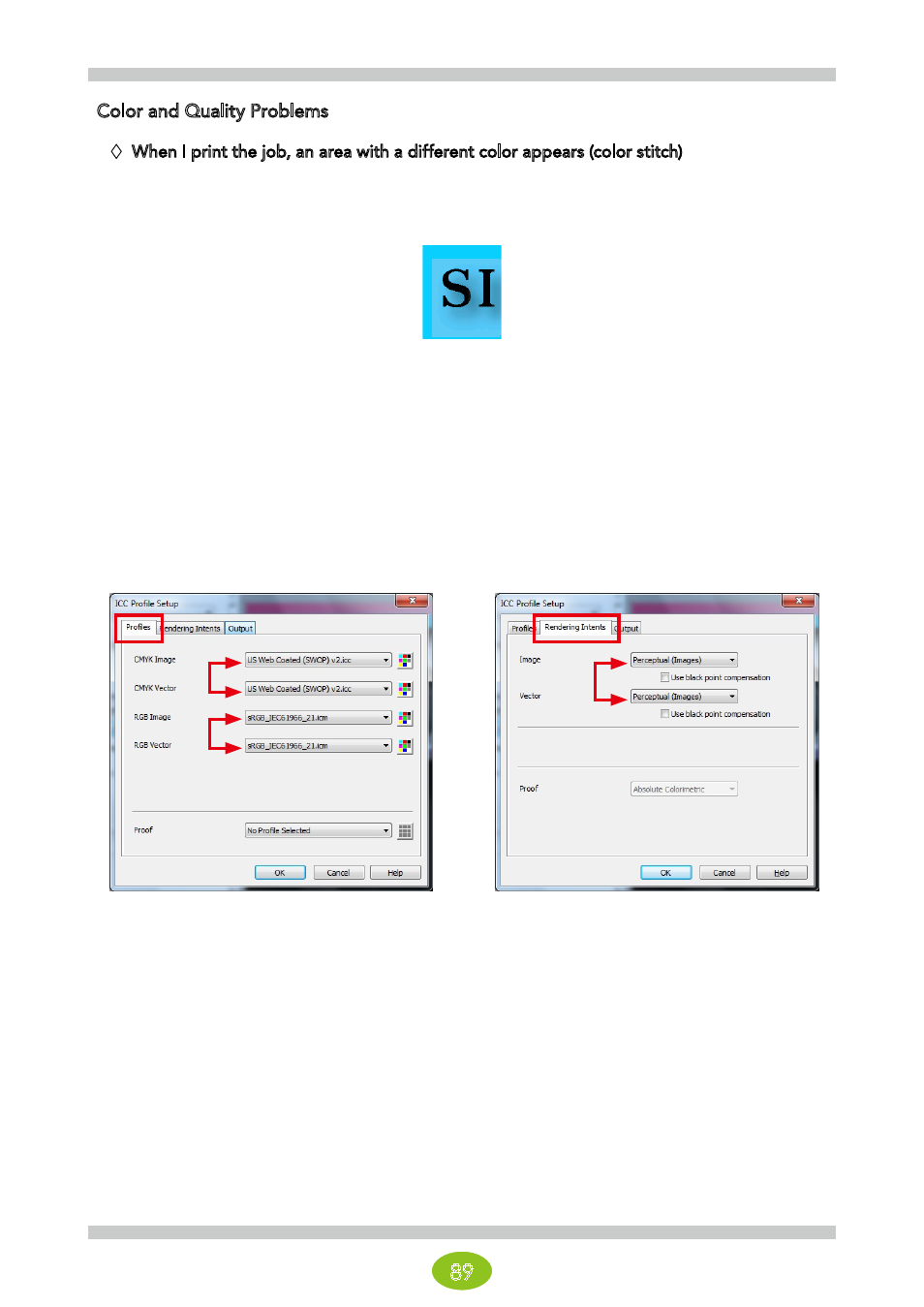
89
Color and Quality Problems
When I print the job, an area with a different color appears (color stitch)
When printing a job, an area with a different color may occur around effects such as transparencies and drop
shadows. (See the diagram below)
Cause
The RIP may not be able to process advanced effects such as shading and drop shadows, so when the data is
saved as an EPS file in Illustrator, it is automatically rasterized (turned into an image). If the RIP rendering intent
settings for raster and vector are different, a difference in colors will occur between raster and vector objects.
Take the following action.
Action
Configure the input profile and the rendering intents as the same setting for both raster and vector.
In Job Editor, on the Printer and Media tab, click Change Profiles.
On the Profiles tab, set the image (raster) and vector input profiles to the same setting.
On the Rendering Intents tab, set the image (raster) and vector settings to the same setting.
Same setting
Same setting
Same setting