I want to use a new media profile, Obtaining profiles – Oki ColorPainter E-64s User Manual
Page 64
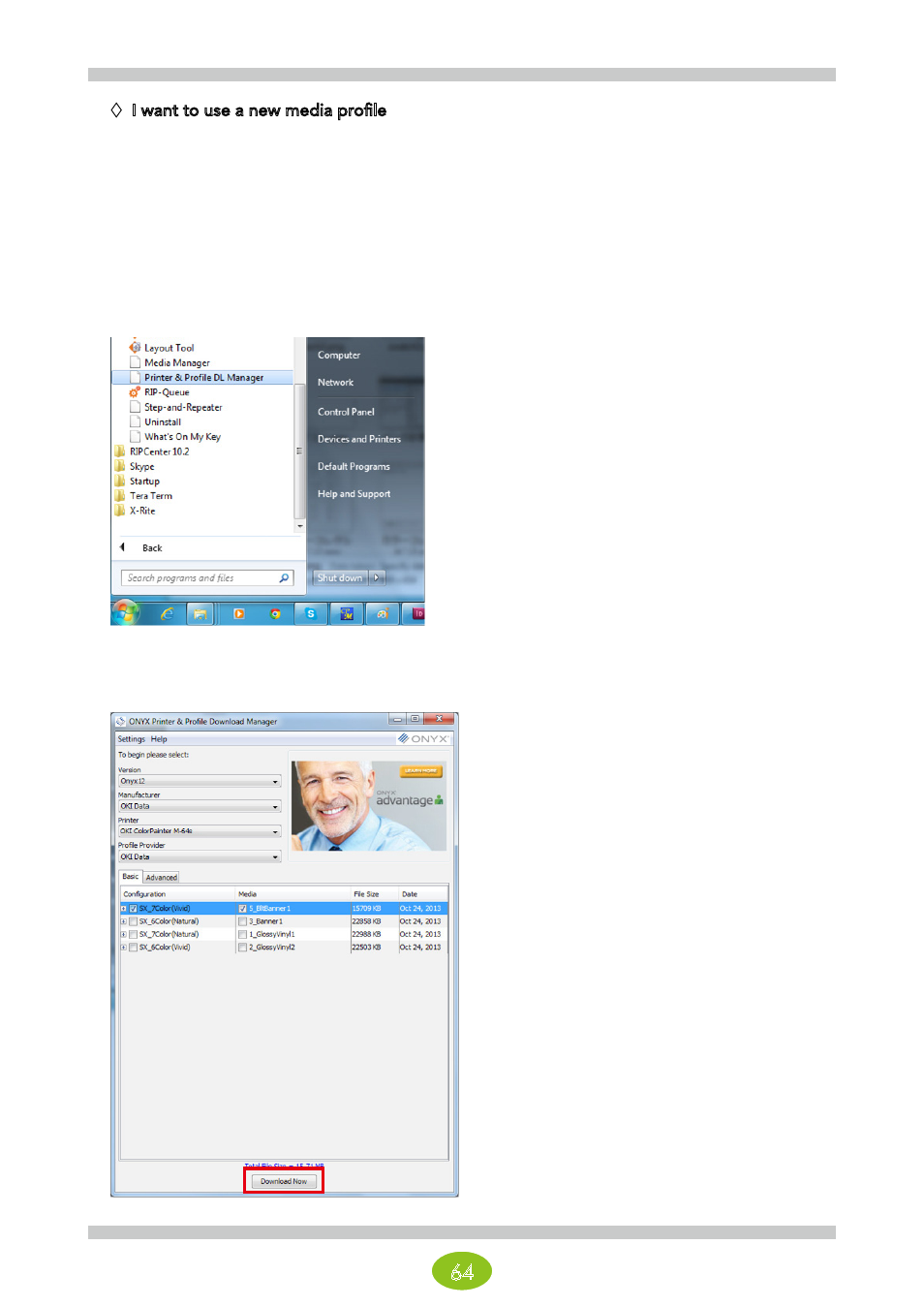
64
I want to use a new media profile
Many ColorPainter media profiles have been prepared for you on the ONYX download site. These profiles may be
used by anyone at no charge.
Obtaining profiles
Downloading ONYX profiles using DL Manager
To download profiles, use a program called Printer & Profile DL Manager.
Printer & Profile DL Manager is installed together with RIPCenter.
Click the Windows Start menu > All Programs > RIP Center 12 > Printer & Profile DL Manager to start the
program.
The screen to the left is displayed when the printer
is correctly connected.
- Version: Onyx12
- Manufacturer: OKI Data
- Printer: The name of your printer
- Profile Provider
Select the media profiles you want to install.
Attention
Always select the correct version. If you import a
file with a different version, the program may no
longer work correctly.
After you select the profiles, click Download Now.