Glossary – Oki ColorPainter E-64s User Manual
Page 143
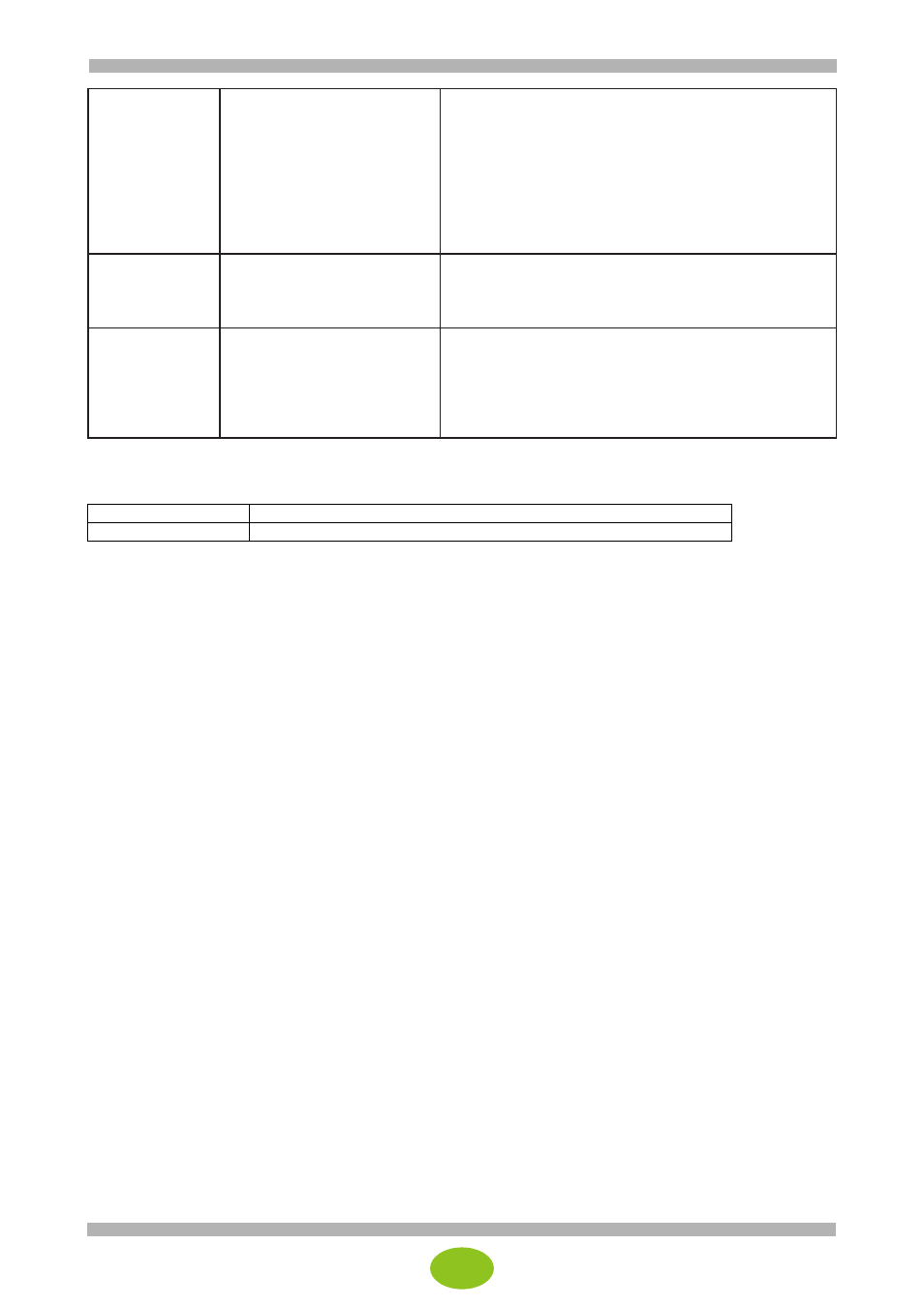
35
Clicking Cut Now
does not do
anything.
The cutter is connected but
has not been configured.
This error occurs when the
communication between the
cutter and the computer has
not been configured
correctly.
Check that the connection is correct in Port Settings.
Configure the cutter communication.
1. Click Manage Cutters.
2. Select a cutter and click Configure.
3. Select the correct port setting (USB, Serial,
TCP/IP, etc.) and click Setup.
4. Enter the necessary information and click Close.
You may also click the gear icon next to the cutter
name to configure the cutter.
I-Cut or Zund cut
files are not
displayed in CUT-
Server.
These devices are driven
from the manufacture
software, not CUT-Server.
Open the cut file created with ONYX RIP in the cutter
folder with the current manufacturer software.
I can see cut data
in Preflight.
1.
The setting Use Cutter
Path Prefix is not
enabled.
2.
Spot data is a process
color and not a spot
color.
1.
In RIP-Queue, check that Use Cutter Path Prefix
is enabled in the quick set being used
(Advanced... > PS/PDF Options tab).
2.
Check that the design data for the cut path in the
graphics application is spot colors and not process
colors.
Glossary
die cutting
Cutting all layers of a laminate.
kiss die cutting
Cutting only the surface layer with adhesive in a laminate.