Oki ColorPainter E-64s User Manual
Page 55
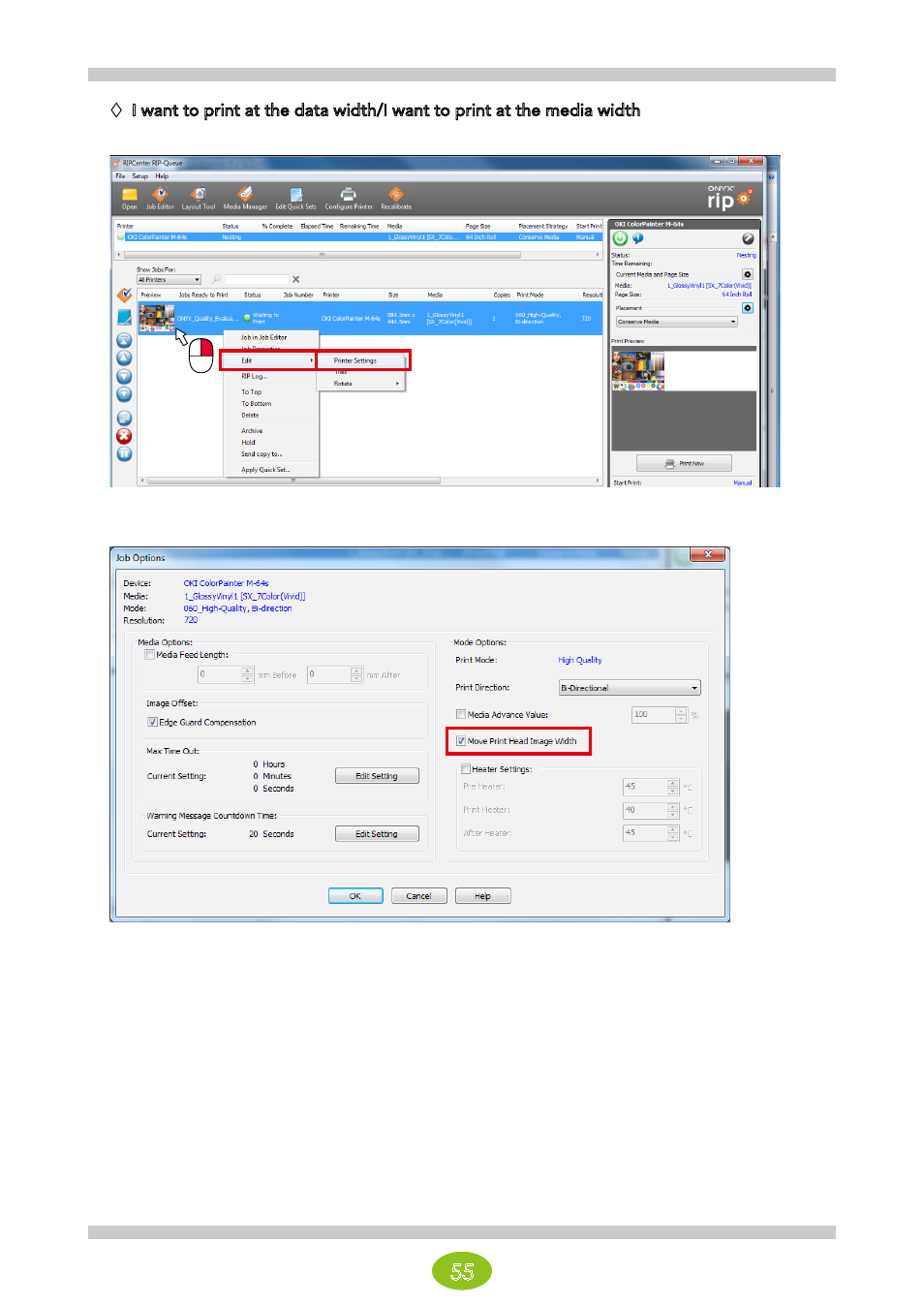
55
I want to print at the data width/I want to print at the media width
Select the data in Jobs Ready to Print, right-click on it, and open Edit > Printer Settings.
Select the Move Print Head Image Width checkbox to have the print head scan at the data width. Clear the
checkbox to have the print head scan at the media width.
* For data width scanning, the print head moves back and forth at the widest part of the data.
(The width that the print head moves back and forth does not change with each scan)
* The method introduced above applies the settings to only the selected data.
* The default settings can also be changed (see page 28).
* Logical seeking in the media advance direction (a feature to skip the white data portions by feeding the media) is not
supported.