Creating a quick set – Oki ColorPainter E-64s User Manual
Page 57
Advertising
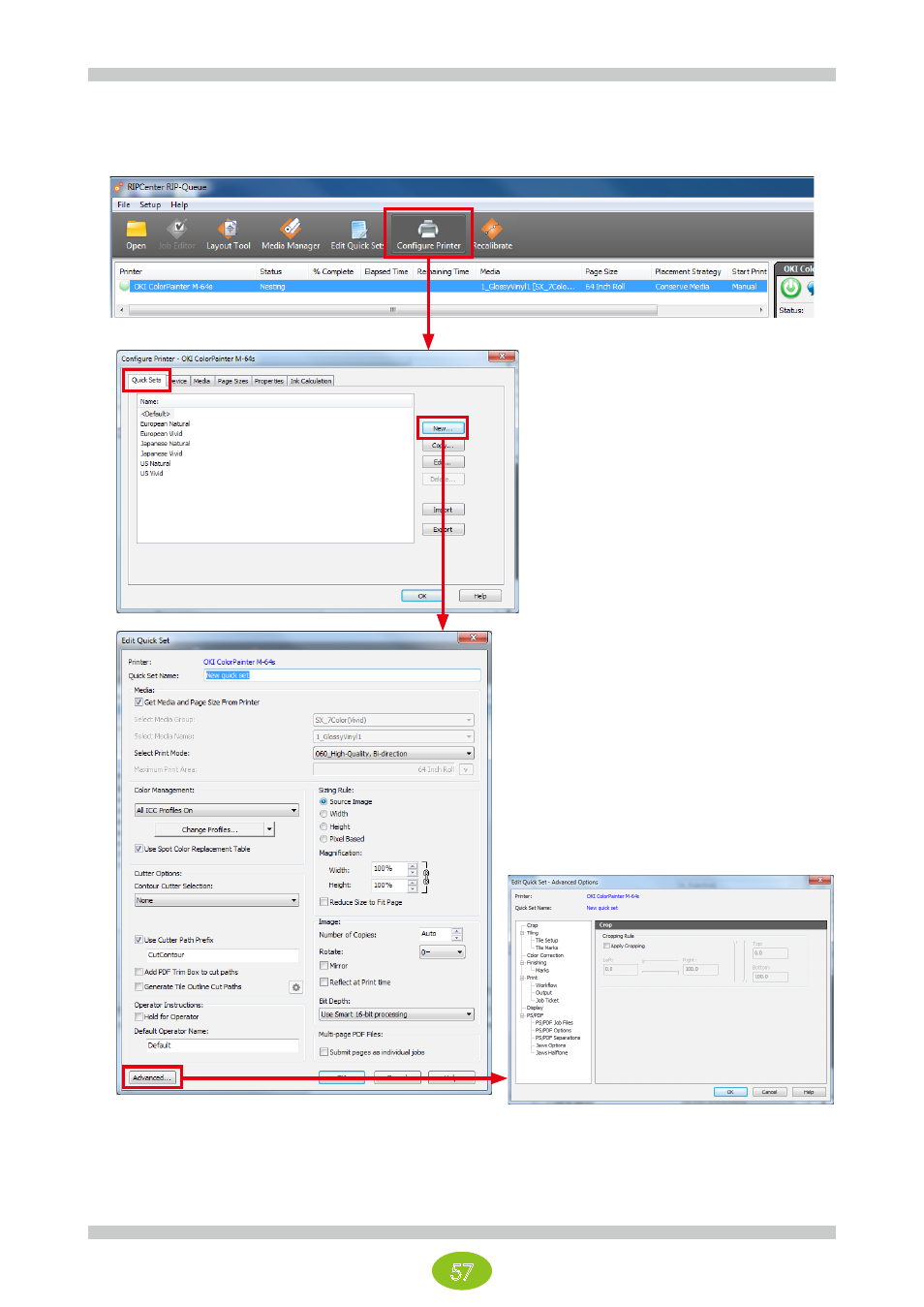
57
Creating a Quick Set
* If a job is open in Job Editor, close Job Editor.
(1) In the Printer area, click Configure Printer,
select the Quick Sets tab, and click New….
(2) Give the Quick Set an easy to understand
name such as the media name, print mode,
purpose, or the name of the person who will
use it.
The settings that are saved here will be
automatically applied to jobs.
(3) In the advanced options, you can further
configure the settings.
Advertising