5 updating the printer driver, 15 1.5 updating the printer driver – Oki ColorPainter E-64s User Manual
Page 15
Advertising
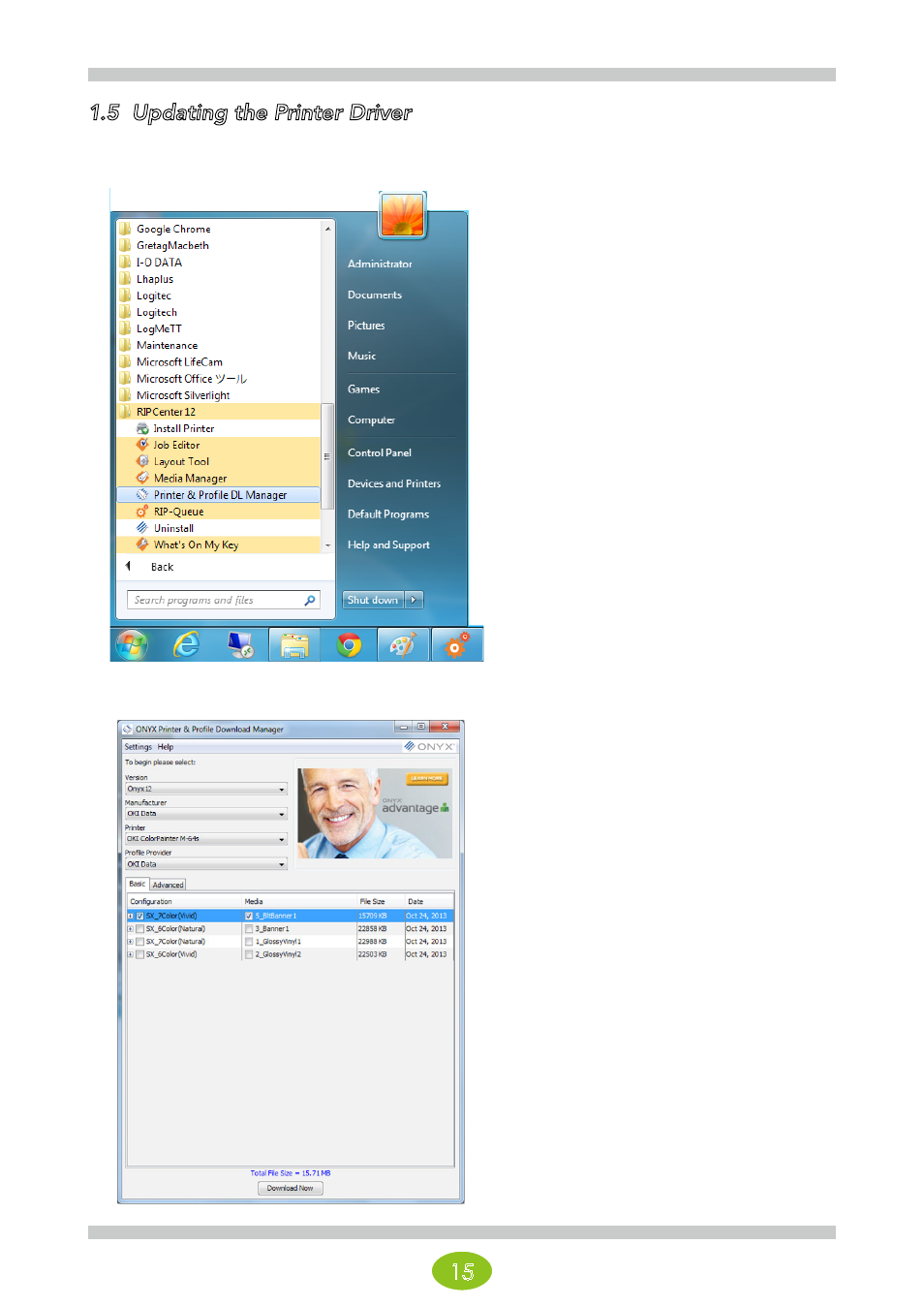
15
1.5 Updating the Printer Driver
Use the Printer & Profile DL Manager program to update the printer driver.
Printer & Profile DL Manager is installed together with RIP Center.
(1) Click the Windows Start menu > RIP Center 12 > Printer & Profile DL Manager to start the program.
The screen to the left is displayed when the ONYX
Printer & Profile DL Manager is correctly connected.
Select the following options.
- Version: Onyx12
- Manufacturer: OKI Data
- Printer: The name of your printer
- Profile Provider: Select at least one profile.
Attention
Always select the correct version. If you import a
file with a different version, the program may not
work correctly.
(2) Click Download Now.
(2)
(1)
Advertising