Preview and size – Oki ColorPainter E-64s User Manual
Page 98
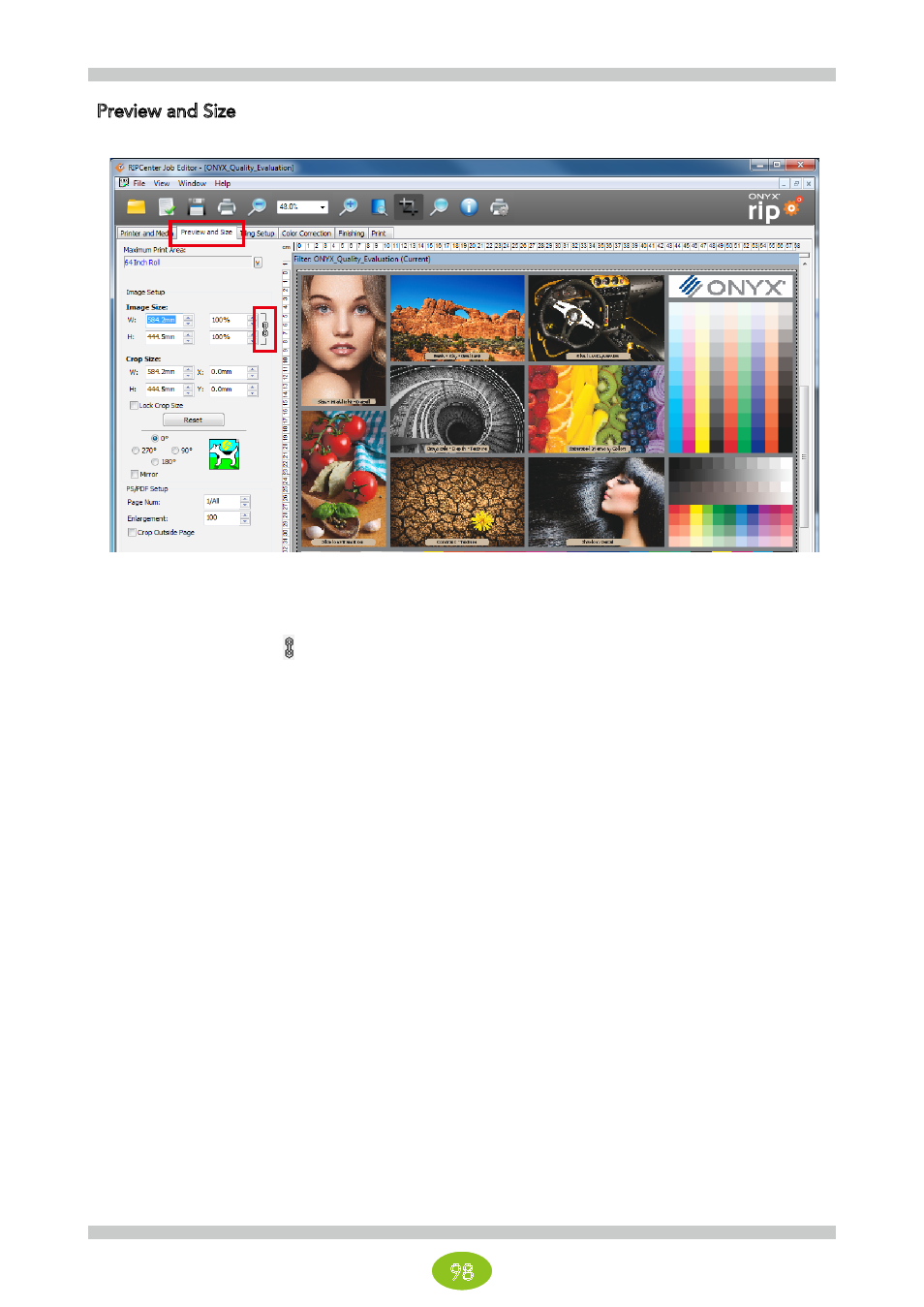
98
Preview and Size
This tab is where you make simple adjustments to the layout such as scaling, rotating, and cropping the data.
Maximum Print Area
This reflects the page size set in RIP-Queue.
Width/Height/Magnification
Scales the print data. Click to adjust the width/height ratio.
Crop Size
With the origin as the top left of the screen, this shows the position in coordinates of the cropping frame.
If you put the mouse cursor on the edge of the print data, the cursor shape changes to and the cropping frame
can be freely set within the area of the image.
Image Setup
These options rotate or mirror the image.
PS/PDF Setup
These settings are enabled with formats that have pages (PostScript, PDF).
These settings are disabled with raster formats such as JPEG and TIFF.
Page Num
If the data has multiple pages, you can specify the page.
Enlargement
Enlarges or shrinks only the page size.
A value larger than 100 shrinks the page size. A value smaller than 100 enlarges the page size.
Crop Outside Page
Discards the data outside of the page size.
Swap Width & Height
Swaps the width and height of the page size.
Original PS/PDF Settings
This button restores the modified page size settings to their original settings.
Apply
Click this button to apply the settings. Always click this button before submitting the job.