Oki ColorPainter E-64s User Manual
Page 130
Advertising
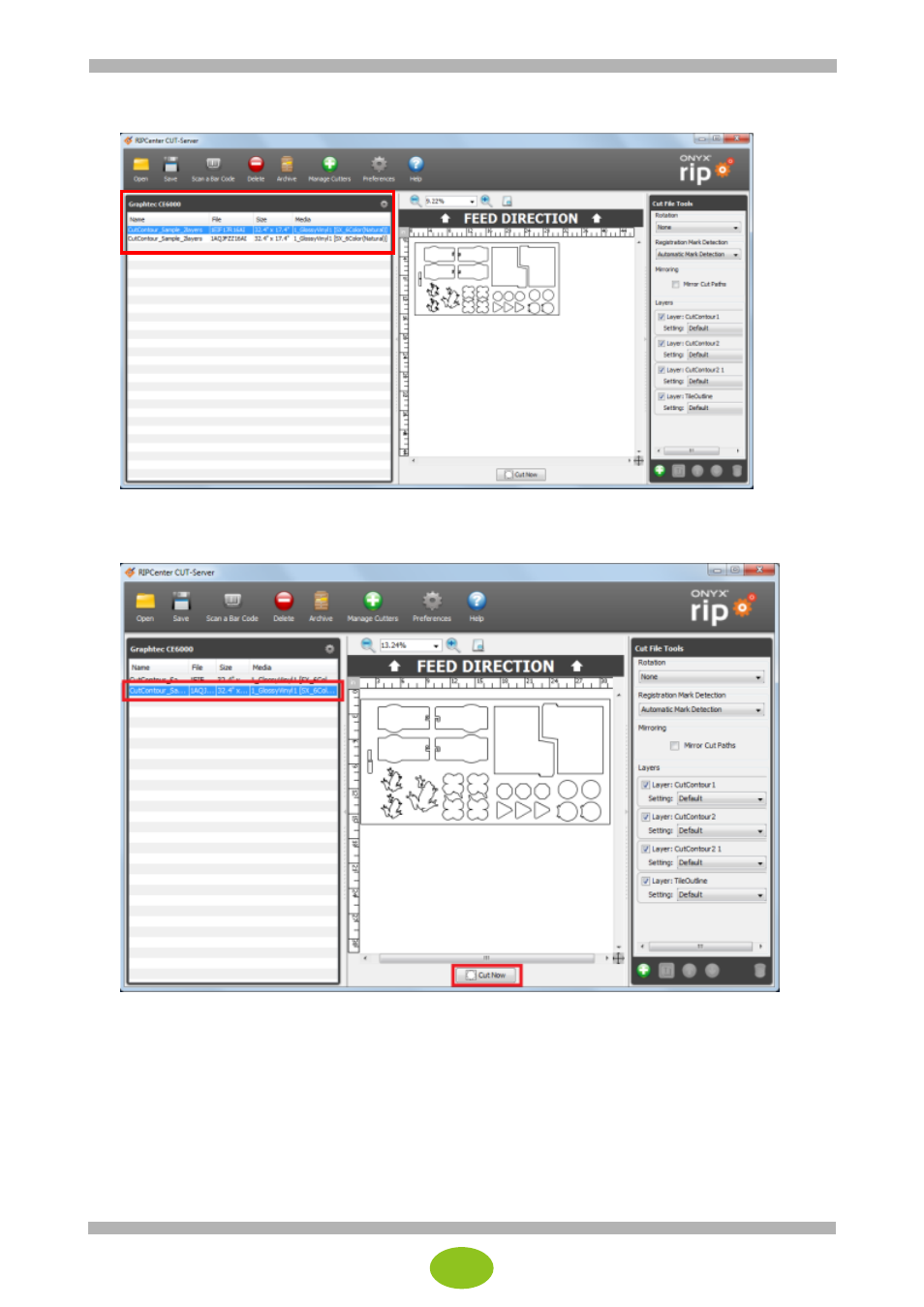
22
5. When an image file is printed with RIP-Queue, the cut file is displayed automatically below the name of
the cutter at the left side of the CUT-Server screen. (Cut files will accumulate with each printing.)
6. Select a cut file and click Cut Now.
Data is transferred and the cutter starts.
When data is being processed, operation by the user may be required depending on the cutter.
All the cut jobs created on the CUT-Server main screen are displayed on the left side.
Settings such as Rotation, Registration Mark Detection and cutter configuration can be added to these
jobs.
The available settings depend on the cutter being used.
Advertising