Oki ColorPainter E-64s User Manual
Page 122
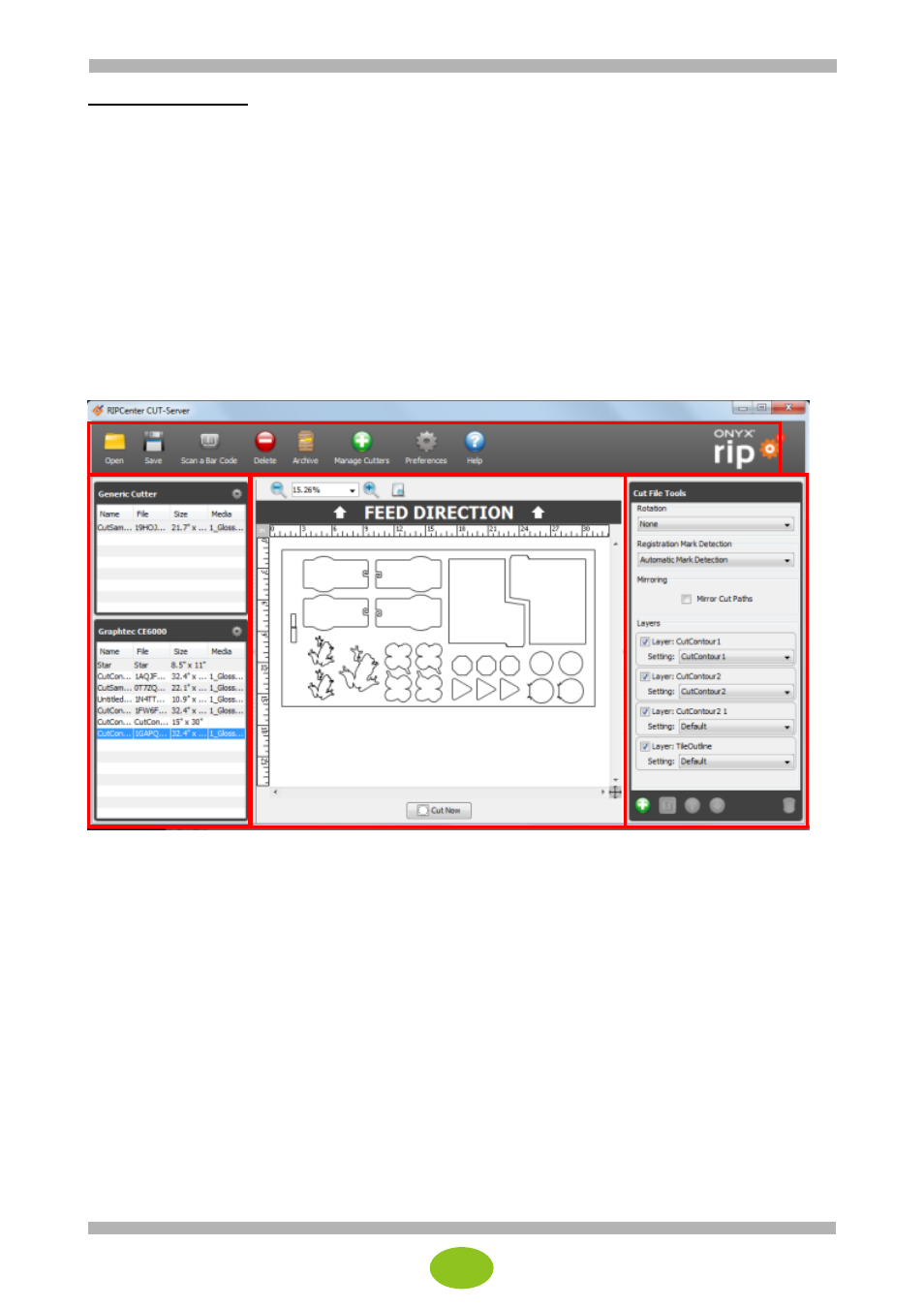
14
CUT-Server interface:
The CUT-Server interface consists of four sections:
(1)
Toolbar (at the top of the screen)
Used to open the cut files, change the settings and execute the other basic operations.
When the application is launched for the first time, CUT-Server displays the Add Cutter window.
(2)
Cut File Area (at the left side of the screen)
Displays all the cutters and the cut files currently used in CUT-Server.
You may select the file currently being worked with to use the cutter area.
A different window is opened for each cutter.
(3)
Cut Preview (at the center of the screen)
Displays the outline of the currently selected cut file.
You can zoom in and out this preview with the zoom buttons at the top of the section.
(4)
Cut File Tools (at the right of the screen)
You can use these tools to rotate the cut file.
You can also select the cutter setting to be used and configure the cut layers.
-