Print – Oki ColorPainter E-64s User Manual
Page 102
Advertising
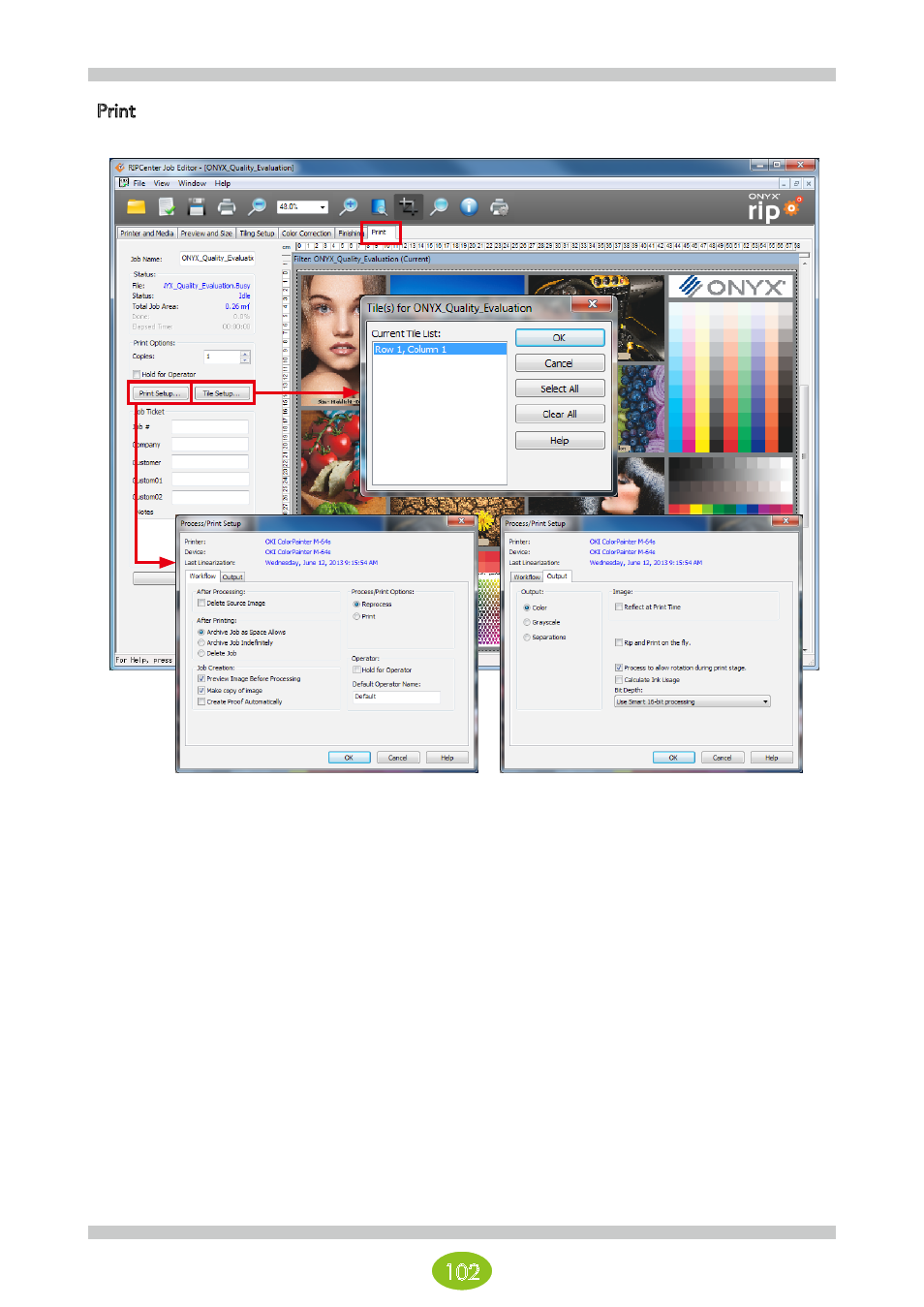
102
This tab is where you send the data from Job Editor to RIP-Queue.
Copies
Specify the number of copies to print.
Hold for Operator
The job is held until the operator selects to print the job.
To start printing, right-click the job in RIP-Queue and clear the Hold check.
Print Setup
Workflow: Settings related to handling the job in RIP-Queue.
Output: Settings related to the output method.
Tile Setup
You can select the tiles to output here.
Submit
This button sends the data to RIP-Queue.
Advertising