Oki ColorPainter E-64s User Manual
Page 28
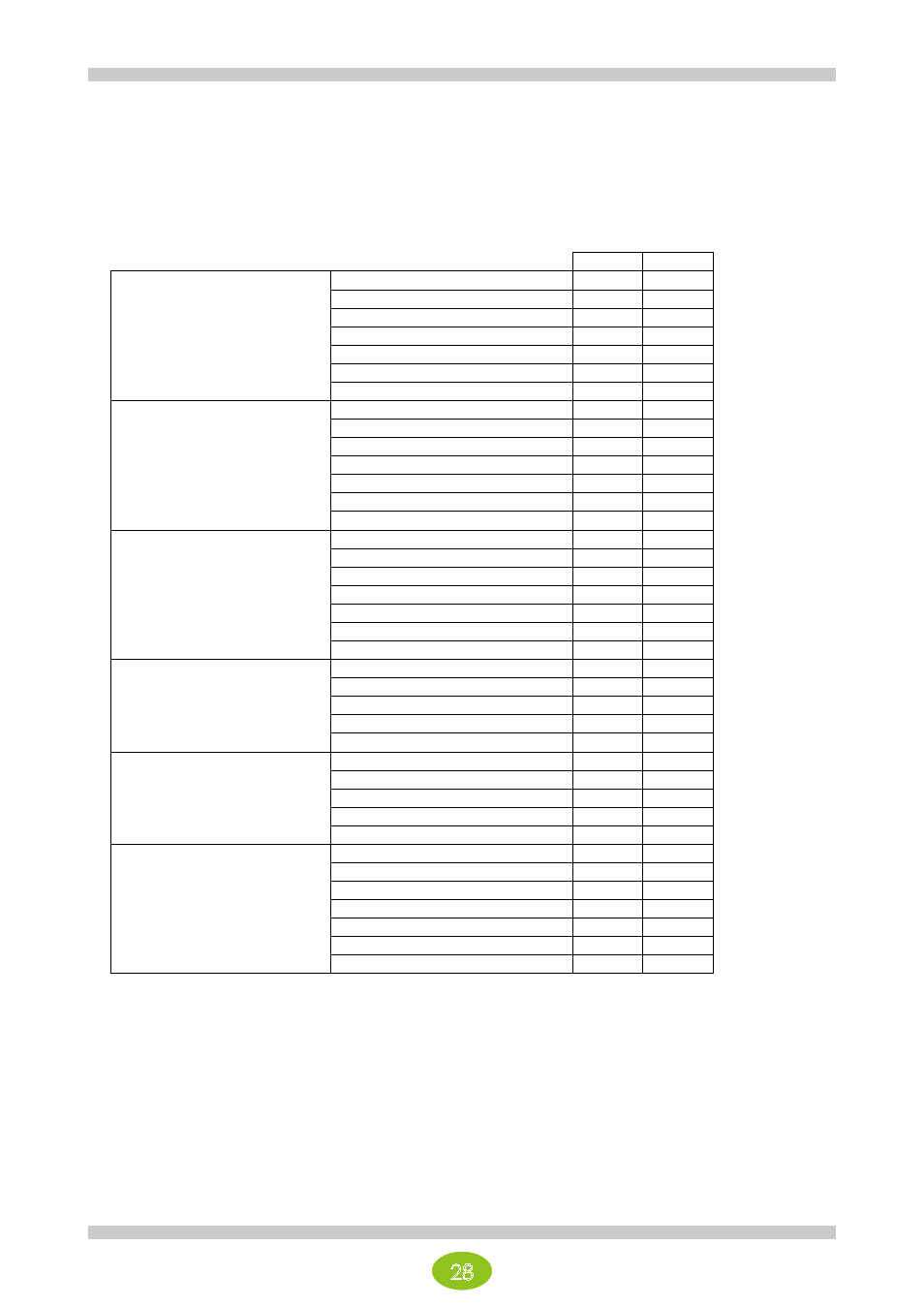
28
What the M-64s can do (2)
Print in the desired time: Control the balance of productivity and quality.
If you use the standard profiles below that are included in RIPCenter installation media, you will be able to print
using all of the M-64s print modes.
Standard profile list
Vivid
Natural
1_GlossyVinyl1
Draft
Yes
Yes
FastProduction
Yes
Yes
Production
Yes
Yes
Standard
Yes
Yes
Quality
Yes
Yes
High quality
Yes
Yes
Maximum quality
Yes
Yes
2_GlossyVinyl2
(For media with poor drying
characteristics)
Draft
Yes
Yes
FastProduction
Yes
Yes
Production
Yes
Yes
Standard
Yes
Yes
Quality
Yes
Yes
High quality
Yes
Yes
Maximum quality
Yes
Yes
3_Banner1
Draft
Yes
Yes
FastProduction
Yes
Yes
Production
Yes
Yes
Standard
Yes
Yes
Quality
Yes
Yes
High quality
Yes
Yes
Maximum quality
Yes
Yes
4_Clear1
Production, high density
Yes
-
Standard, high density
Yes
-
Quality, high density
Yes
-
High quality, high density
Yes
-
Maximum quality, high density
Yes
-
5_BltBanner1
Production, high density
Yes
-
Standard, high density
Yes
-
Quality, high density
Yes
-
High quality, high density
Yes
-
Maximum quality, high density
Yes
-
6_BlueBack1
Draft
Yes
-
FastProduction
Yes
-
Production
Yes
-
Standard
Yes
-
Quality
Yes
-
High quality
Yes
-
Maximum quality
Yes
-
The default settings shared with all the above profiles:
- Print Direction: Bi-Directional
- Move Print Head Image Width: Selected
- Media Advance Value: Do not control from RIP
- Heaters: Do not control from RIP
(These settings can be changed with Mode Options for each media print mode.)
Attention!
Switching the carriage speed and turning the color stripes on/off cannot be set from the RIP.
Configure these settings on the printer panel.