Oki ColorPainter E-64s User Manual
Page 115
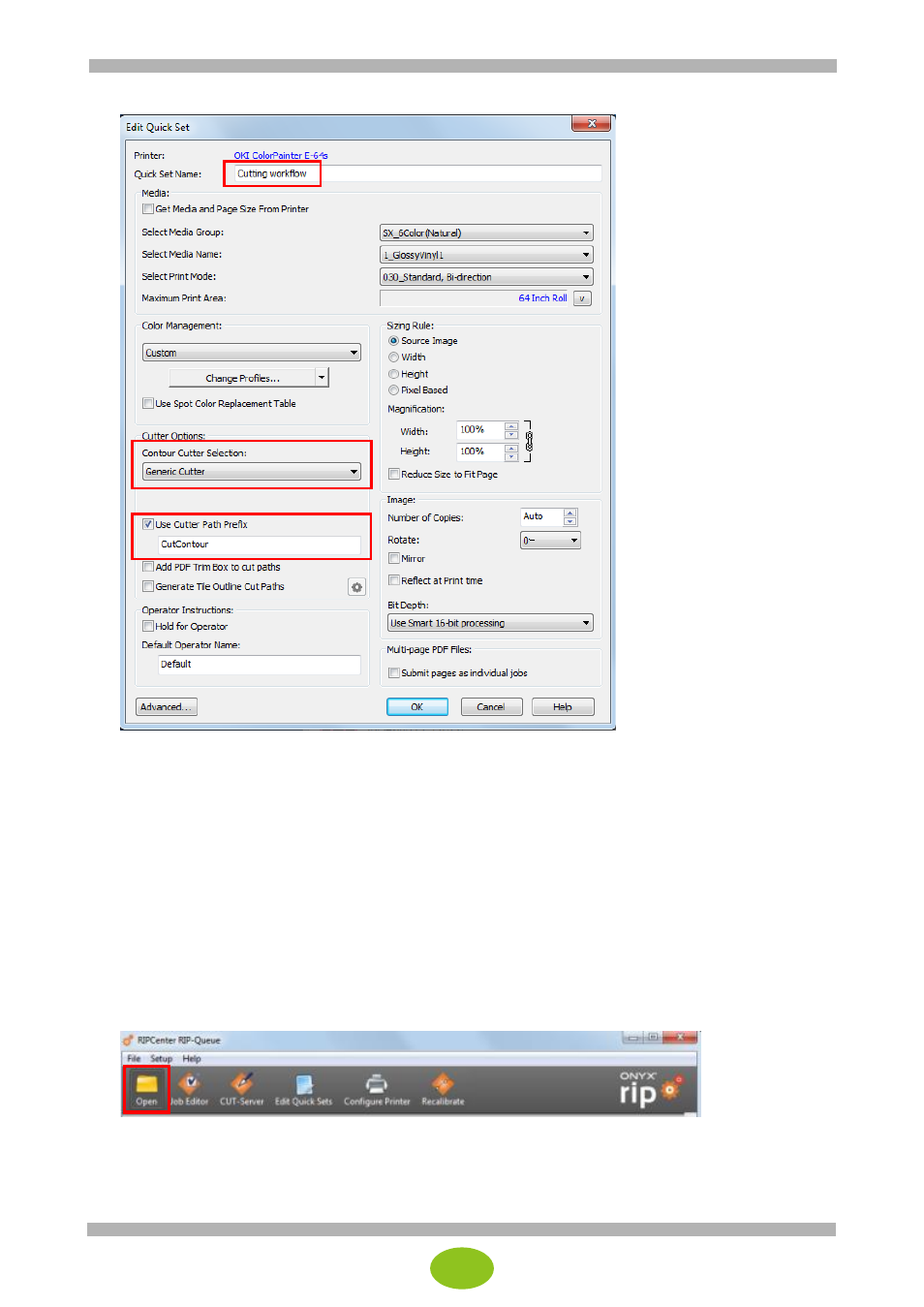
7
3.
Check the Use Cutter Path Prefix box.
4.
In the text box, enter the spot color prefix name specified for the cut path in Illustrator or another
software application.
・
This is the name of the prefix that the ONYX RIP software will search for when spot colors are
detected in the image file.
・
You may modify the default name “CutContour” if required.
・
Any name can be entered for the spot color specified as cut path as long as it begins with the
prefix specified here.
5.
Select the cutter you want to use in the Contour Cutter Selection drop-down menu.
(“Generic Cutter” is selected in this example.)
6.
When you have finished configuring the quick set, enter a name and save the set.
(The name is “Cutting workflow” in this example.)
7.
Click the Open button in the toolbar, and select a job.