Cutting the contour – Oki ColorPainter E-64s User Manual
Page 144
Advertising
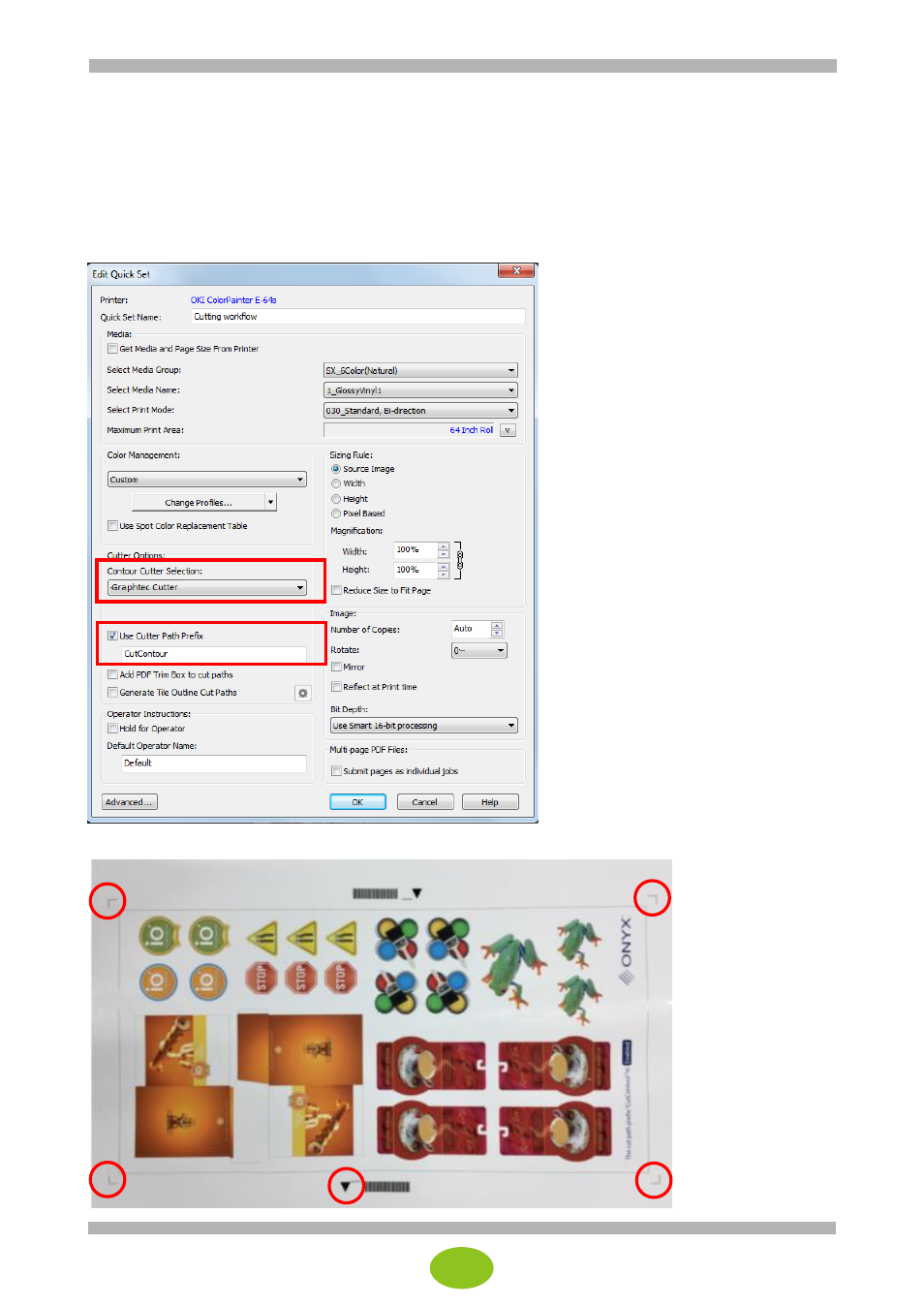
36
Cutting the contour
This section explains the procedure to cut the contour on a printed media using Graphtec CE6000.
When printing a PDF containing cut paths after selecting a cutter (“Graphtec Cutter” in this example) from the
Contour Cutter Selection pull-down menu and with Use Cutter Path Prefix checked under Cutter Options
in RIPCenter, the printed image is surrounded by registrations marks, triangles showing the print direction
and the name of the cut data file.
The number of registration marks varies depending on the size of the printed image.
Advertising