2 basic operations volume, Job operations, I want to print a job again – Oki ColorPainter E-64s User Manual
Page 31: 2 basic operations volume job operations, 31 3. 2 basic operations volume
Advertising
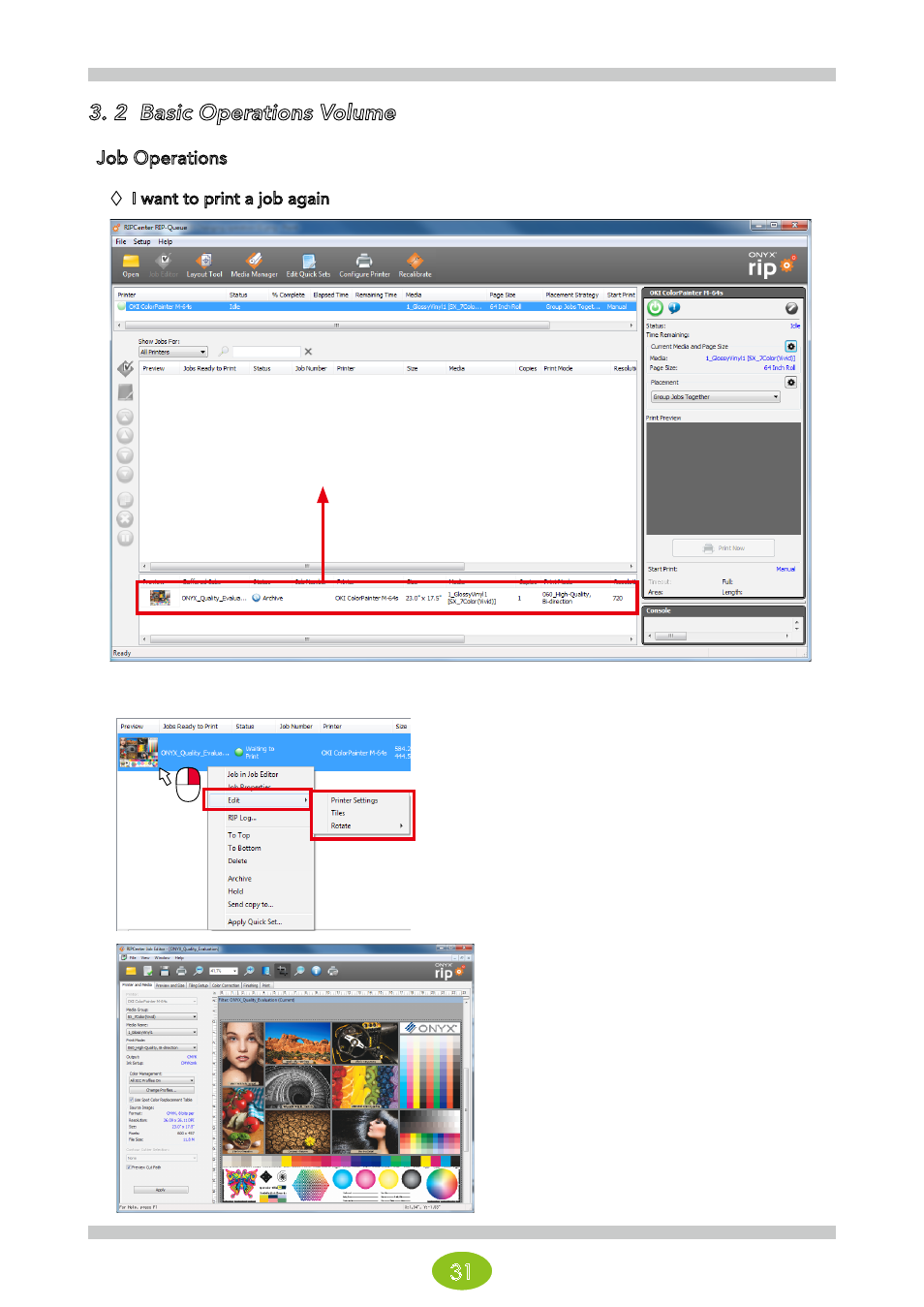
31
3. 2 Basic Operations Volume
Job Operations
I want to print a job again
You can print a job again by selecting it and dragging it to Jobs Ready to Print.
Jobs in Jobs Ready to Print can be
edited again.
Select Job in Job Editor or select one
of the following menus under Edit.
(1) Printer Settings
(2) Tiles
(3) Rotate
(1) When selecting Job in Job Editor
You can change the layout and profile
in Job Editor. The data requires raster
image processing again.
Advertising