Performing cutting only in cut-server – Oki ColorPainter E-64s User Manual
Page 139
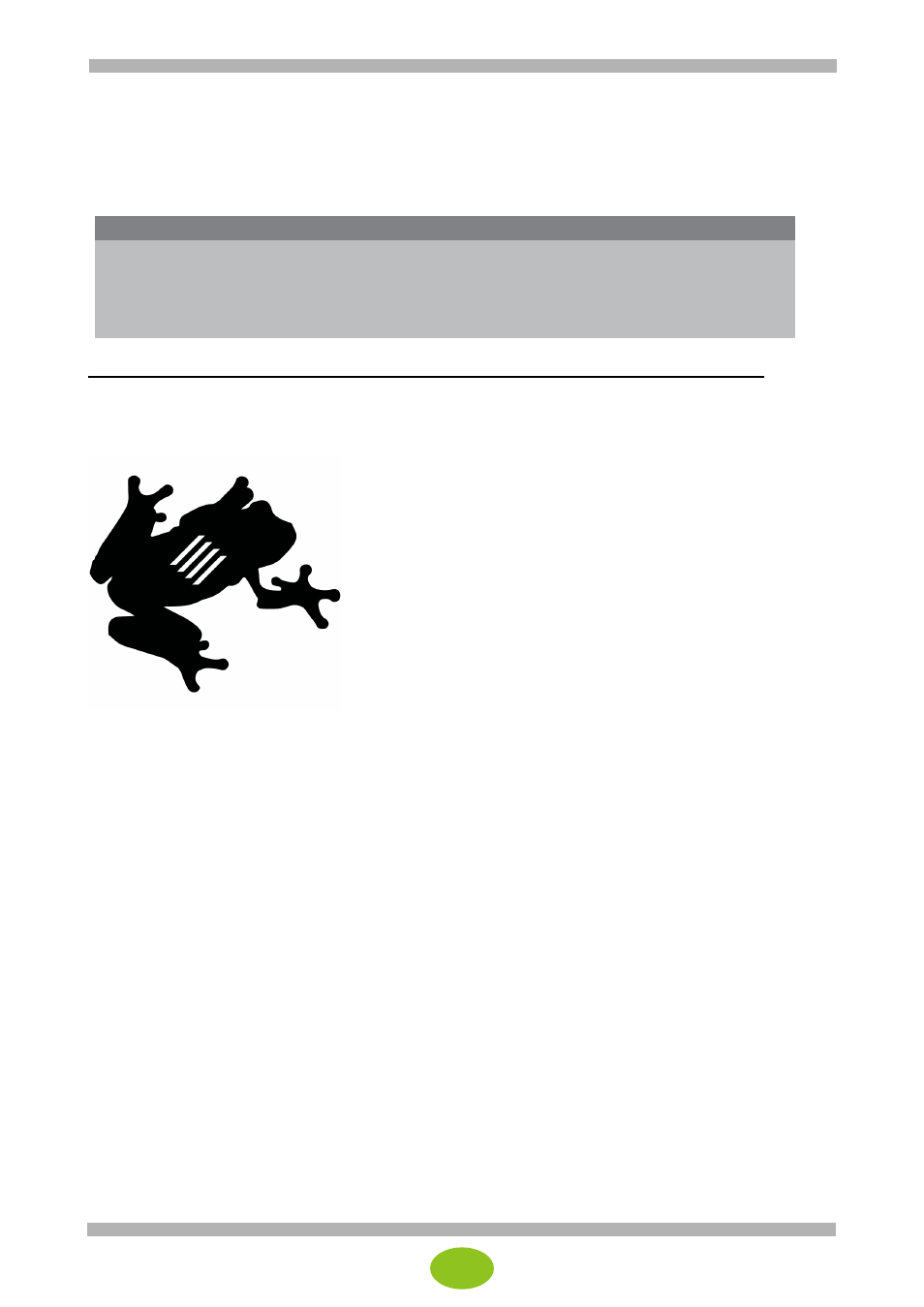
31
Performing cutting only in CUT-Server
You can perform only the cutting operation by created cut paths defined by a SVG file.
SVG files can be created using a vector based application such as Adobe Illustrator, Corel and
Inkscape.
The design procedure varies depending on the graphics editor application.
Designing a file with Adobe Illustrator, Corel, Inkscape or other vector graphics application:
All the vector paths contained in the final SVG file are cut paths.
The paths are not defined by spot colors or object order.
The image must be displayed in wire frame mode to verify the cut paths.
Additional operations may be required before exporting the file as an SVG file to create a file for cutting
only.
All the fonts that will become outlines must be converted.
The fonts that will remain as text may not be rendered correctly.
Convert all the fonts that must become outlines before exporting the file as an SVG file.
It is recommended to save the job as a text design file before converting the fonts to outlines.
Vector graphics applications provide functions to modify the appearance of objects, but they do not
directly affect paths.
These functions include grouping of objects with rounded corners or overlapping objects.
Additional operations are required when using these functions.
Path simplification, combination or scaling may be required.
Paths will be redefined based on the modified appearance of objects.
Do not use Transparency or Overprint.
Transparency effect or overprint is not required in the design file to perform cutting only.
Do not use Outline Stroke unless it is part of a section you want to print.
Outline Stroke will generate two cut paths.
Paths exist at each side of the stroke.
The cut path will not follow the original path of the stroke but the stroke shape.
In some cases, the stroke becomes an outline when the object is scaled.
In such a case, delete the stroke before scaling the object.
Some applications handle multiple types of SVG file.
For example, Inkscape handles Inkscape SVG and Plain SVG.
Use Plain SVG in ONYX RIP.
Inkscape SVG files will not work properly in CUT-Server.
Glossary
SVG:
Abbreviation of Scalable Vector Graphics and open standard file type.
This is a XML-based file type containing vector graphics.
Vector: A type of graphics using mathematical expression to define points, curves, and shapes.
The advantage of vector graphics is that the image can be magnified with no pixelation.