Oki ColorPainter E-64s User Manual
Page 84
Advertising
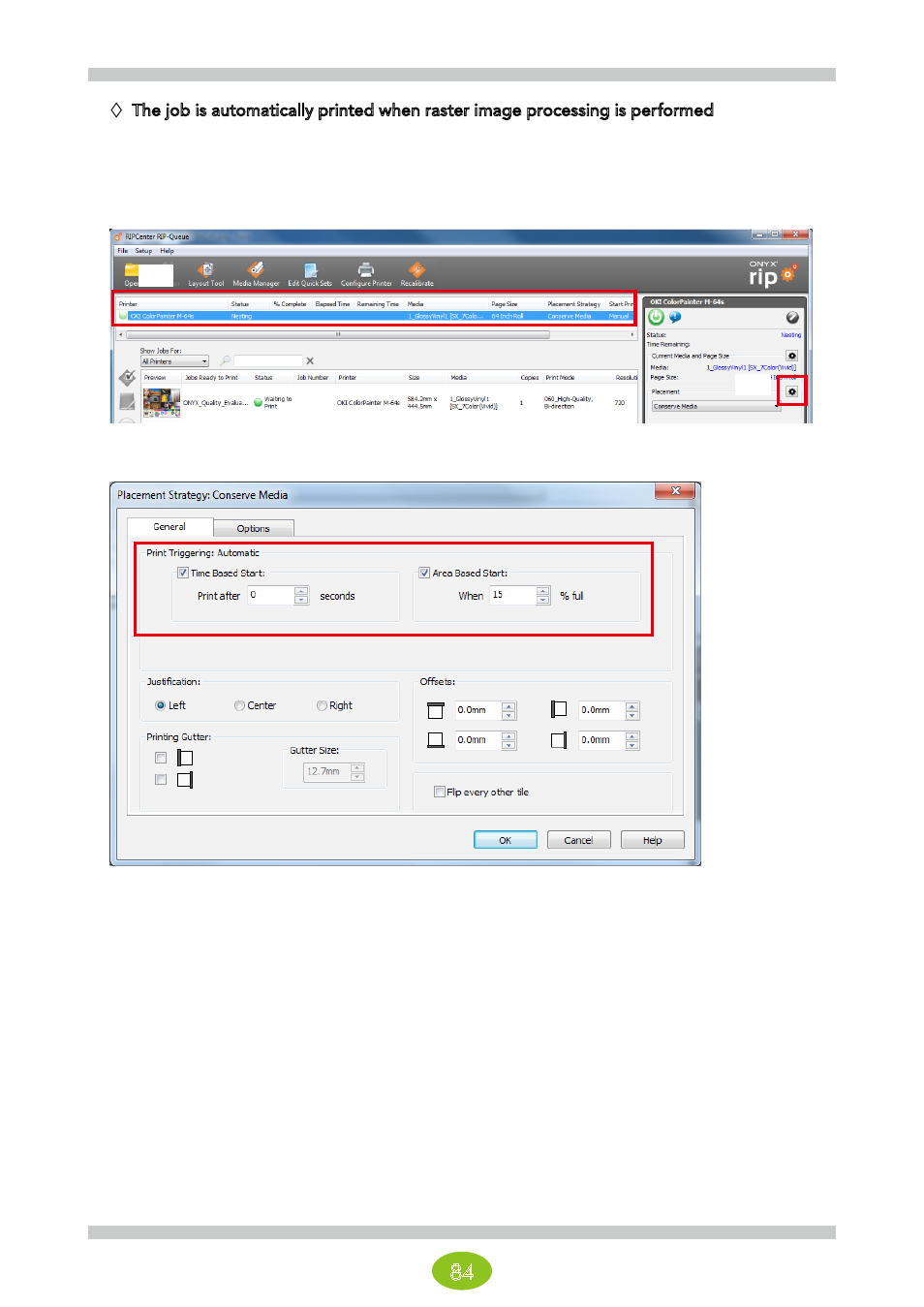
84
The job is automatically printed when raster image processing is performed
After raster image processing, the job is automatically printed without being queued.
Action
Check Automatically start printing.
Click (1) the printer and then click (2) the setting icon for Placement.
Uncheck each checkbox under Print Triggering: Automatic and click OK.
(2)
(1)
Advertising