Oki ColorPainter E-64s User Manual
Page 141
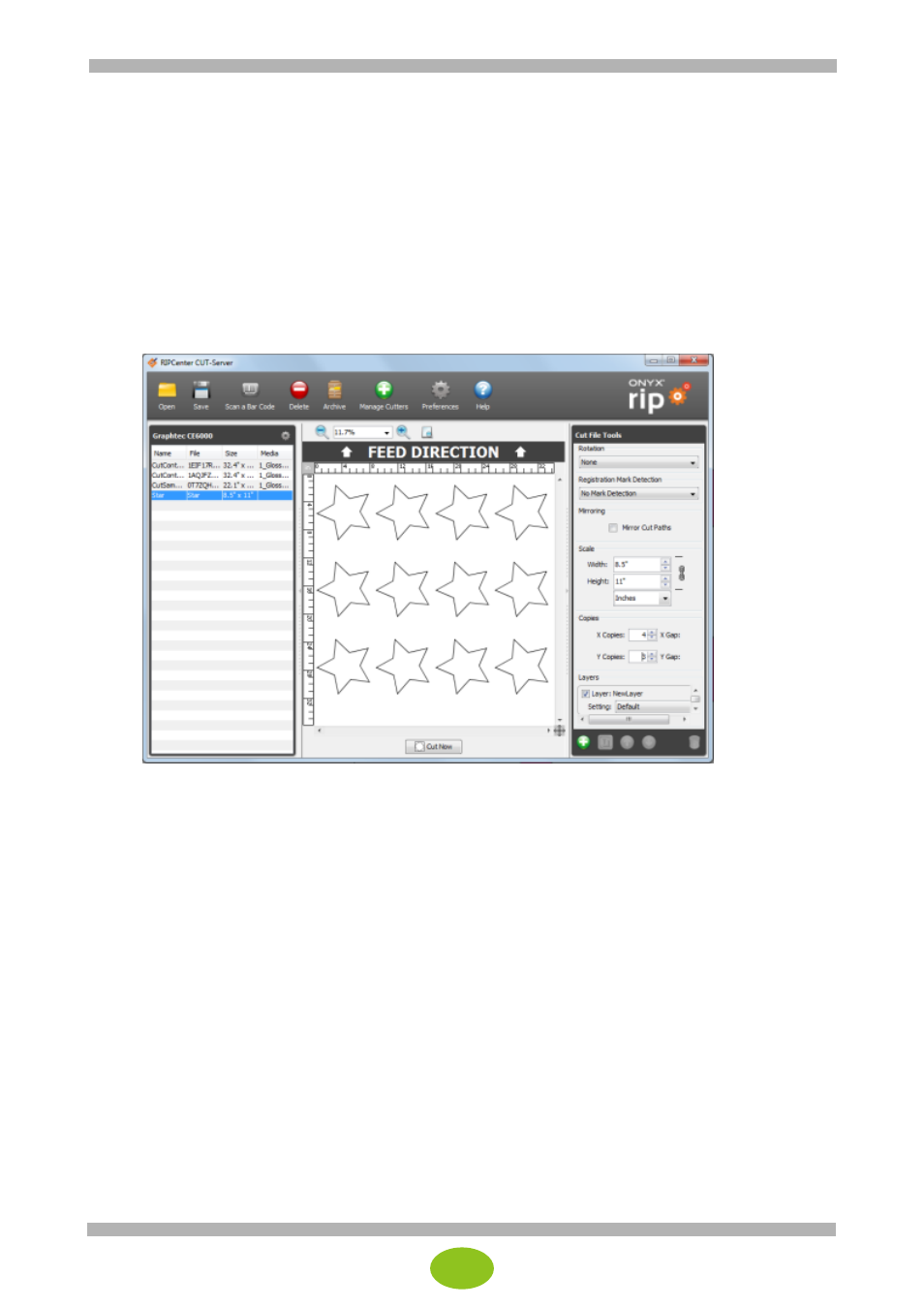
33
5.
The Rotation, Mirroring, Scale, Gaps and Setting for Cut Job settings are displayed.
・
The Rotation settings can be set by 90° increments (90, 180, 270).
Since registration mark detection is not required with cutting only jobs, all rotation settings can be
used with all cutters.
・
Mirroring loads the cut design and flips it around a vertical axis.
Activate this setting to apply mirroring to the cut design.
・
Scale is used to adjust the size of the cut job.
Scaling without keeping the image ratio can be performed by clicking the “link” icon next to Width and
Height.
Image scaling applies to all copies displayed in the cut nest preview.
・
You can specify the number of copies using X Copies and Y Copies.
There are also the X Gap and Y Gap settings next to copy setting.
These settings are used to increase the gaps between each copy.
・
Setting and Layers are displayed below the Copies settings.
The available settings depend on the cutter being used.
6.
After configuring the cutting only job, click Cut Now to send the job to the printer.
The cutter starts cutting after confirmation.