Oki ColorPainter E-64s User Manual
Page 117
Advertising
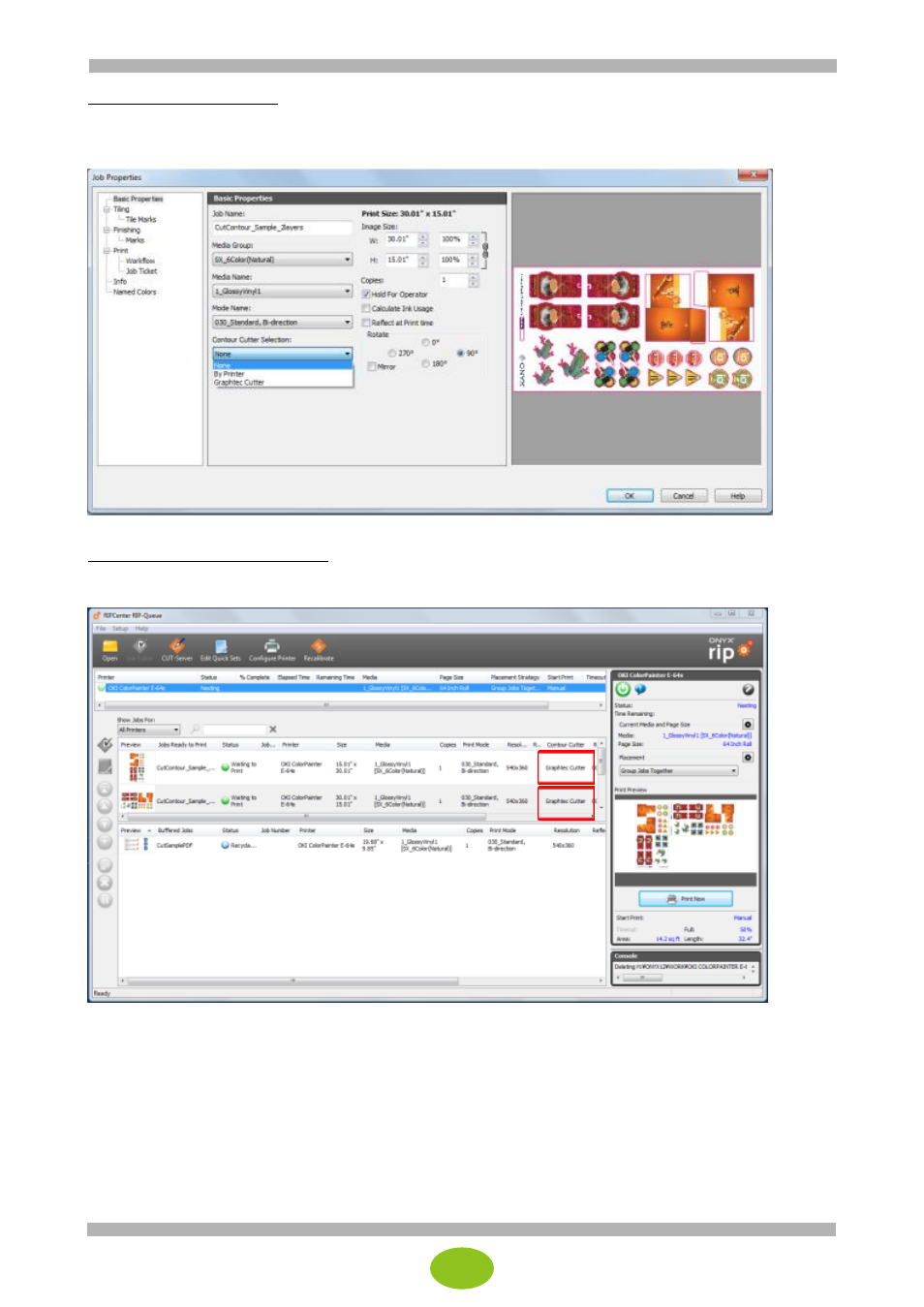
9
Modifying the cutter setting:
You can right-click on the job and select Job Properties to modify the cutter assigned to the print job.
In the Job Properties window, you can select a new cutter or select None to disable the cutter marks.
Cutter assignment and job nesting:
Group Jobs Together
can be selected only for job to which the same cutter has been assigned.
Advertising