Layout – Oki ColorPainter E-64s User Manual
Page 34
Advertising
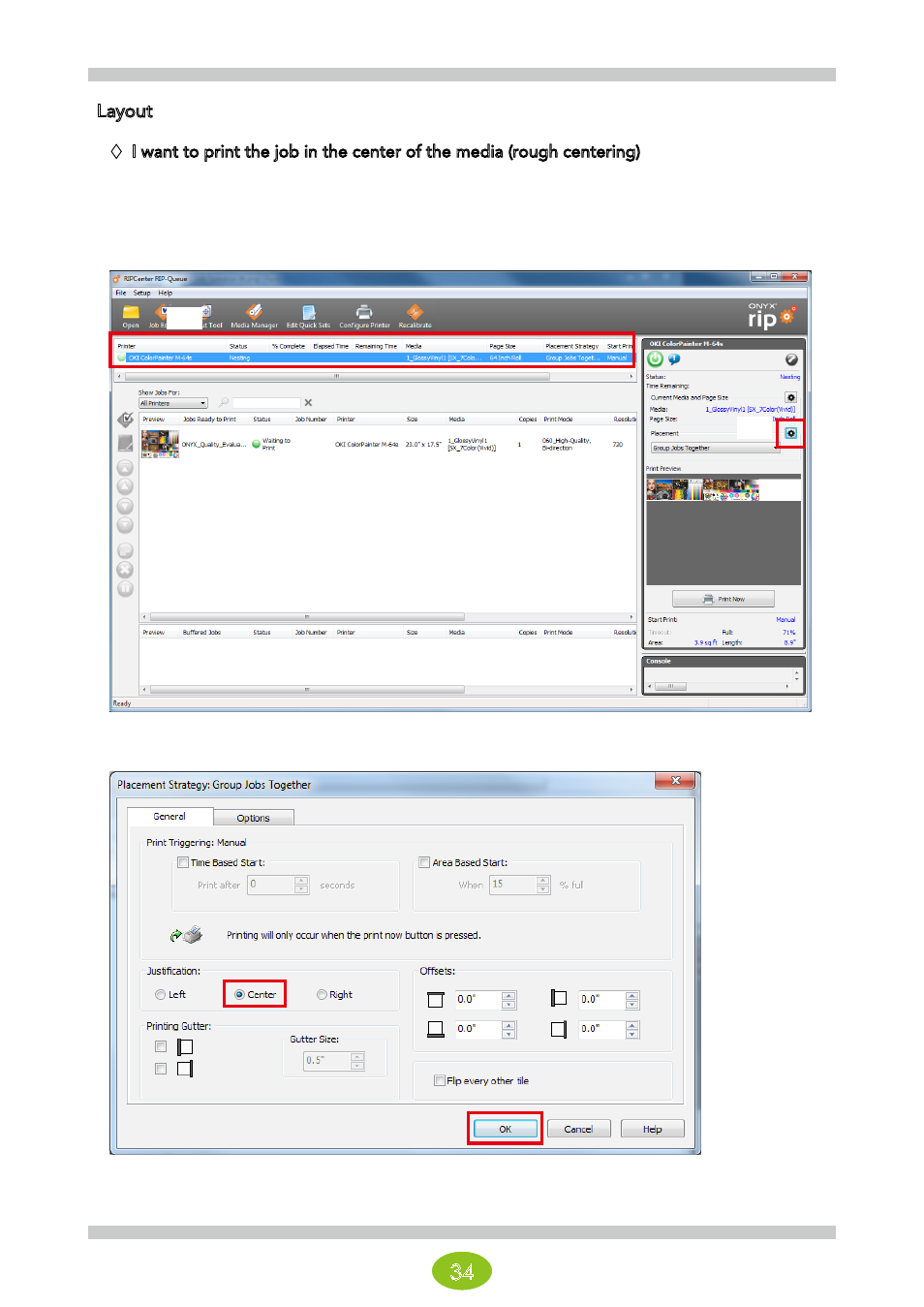
34
Layout
I want to print the job in the center of the media (rough centering)
With this method, the printing is roughly aligned with the center of the media.
To center the printing more precisely, see I want to print at the center of the media (centering) in Chapter 4
When Problems Occur (FAQ).
Click (1) the printer name and then (2) the setting icon for Placement.
Click Center under Justification and click OK to exit.
Data that the printer receives in the future will be printed with center justification (centering).
(1)
(2)
Advertising