Oki ColorPainter E-64s User Manual
Page 124
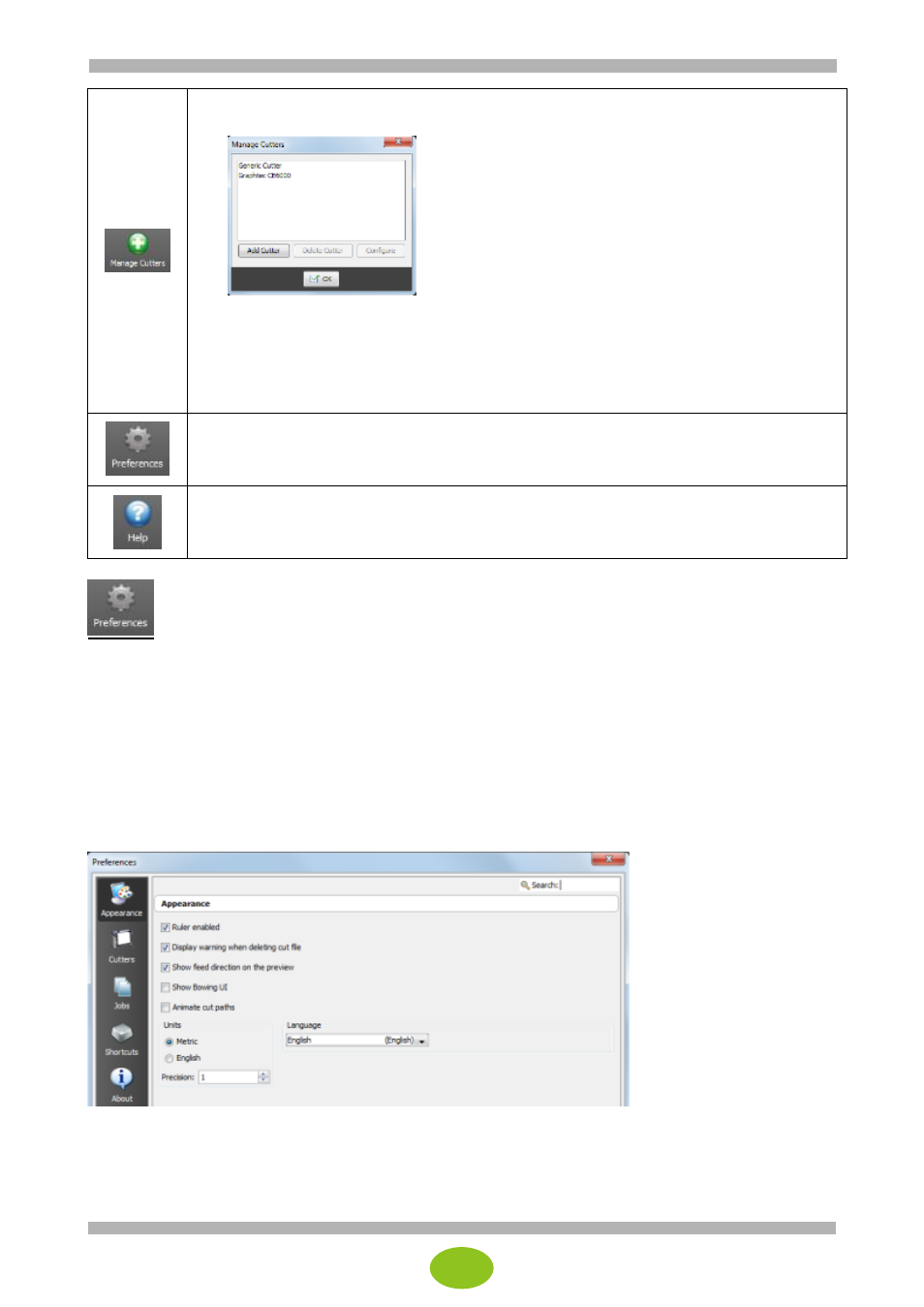
16
・
Used to add, remove or configure cutters.
・
The list of cutters is displayed in the device management section in the cutter window.
Add Cutter
Click the Add Cutter button to add a new cutter.
Delete Cutter
Select a cutter and click Delete Cutter to remove a cutter from the list.
Configure
Select a cutter and click Configure to configure a cutter.
・
Used to further configure CUT-Server. (See below for details.)
・
These settings include the addition of the hot folder location used to automatically load
the cut job.
・
Used to open a Web browser and access ONYX online help site.
Preferences details
・
The application appearance and functions can be customized in the preferences.
・
Select a window between Appearance, Cutters, Jobs, and Shortcuts.
・
You may also see information about the version in About.
・
To configure the preference settings, click Preferences in the toolbar on the main screen, and then
select an option.
(1) Appearance
The Appearance window is the first window displayed in Preferences.
Configure these settings to modify the general appearance of the application.
Ruler enabled
Activate this setting to display the ruler at the top and left side of the preview screen.
Display warning when deleting cut file
Activate this setting to display a confirmation message when deleting a cut file.