Operation problems, The data cannot be sent (1) – Oki ColorPainter E-64s User Manual
Page 81
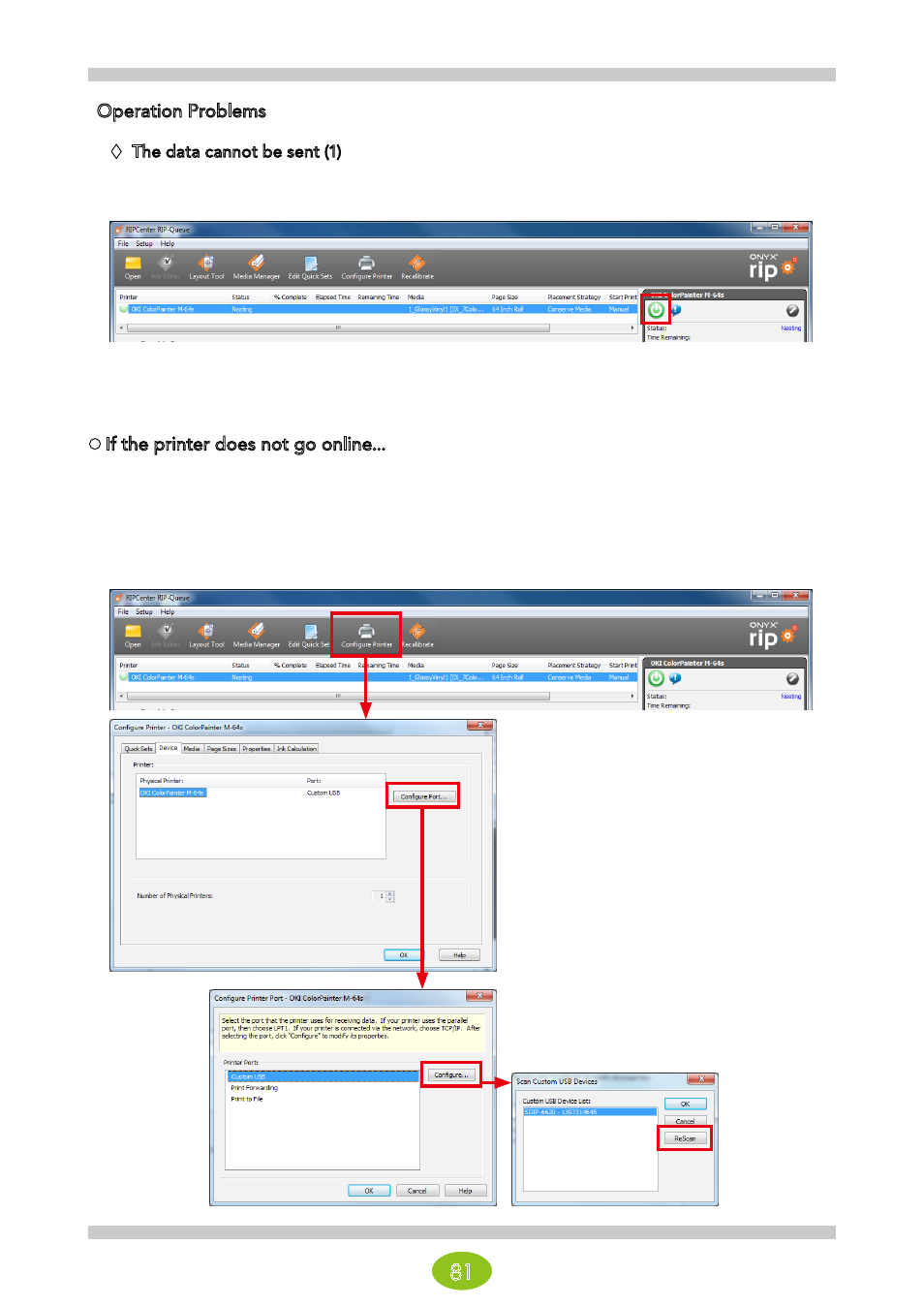
81
Operation Problems
The data cannot be sent (1)
The printer cannot print when it is offline.
Action
If the lamp icon at the top right of RIP-Queue is green, the printer is normally connected and in the online state.
If the lamp icon is red, the printer is in the offline state. Click the lamp icon to set the printer online.
z
If the printer does not go online...
Check the printer connection.
(1) Check that the USB cable is correctly connected.
(2) Check that the printer panel display is PRINTER READY.
(3) Perform a USB device scan.
Procedure
With Configure Printer, open the Device
tab, select the printer, and click Configure
Port.
* When the Server will shut down message is
displayed, select Yes.
Select Custom USB and click Configure.
Run ReScan, select the device, and click OK
when the device is displayed.