Cut path definition – Oki ColorPainter E-64s User Manual
Page 110
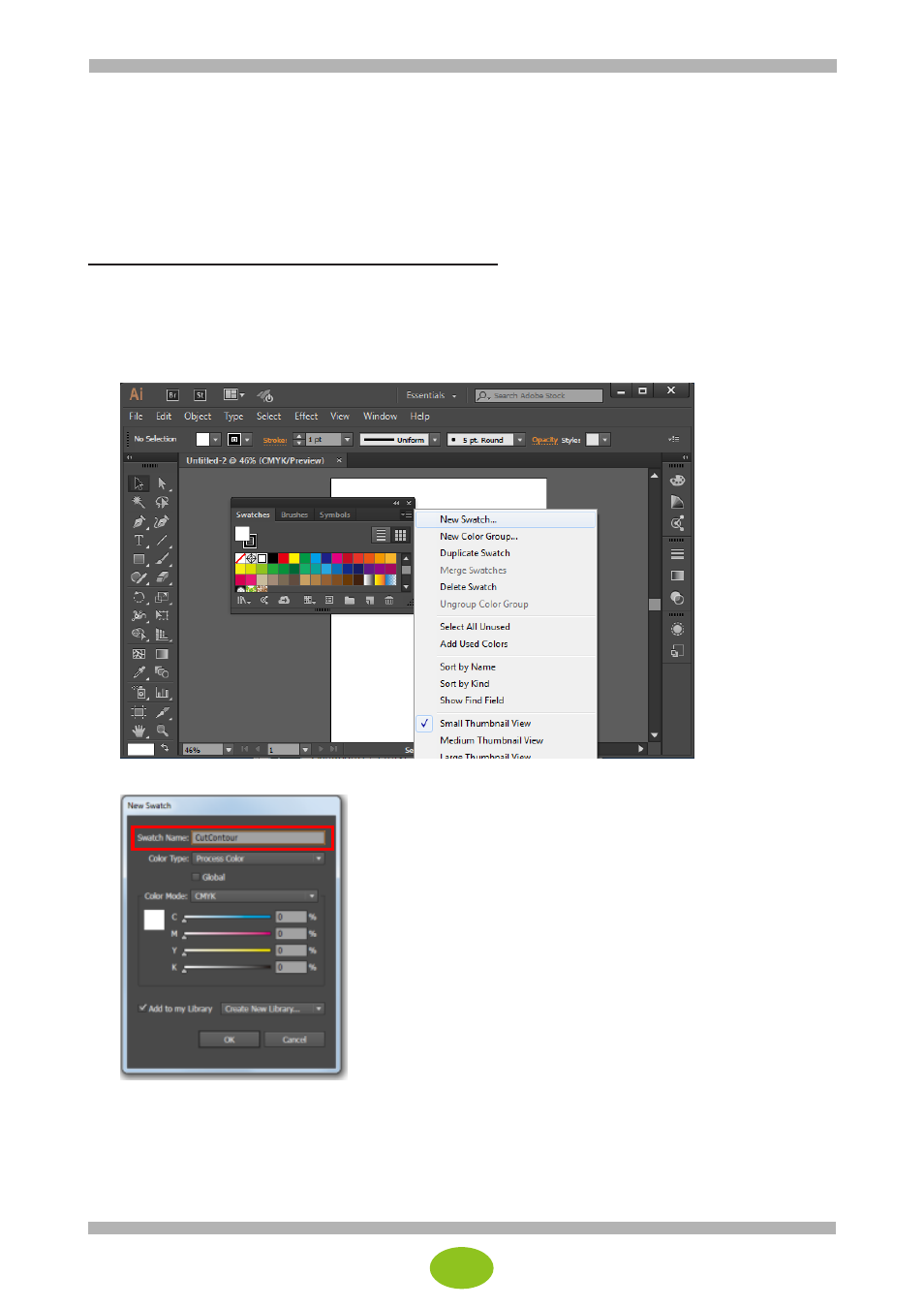
2
Defining a cut path in Adobe Illustrator
Explanations are given using Adobe Illustrator, but similar procedure applies with other graphics editor
software, such as Corel DRAW.
Cut path definition
The first step to design an image file for contour cutting is to create a spot color.
To specify spot colors for cut paths in Adobe Illustrator
1. Open Swatch Palette. If you cannot find Swatch Palette, select Swatch from the Window menu.
2. Click the arrow at the top right corner of the Swatch Palette to display the secondary menu and select
New Swatch... to display the New Swatch... window, or click the New Swatch... icon in the Swatch tool
bar.
3. In the New Swatch window, enter the name of the swatch color used for contour cutting.
The name must begin with the prefix defined in RIP-Queue.
When only one spot color is used, the name is the prefix only. (The default prefix used in ONYX RIP is
“CutContour”.)
Multiple cut path types (cutter settings) can be identified separately by using multiple spot colors with the
same prefix.