Oki ColorPainter E-64s User Manual
Page 111
Advertising
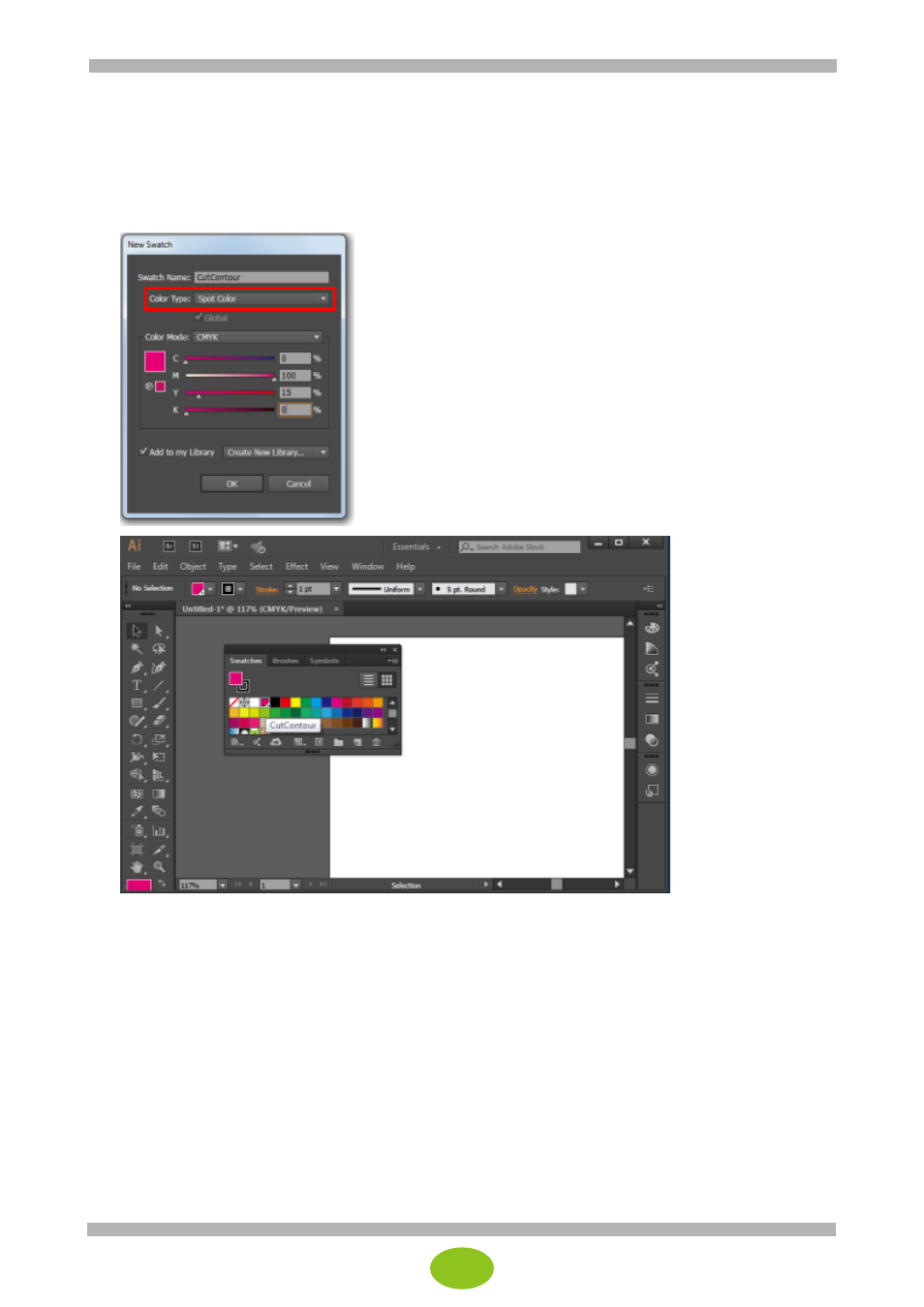
3
4.
Select Spot Color from the Color Type drop-down menu.
Use the slider bars to create a CMYK color.
The CMYK color specified here defines the color displayed in the preview on the monitor.
* Since the spot color section is not printed together with other sections of the image when RIP-Queue
prints the image file, it is recommended to specify a color that can be easily identified to make sure
that the color is recognized in RIP-Queue. (It is then easier to identify the cause when a problem
occurs with the path detection during the RIP process execution.)
5.
Click OK to close the New Swatch window.
Advertising