1) changing the default values – Oki ColorPainter E-64s User Manual
Page 29
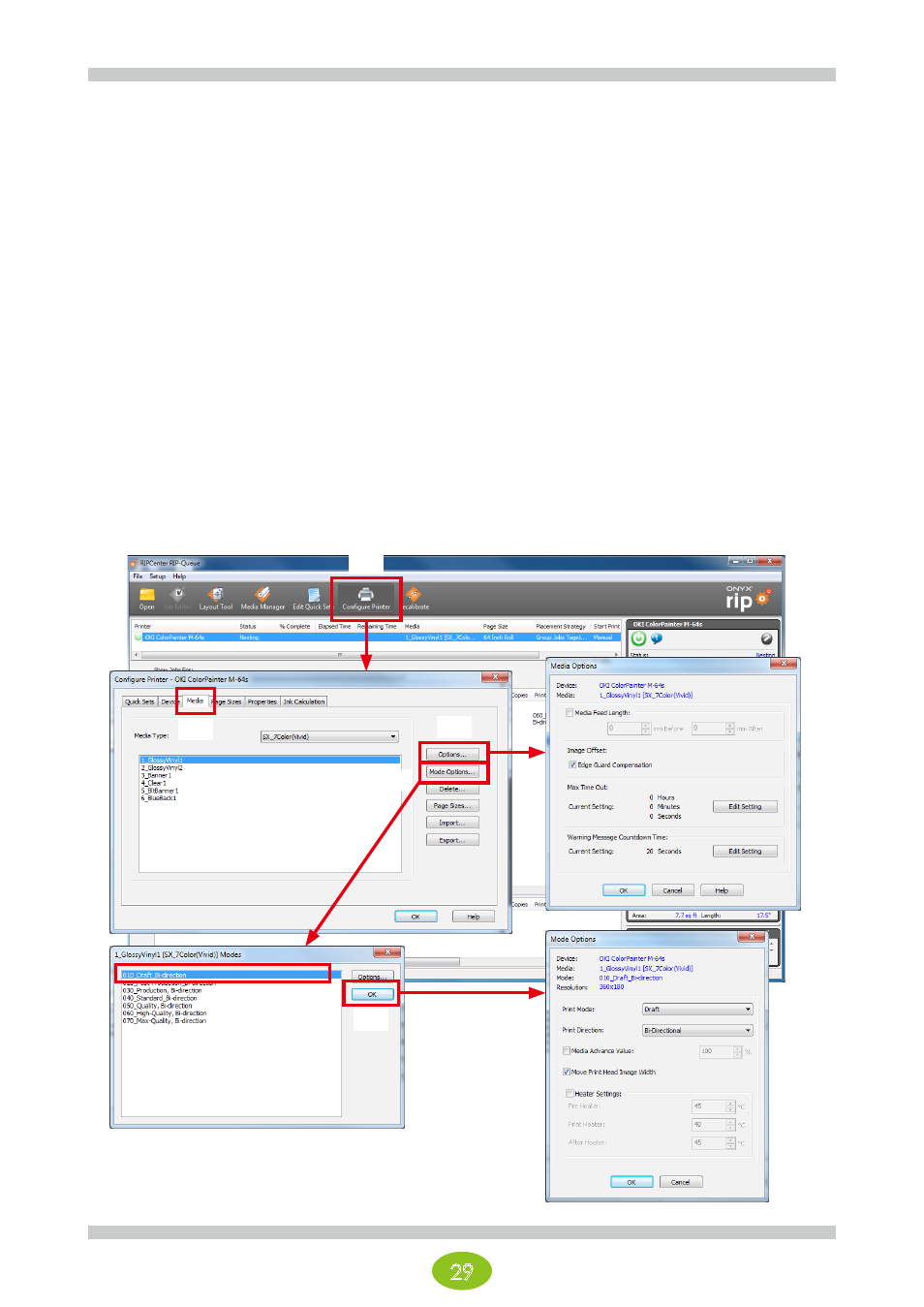
29
What the M-64s can do (3)
Print as you like: Decrease work time with easy operation settings
The operation settings during printing (Print Direction, Media Advance Value, others) can be changed at the
following stages.
(1) Change the default values in advance and print the data by applying the default values when creating the job.
(2) Change the operation settings for that job after creating it (after RIP, after printing).
For the value of settings that you always want to use, define them as the default values in (1). If you want to print
with settings that are different from the defaults only for a special job, change the settings with the method in (2)
to increase work efficiency.
(1) Changing the default values
You can change the default values in the options for each media and mode.
Example:
To check or change the draft mode default settings for the 1_GlossyVinyl1 media under SX_7Color(Vivid) media
group
(1)
(2)
(3)
(4)
(5)
(6)