Making printing more convenient – Oki ColorPainter E-64s User Manual
Page 56
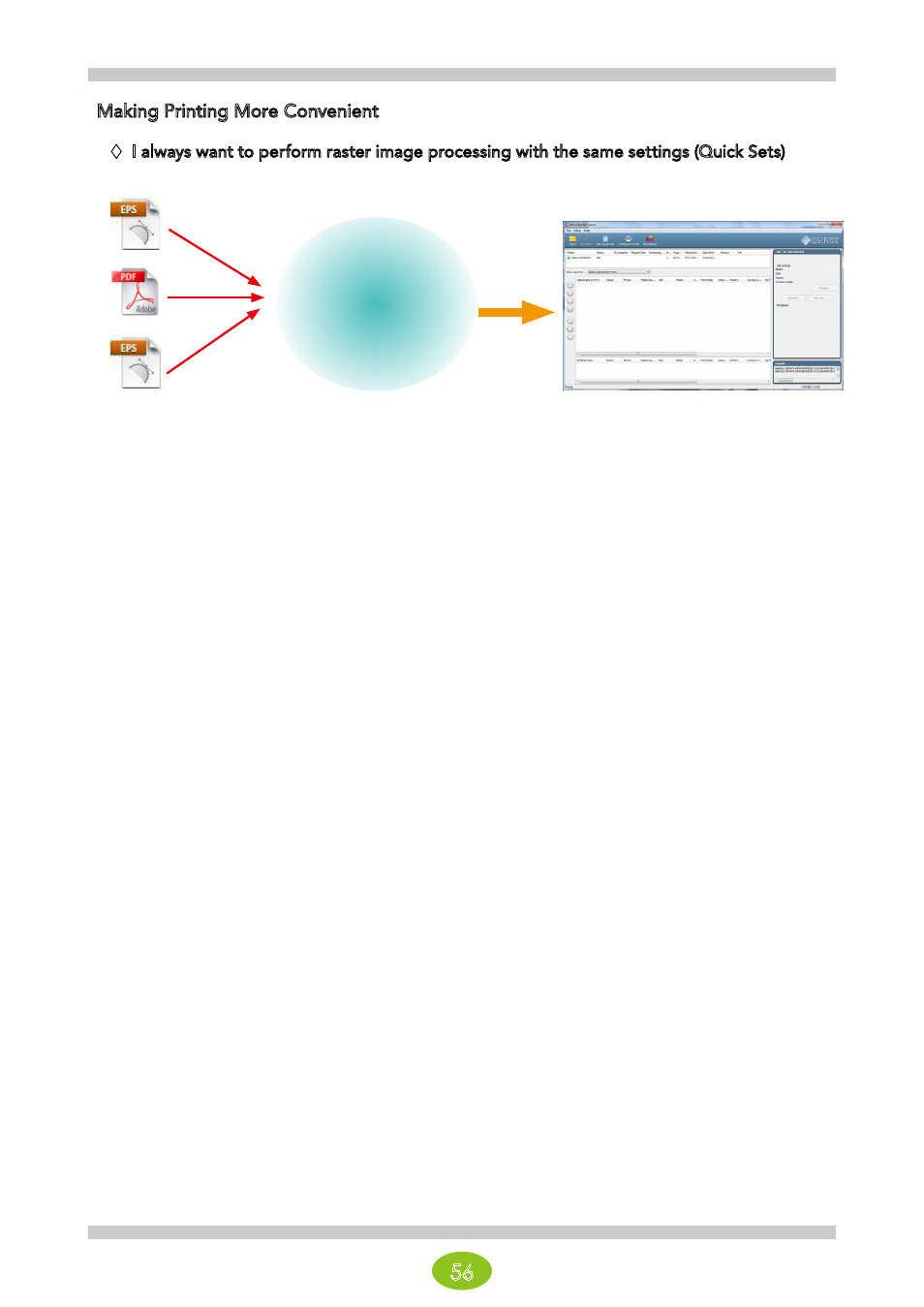
56
Making Printing More Convenient
I always want to perform raster image processing with the same settings (Quick Sets)
Same RIP settings
- Color settings...
- Layout...
- Print mode...
Quick Sets are convenient when you want to print multiple jobs as shown in the diagram with the same RIP
settings.
A Quick Set is a group of settings that includes color management, print mode and the such.
These settings can be automatically reflected in jobs.
When you create a Quick Set, a hot folder with the same name is also created.
If image files are directly put in this folder, they can be printed with the settings automatically applied to them.
- Scale to 1000%
- Target is SWOP...
Setting A
Setting B
Setting C
- Clear vinyl
- High density printing...
- High quality printing
- 16-bit processing turned on...
This allows you to print jobs without changing the settings for each job. This is convenient when printing a large
amount of jobs using the same settings because you do not need to configure the settings for each job in Job
Editor.
The next page introduces the methods for creating and using Quick Sets.