Oki ColorPainter E-64s User Manual
Page 132
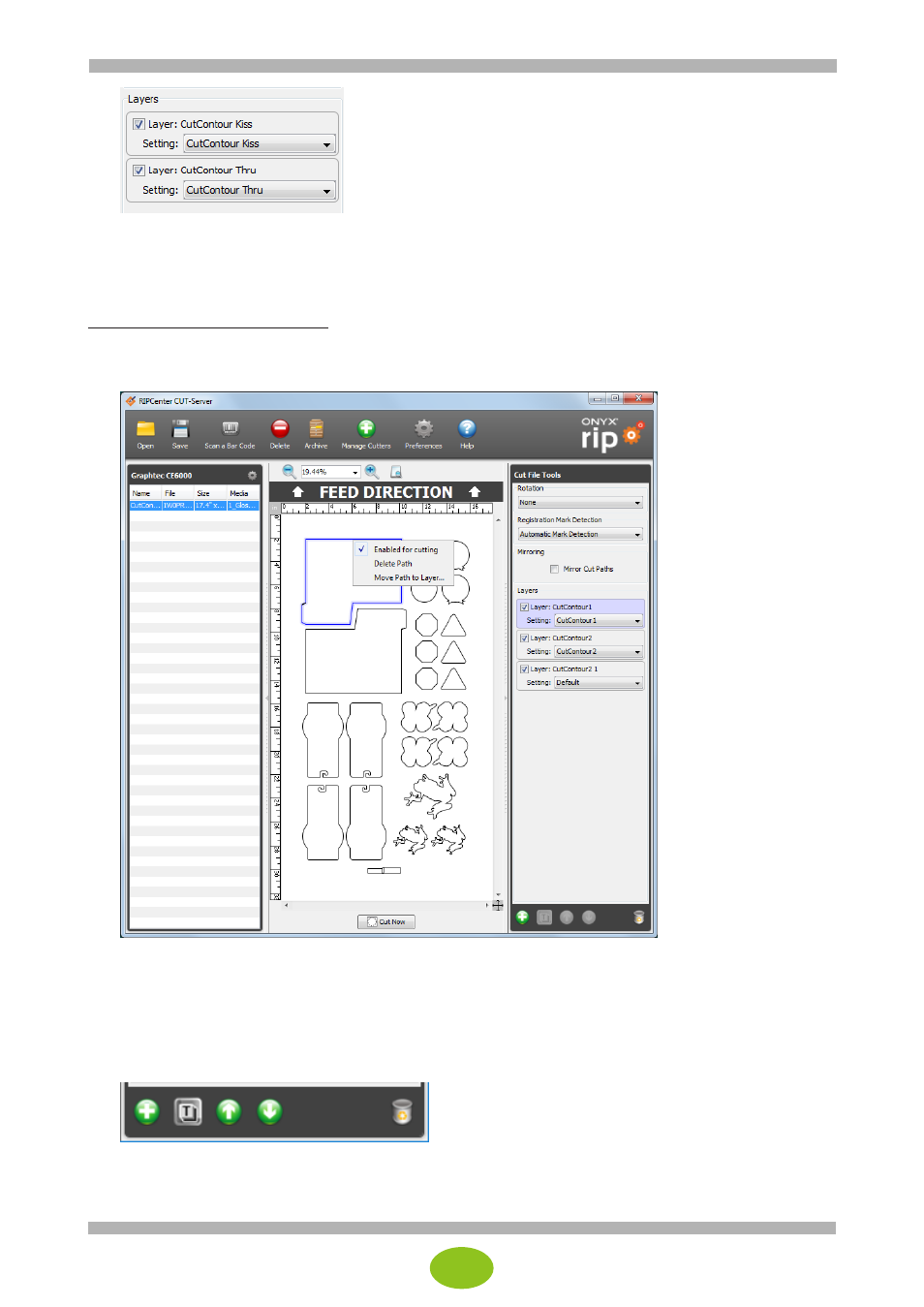
24
Then, when the cut job is loaded in CUT-Server, the custom setting with the same name is assigned for
the layer containing the path for CutContour Kiss, and CutContour Thru is used for the second layer.
When no cutter setting matching the cut layer name is selected, the default cutter setting for the layer is
selected.
Cut path and layer management:
Cut paths can be moved to a different layer by selecting a path and dragging it to the layer information panel.
You may also right-click on a path and assign it to a layer.
Click a path to see to which layer the path is assigned.
The layer information panel to which the path is assigned is highlighted.
You can also see which cut path is assigned to the layer by clicking on the layer information panel.
The layers can be activated or deactivated using the checkboxes on the layer information panels.
The Add a New Layer, Rename the Selected Layer, Move the Layer Up/Down and Delete the Selected
Layers icons are located at the bottom of the Layers section.