Instantaneous numeric data, Statistics – Fluke Biomedical VT Plus HF User Manual
Page 59
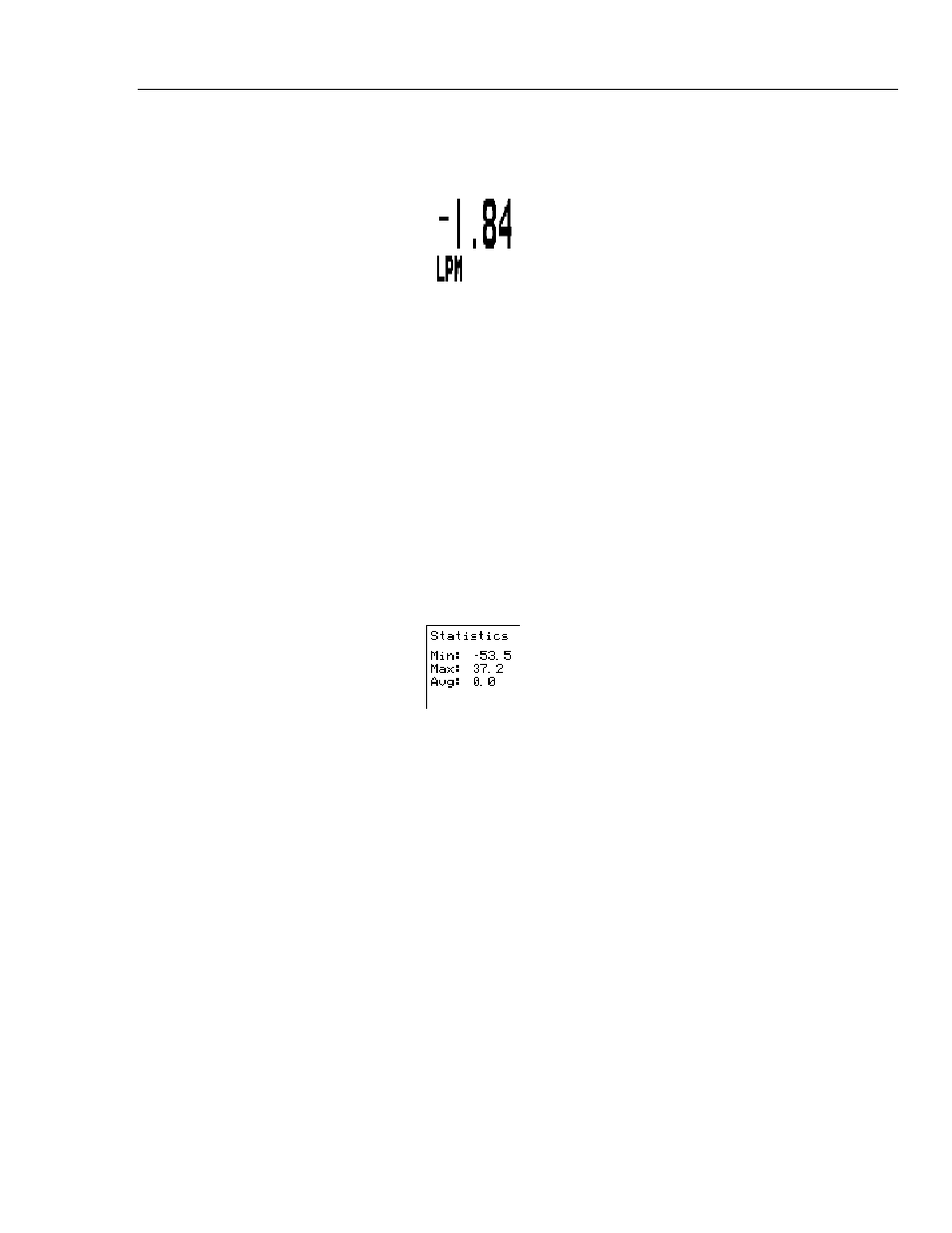
Operation
Screen Objects
3
3-9
Instantaneous Numeric Data
The digital value of the plotted signal is displayed to the right of each plot:
fec046.bmp
This value is updated approximately twice a second. This value is the average of the
signal over the previous 500 milliseconds.
The Analyzer allows the user to select the desired units for each of the measured signals.
For example, pressures can be displayed in mmHg, kPa, bar, mbar, atm, inH2O, inHg,
cmH2O or mmHg. Pressing the
UNITS
soft key changes the unit of measurement for the
displayed signal value. Pressing the
UNITS
soft key repeatedly causes the instrument to
cycle through the various possible units. The selected units of measure remain in memory
even if the mode has been changed or if the Analyzer has been turned off. The selected
gas type appears in the area below the
UNITS
soft key.
Statistics
On each of the screens, except Full Breath Parameters and Monitor, the minimum,
maximum, and average values of the plot are displayed to the right of the plot, as shown
below:
fec044.bmp
These values are calculated continually until a new screen is selected or until the
CLEAR
soft key is pressed.