Rt200 emulation mode – Fluke Biomedical VT Plus HF User Manual
Page 78
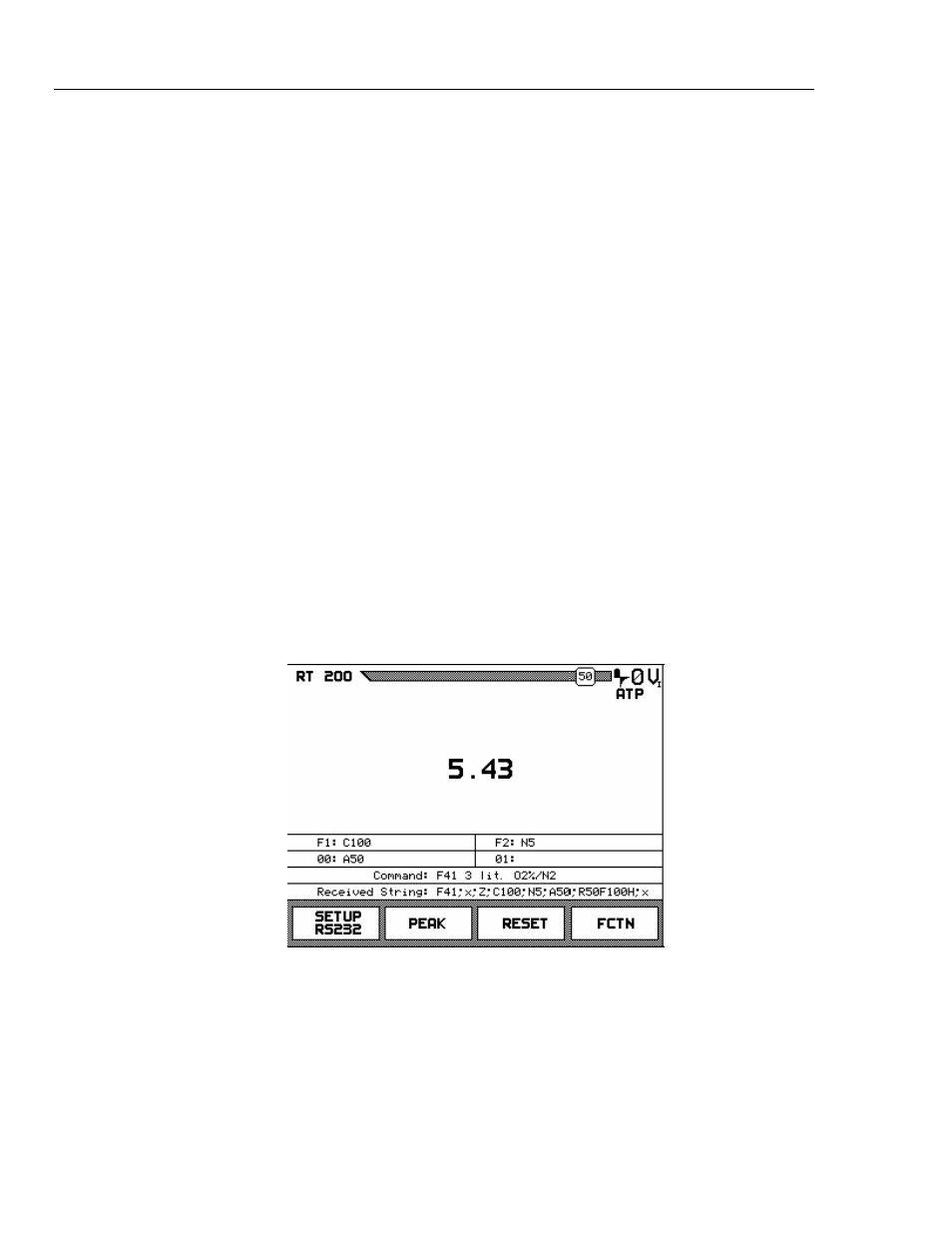
VT Plus HF
Operators Manual
3-28
RT200 Emulation Mode
The Analyzer can emulate RT200 serial port communications. This mode is used for
some ventilator automated test procedures.
To set the RT200 emulation mode:
1. From the
Setup
screen, select
System
.
2. Use the S and T soft keys to highlight
Serial Mode
.
3. Press the
MODIFY
soft key to change
Serial Mode
to
RT200
.
To access the RT200 Emulation mode use either of the following procedures:
1. Press the
MORE/4
key.
2. Use the S and T soft keys to highlight
RT200
Emulation Mode
.
3. Press the
ENTER
soft key.
Or
1. Press the
SETUP/8
key.
2. Use the S and T soft keys to highlight
SYSTEM
.
3. Press the
ENTER
soft key.
4. Use the S and T soft keys to highlight
Serial Mode
.
5. Press the
MODIFY
soft key until
RT200
displays.
6. Press the
BACK
soft key to return to the
Setup
screen.
7. Press the
BACK
soft key again to exit the
Setup
screen and display the
RT200
screen.
fec069.bmp
In the emulation mode, serial (RS232) commands can be sent to the Analyzer in the
format of the communication protocol used by the RT200.
The status of the RT200 special functions are displayed in the boxes:
00
,
01
,
F1
,
F2
. The
meaning of the special functions can vary depending on the active function. Refer to the
RT200 Calibration Analyzer – Operation Manual from Allied Healthcare Products, Inc.
The
Command
box displays the active command and the units of the command, (F41 3
lit. O2%/N2). If the peak mode is active, the
Command
box displays peak at the end of