Verilink WANsuite 5130 (34-00298.L) Product Manual User Manual
Page 118
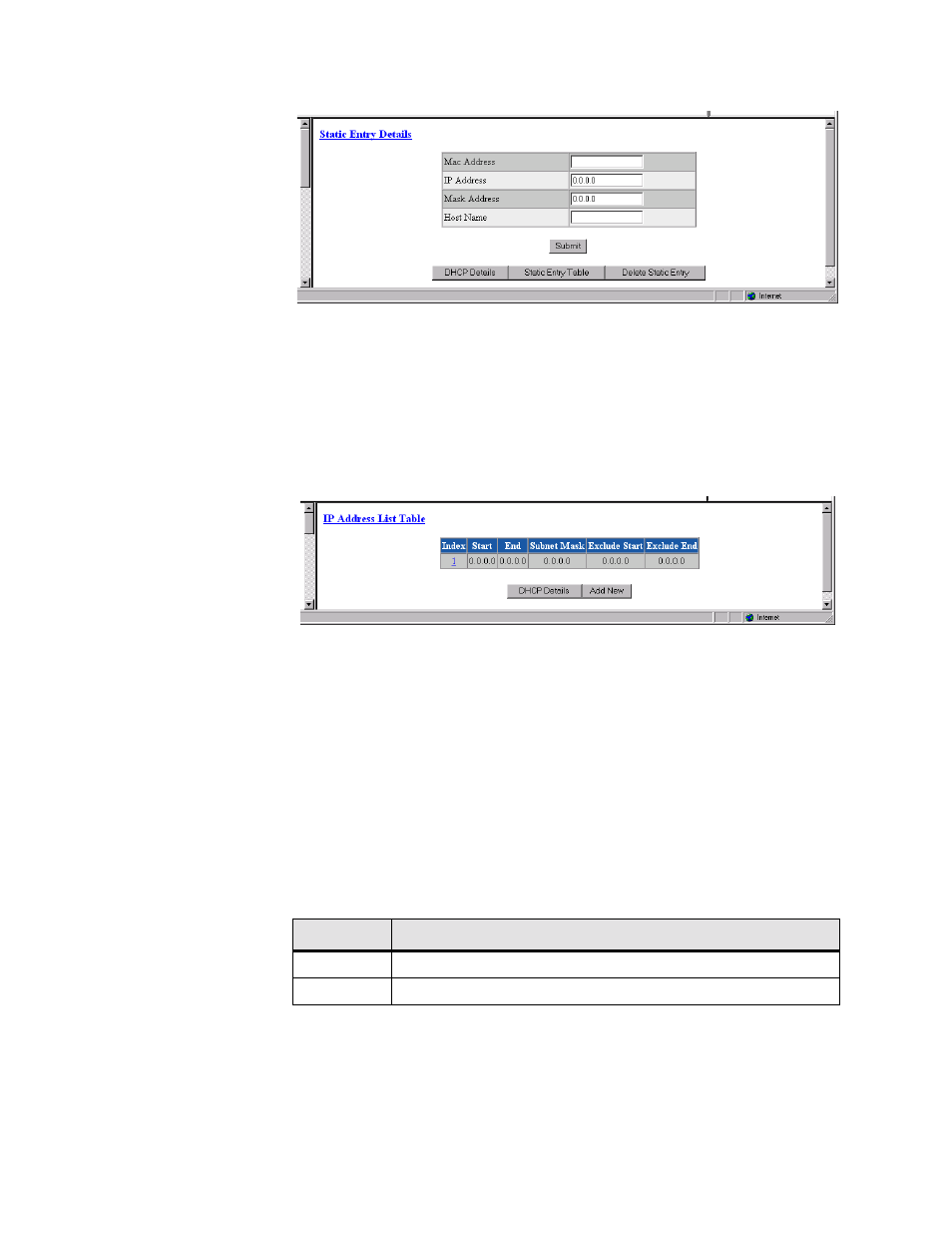
3-86
W A N s u i t e 5 1 6 0 / 5 1 3 0
Figure 3.81
Static Entry Details Screen
IP Address List Table Screen
The IP Address List Table screen (Figure 3.4) displays the “pool” of
addresses available for DHCP clients. These parameters are configured on the
IP Address Details screen (Figure 3.83) accessed by clicking on an “Index”
number.
Figure 3.82
IP Address List Table Screen
Start
Starting IP Address of the DHCP client pool.
End
Ending IP Address of the DHCP client pool.
Subnet Mask
Subnet Mask associated with the defined range.
Exclude Start
Beginning of “excluded” range.
Exclude End
End of “excluded” range.
The IP Address List Table screen provides the following user-activated
buttons:
Button
Function
DHCP Details Returns the user to the previous screen.
Add New
Lets the user add an additional IP address.