Verilink WANsuite 5130 (34-00298.L) Product Manual User Manual
Page 136
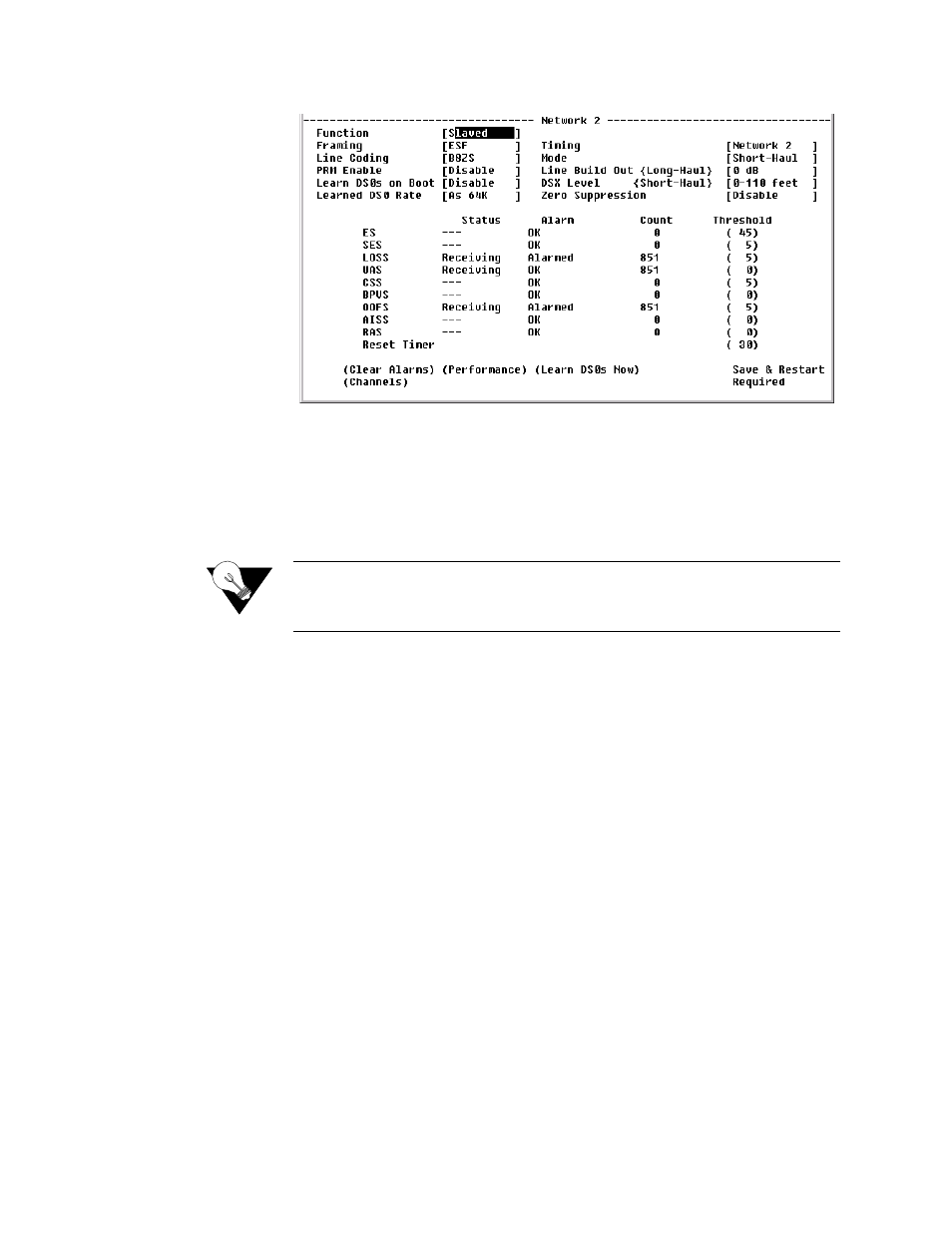
4-8
W A N s u i t e 5 1 6 0 / 5 1 3 0
Figure 4.8
Network 2 Config Screen (5160 only)
Function (Network 2
Only)
In the Slaved function, Network 2 is slaved and can only be mapped to
Network 1. In the Network function, Network 2 functions as an independent
network, but can only be mapped to Serial 2.
Values: Slaved, Network
Default: Slaved
NOTICE:
The “Function” parameter fundamentally affects the operation of the
unit. Even though this parameter is found only on the Net 2 screen, its
setting affects both Network ports and the Service table.
Framing
Selects the framing for the network side of the DSU/CSU.
Values
ESF, D4
Default: ESF
Line Coding
Sets the network side line coding.
Values: B8ZS, AMI
Default: B8ZS
PRM Enable
Lets you establish which performance messaging standard will be employed
to initiate Performance Report Message (PRM) functions. Setting this field to
“Enable” instructs the unit to use ANSI T1.403, which sends a PRM once
every second. Setting this field to “Disable” instructs the unit to use AT&T
TR54016, which provides performance reporting on request only.
Values: Disable, Enable
Default: Disable