Verilink WANsuite 5130 (34-00298.L) Product Manual User Manual
Page 238
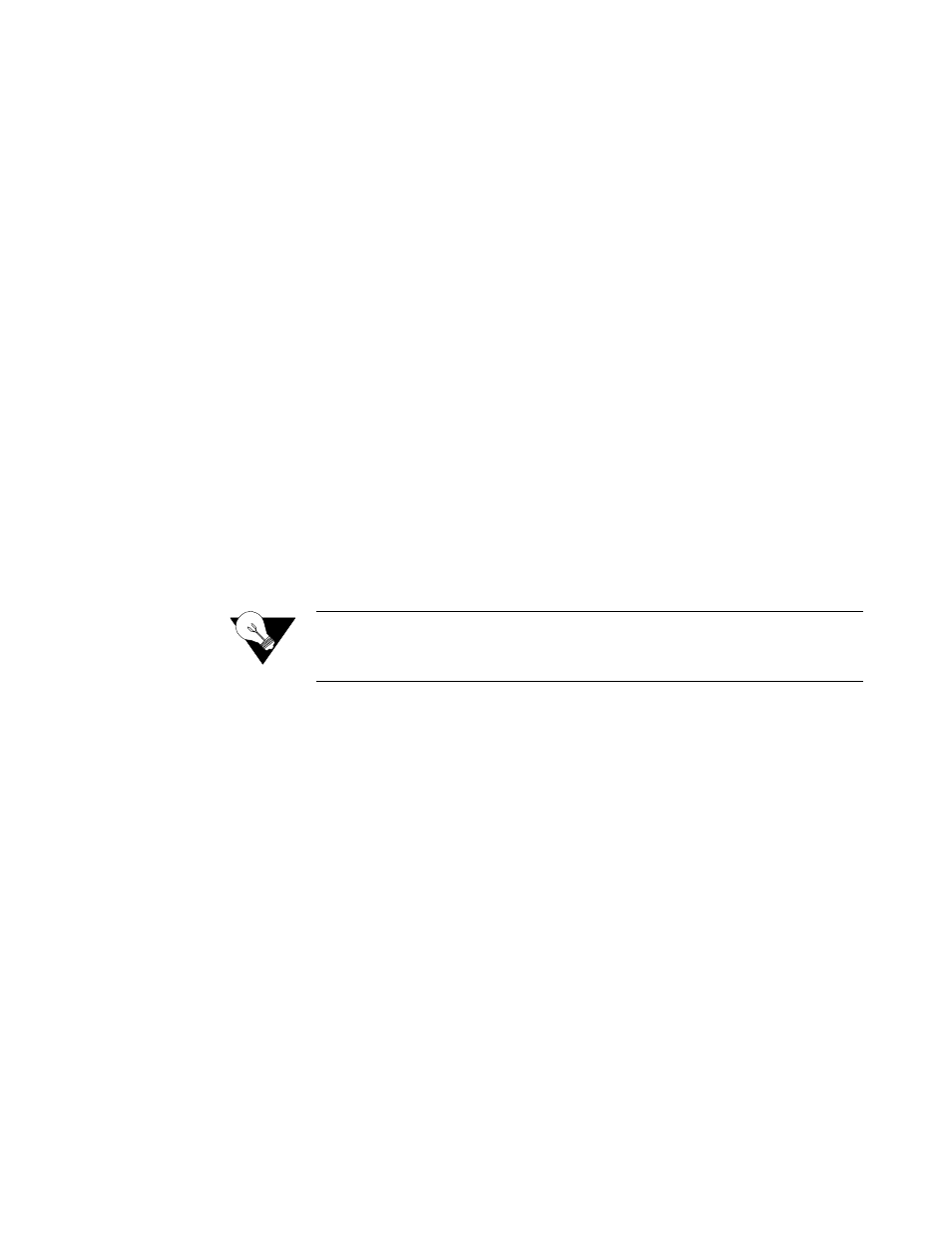
5-20
W A N s u i t e 5 1 6 0 / 5 1 3 0
Bundling, and Channel Rate). The menu displays the calculated rate in
kilobits per second.
Values: Nx56K, Nx64K, where N = 1
−
32
Default:1536 kbps
Channel Rate
The unit can operate at any data rate that is a multiple of 56 or 64 kbps. If
“
Ν
x64K” is selected, the ones density requirements of the T1 network line
must be ensured. If “
Ν
x56K” is selected, ones density for the selected DS0
channel is maintained. The menu displays the calculated rate in kilobits per
second.
Values: Nx56K, Nx64K
Default:Nx64K
Bundling
Selects whether the DTE channel assignment is made as a “Contiguous”
group or as “Alternate” channels. Selecting “Alternate” ensures ones density.
Because the unit allows individual channels to be configured for a service, a
value of “Arbitrary” will be returned for this parameter if the current channel
allocation is not contiguous or Alternate. The “Arbitrary” value can only be
supplied by the unit
−
it cannot be set by the user.
Values: Contiguous, Alternate
Default:Contiguous
NOTICE:
Because the “Alternate” Bundling option works by stuffing even
channels with ones (1’s) and using odd channels for data, the available
bandwidth is actually half of that selected.
Start Channel
Selects the starting channel in the 24-channel DS1 bit stream. Starting with
the specified channel, the unit automatically assigns the channels that follow.
Values: 1 through 24
Default:1
Number of Channels
This display-only field shows the number of channels to be passed through to
the DTE.
Values: 0 through 24
Default:24
V.54
Selecting “Enable” allows the unit to respond to in-band V.54 loop codes. If
you select “Disable,” the unit ignores these codes.
Values: Disable, Enable
Default:Disable
LL
The Local Loopback parameter can be set to “Enable” or “Disable.” Selecting
“Enable” allows the unit to go into Local Loop when the LL pin on the Serial
port goes high. The unit exits the loop when the LL pin goes low. If you
select “Disable,” the unit ignores the LL pin on the Serial port.
Values: Disable, Enable
Default:Disable