Verilink WANsuite 5130 (34-00298.L) Product Manual User Manual
Page 157
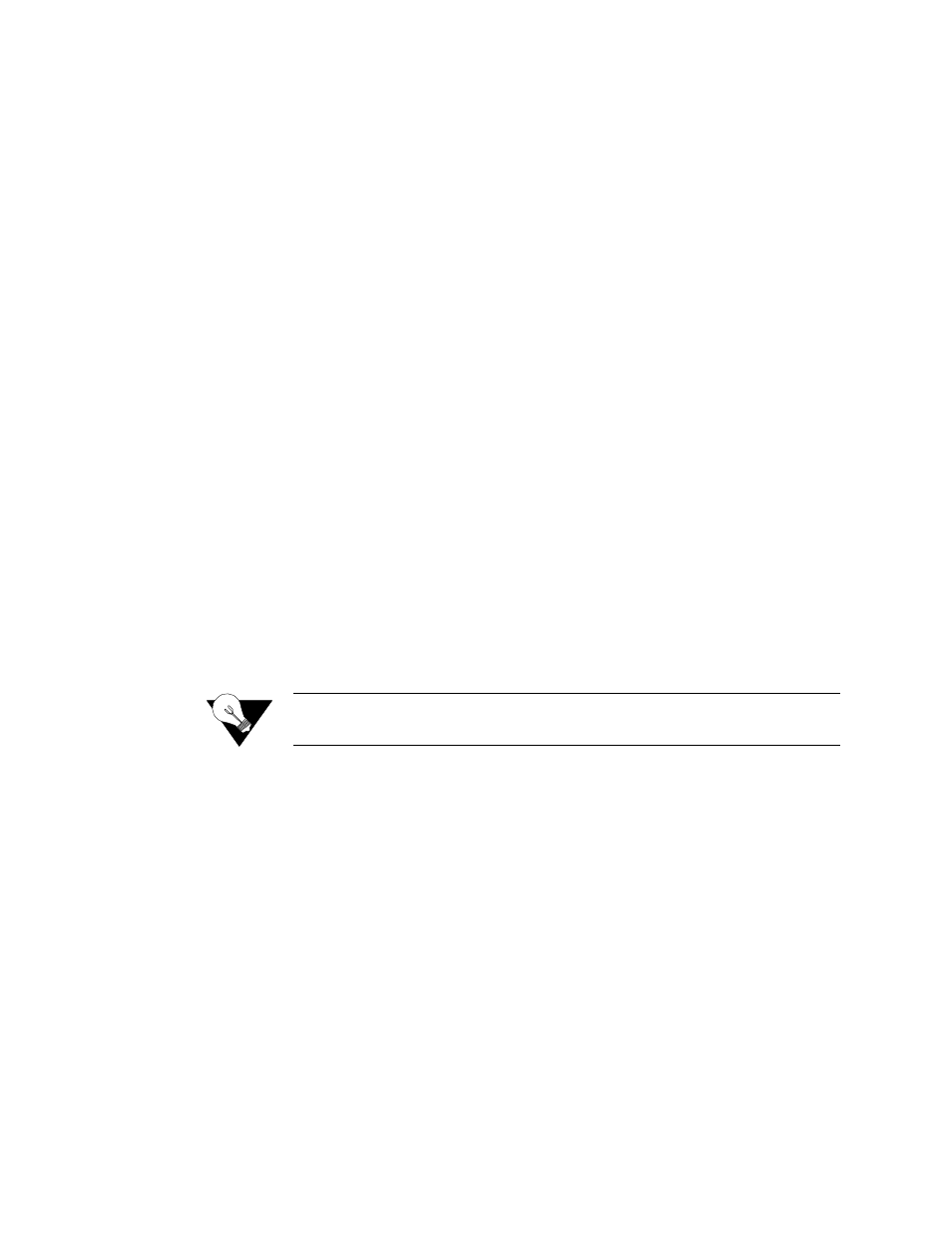
V T 1 0 0 I n t e r f a c e
4-29
Rx Threshold
Number of bits per second sent during a 15-minute interval after which an Rx
alarm will be triggered. A value of “0” (zero) disables this trap.
Values: 0–4294967295
Default: 0
Rx Alarm
Status of this alarm (OK, Alarmed).
Default CIR (bps)
The Committed Information Rate (in bits per second) provided by your frame
relay service provider. The unit will apply this value to each DLCI learned
from the network side to gather statistics and to perform CIR enforcement, if
required. If a DLCI is configured with a CIR different from the default, the
DLCI configuration will be used instead.
Values: 0–1536000
Default: 0
Default Be Rate (bps)
The Excess Burst Rate (in bits per second) provided by your frame relay
service provider. The unit will apply this value to each DLCI learned from the
network side to gather statistics and to perform CIR enforcement, if required.
If a DLCI is configured with an Excess Burst different from the default, the
DLCI configuration will be used instead.
Values: 0–1536000
Default: 0
Enforce CIR and Be
If this parameter is set to “Yes,” the unit will enforce Committed Information
Rate and Excess Burst.
Values: No, Yes
Default: No
NOTICE:
The Auto Diagnostic parameter must be set to “Yes” to enforce CIR and
Be.
Management DLCI
If this parameter is set to “0,” the unit will look for management traffic on
any DLCI. If set to a number associated with a specific DLCI, the unit will
look for management traffic on that DLCI only.
Management Auto IP
DLCI
If this parameter is set to “Yes,” the unit will monitor the specified DLCI for
5 pings over 5 seconds, after which the unit uses the destination address as its
management IP address.
FrameStart Auto
Diagnostic
When this parameter is set to “Yes,” the unit will always source LMI on both
sides of the frame relay connection. The unit will dynamically learn the type
of link management used on each side of the connection (Network and
Serial).
When set to “No,” the unit will forward each LMI message to its service pair.
If one side of the pair goes down, the other side will stop receiving LMI.