Verilink WANsuite 5130 (34-00298.L) Product Manual User Manual
Page 23
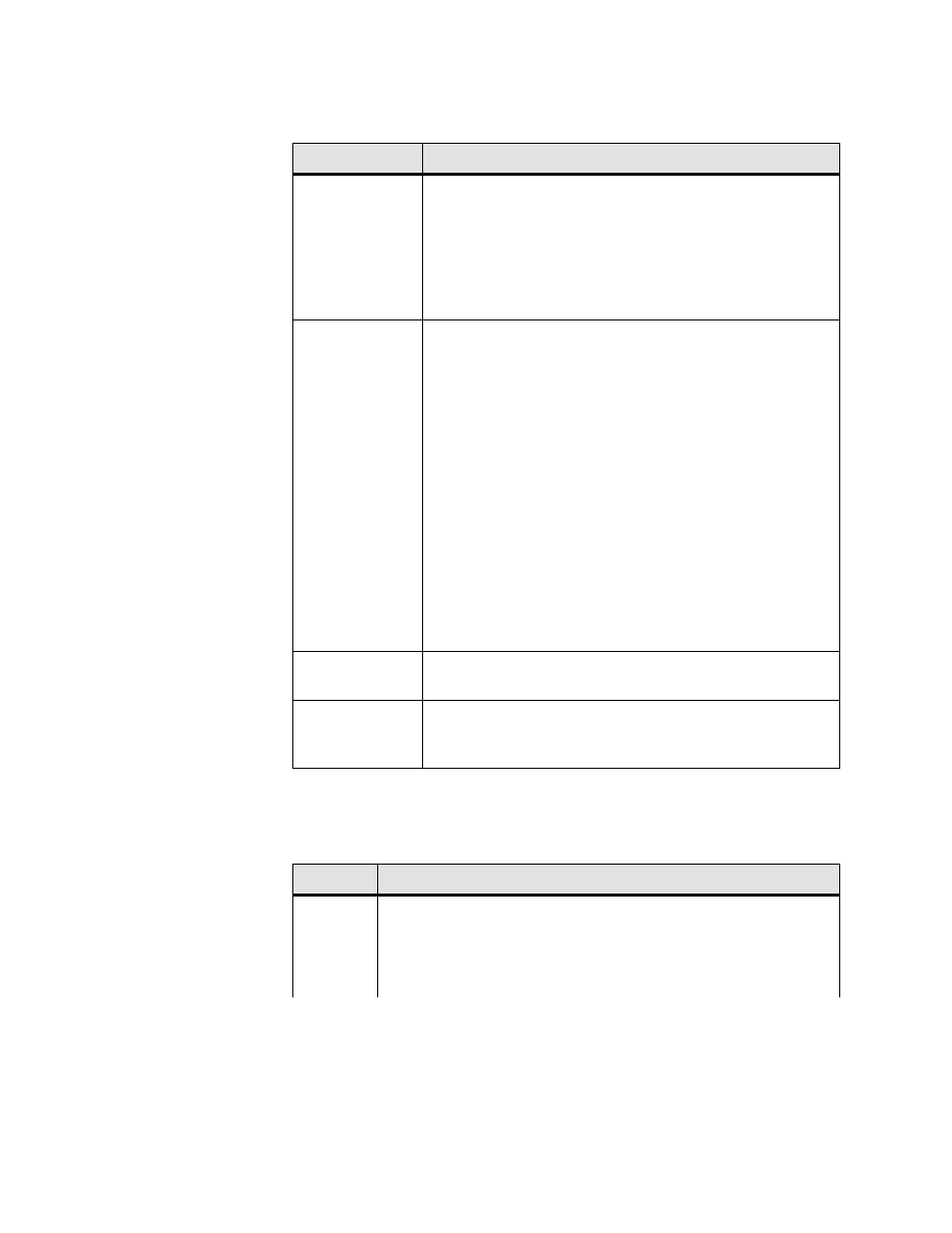
A b o u t t h e W A N s u i t e 5 1 6 0 / 5 1 3 0
1-9
The WANsuite 5130’s front panel LED status indicators are defined in the
table below:
The user-activated input control buttons used to access and set configuration
and control options from the LCD menus are the same on both the 5160 and
5130, and are defined in the table below:
Indicator
Description
NET
This indicator is off (not illuminated) when the port has not been
configured.
The indicator lights green when the T1 link is up and all
configured protocol services are established.
The indicator lights red if the T1 link is down and the configured
protocol is not established.
The indicator lights amber
if the T1 link is up and at least one
configured protocol is not established.
SERIAL
DTR Alarm Enabled:
This indicator is off (not illuminated) when the port has not been
configured.
The indicator lights green when DTR is active and the configured
protocol is established.
The indicator lights red when DTR is not active and the
configured protocol is not established.
The indicator lights amber when DTR is not active or the
configured protocol is not established.
DTR Alarm Disabled:
This indicator is off (not illuminated) when the port has not been
configured.
The indicator lights green when the configured protocol is
established.
The indicator lights red when the configured protocol is not
established.
ALARM
This indicator lights red if an alarm condition exists
The indicator lights amber if a “yellow” alarm condition exists.
POWER
This indicator lights green when power is applied to the unit.
The indicator lights amber in test modes (Port looped or BERT
active).
Button
Description
EXIT
The
EXIT
button lets you exit a menu option which then places the unit
in the next higher level in the menu hierarchy. If you are editing an
option and press the
EXIT
button, you will exit that screen without
saving any changes. If you are in the main menu, pressing
EXIT
logs off
the unit.