Rule details screen, Rule details screen -51 – Verilink WANsuite 5130 (34-00298.L) Product Manual User Manual
Page 83
Advertising
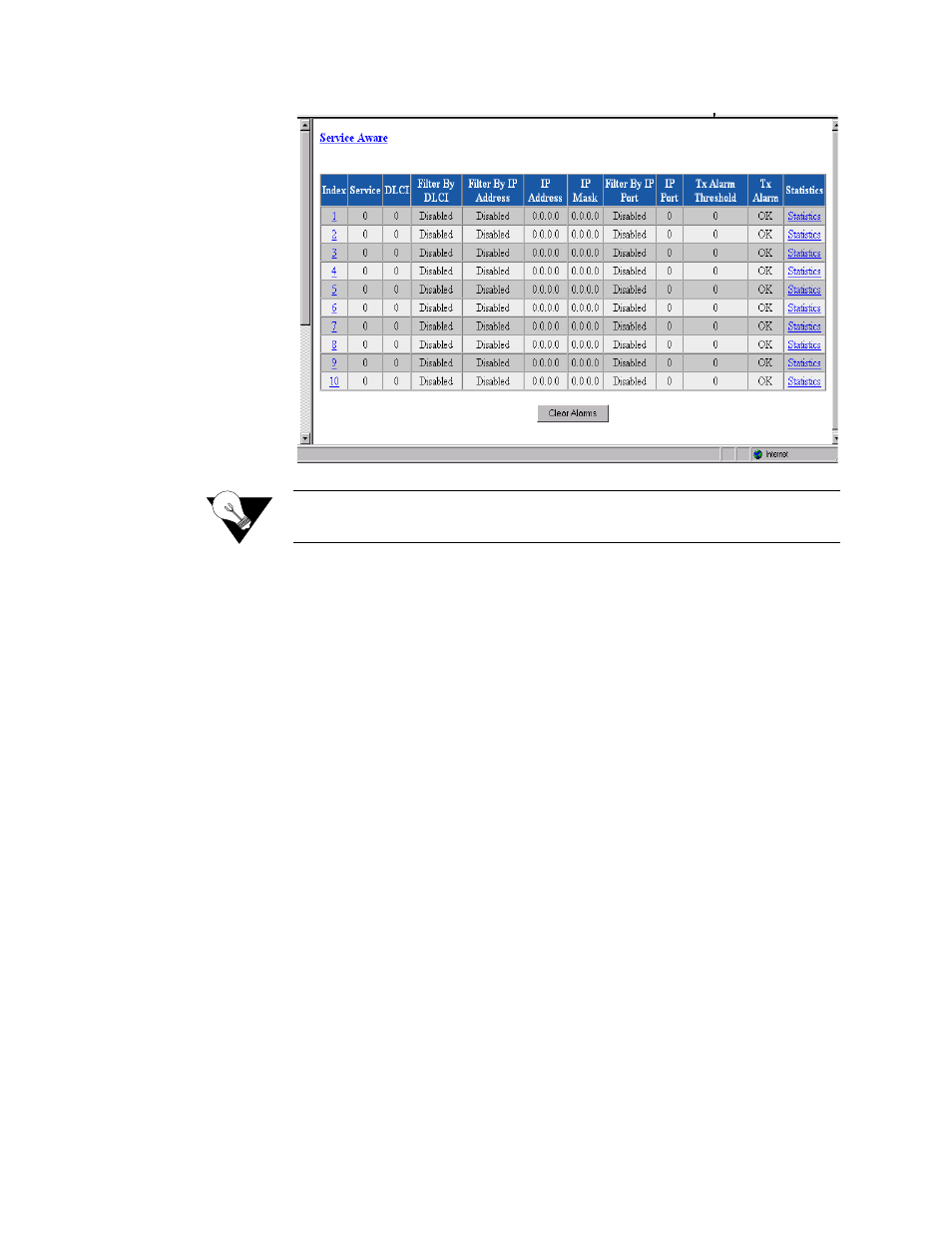
W e b S e r v e r I n t e r f a c e
3-51
Figure 3.41
Service Aware Screen
NOTICE:
If you change the Service parameter, you must click on “Submit” to see
the appropriate DLCIs.
The Service Aware screen provides a “Clear Alarms” user-activated button at
the bottom of the screen.
Rule Details Screen
Use the Rule Details screen (Figure 3.42) to establish Service Aware
parameters. To access the screen, click on the appropriate number under the
“Index” column on the Service Aware screen. To establish a rule, you must
select the desired rule configuration options and provide the appropriate filter
information where required. Then press the “Submit” button at the bottom of
the screen.
Advertising
This manual is related to the following products: