Frame relay service details screen, Frame relay service details screen -27 – Verilink WANsuite 5130 (34-00298.L) Product Manual User Manual
Page 59
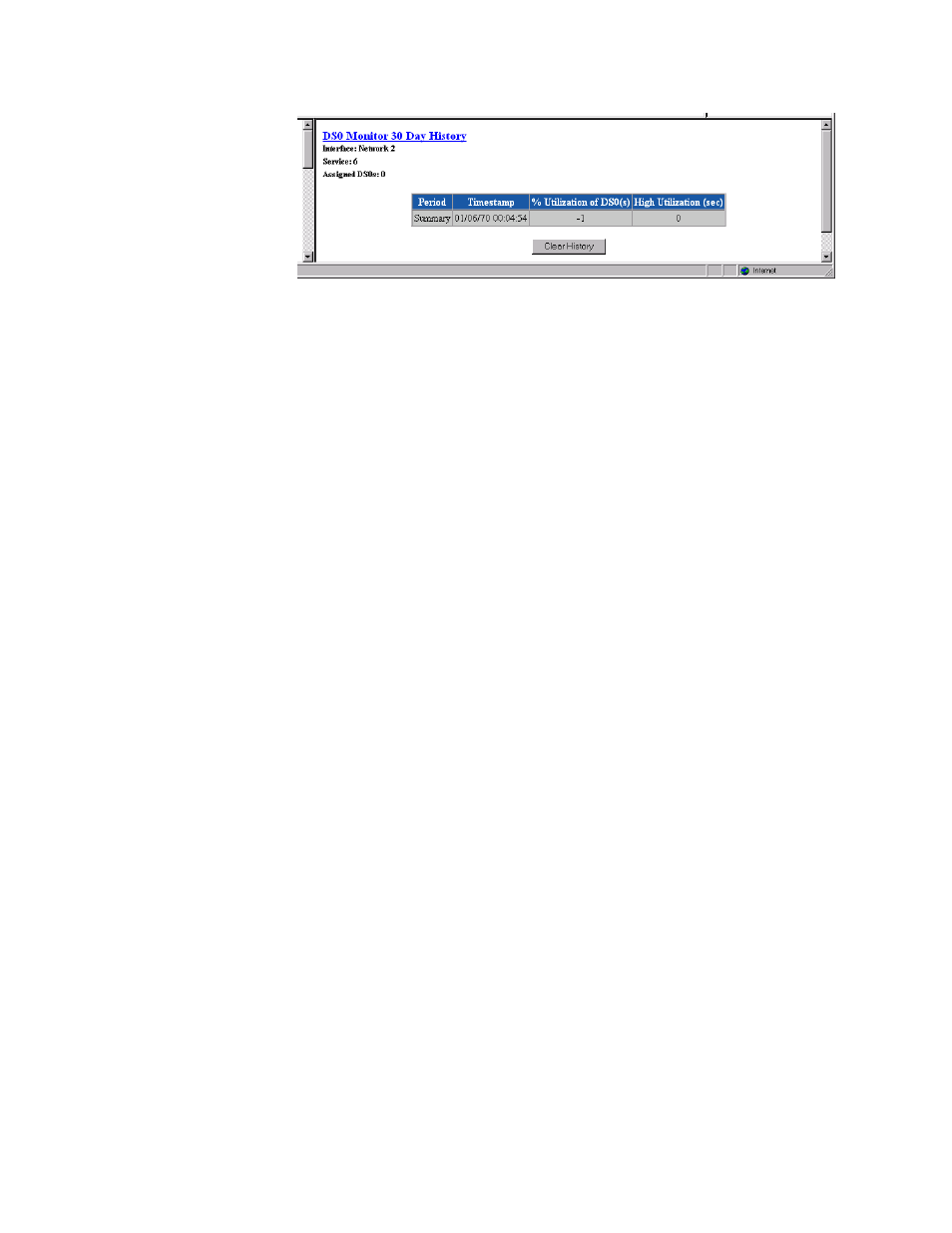
W e b S e r v e r I n t e r f a c e
3-27
Figure 3.24
DS0 Monitor 30 Day History Screen
The DS0 Monitor 24 Hour History and 30 Day History screens show the
following statistics for the specified period.
Period
Period for which the DS0 monitor history is displayed.
Timestamp
System-up-time value during which the utilization historical period was
completed.
% Utilization of DS0(s)
Percent of DS0s utilized (
−
1, 0
−
100) over the period. A
−
1 indicates an
invalid value or unavailable data.
High Utilization (sec)
Number of seconds (0
−
900) greater than or equal to the high utilization
parameter specified for the period in the utilization alarm table.
A “Clear History” button is also included on the 24 Hour and 30 Day History
screens.
Frame Relay Service Details Screen
Click on “Frame Relay” under the “Type” column on the Services screen to
access the Frame Relay Service Details screen (Figure 3.25). This screen lets
you access the configuration parameters described in the paragraphs below.