Verilink WANsuite 5130 (34-00298.L) Product Manual User Manual
Page 88
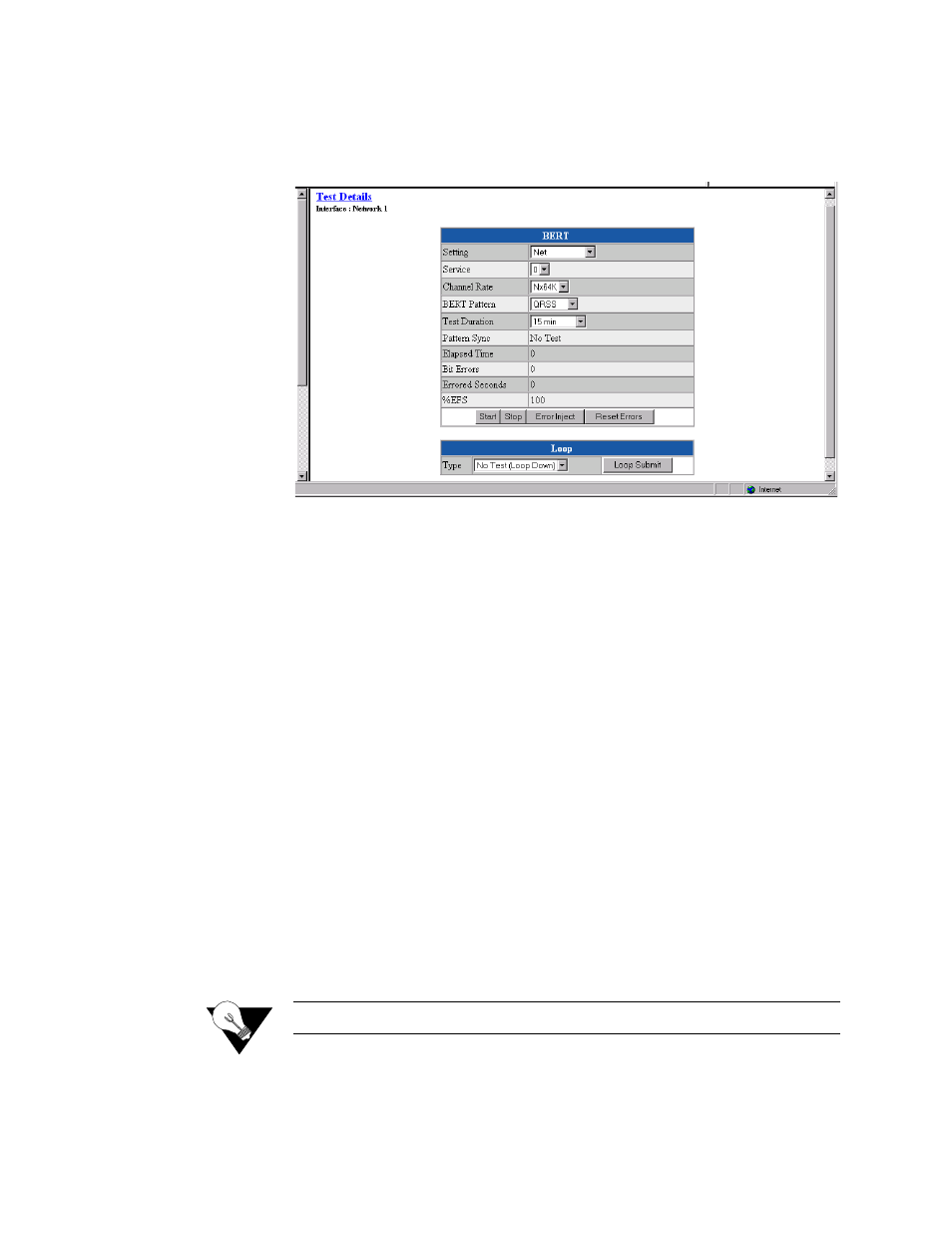
3-56
W A N s u i t e 5 1 6 0 / 5 1 3 0
The Network Interface Test Details screen is shown in Figure 3.46, and its
parameters are described below the figure. The Serial Interface Test Details
screen is shown in Figure 3.47, followed by a description of its parameters.
Figure 3.46
Network Interface Test Details Screen
BERT Table on Network Interface Test Details Screen
The BERT table provided on the Test Details screen lets you set the test
parameters listed below.
Setting
Displays the bandwidth on which you wish to perform the BERT. The
available values for this parameter depend on which interface is selected.
Values: Idle Channels, Channel 1...24, Net, Use Service
Default: Net
Service
Selects the channels with a service to BERT. (Refer to Figure 3.15 on
page 3-19.)
Channel Rate
Sets the bit rate to BERT for each selected channel. If “
Ν
x64K” is selected,
the ones density requirements of the T1 network line must be ensured. If
“
Ν
x56K” is selected, ones density for the selected DS0 channel is maintained.
Values: Nx56K, Nx64K
Default: Nx64K
BERT Pattern
Specifies the pattern to be transmitted during a test for the selected port.
Values: Marks, QRSS, 511, 2047, 2
15
, Spaces
Default: QRSS
NOTICE:
The 2
15
pattern is the ITU (European) version, not the ANSI version.