Area table screen, Area table screen -67 – Verilink WANsuite 5130 (34-00298.L) Product Manual User Manual
Page 195
Advertising
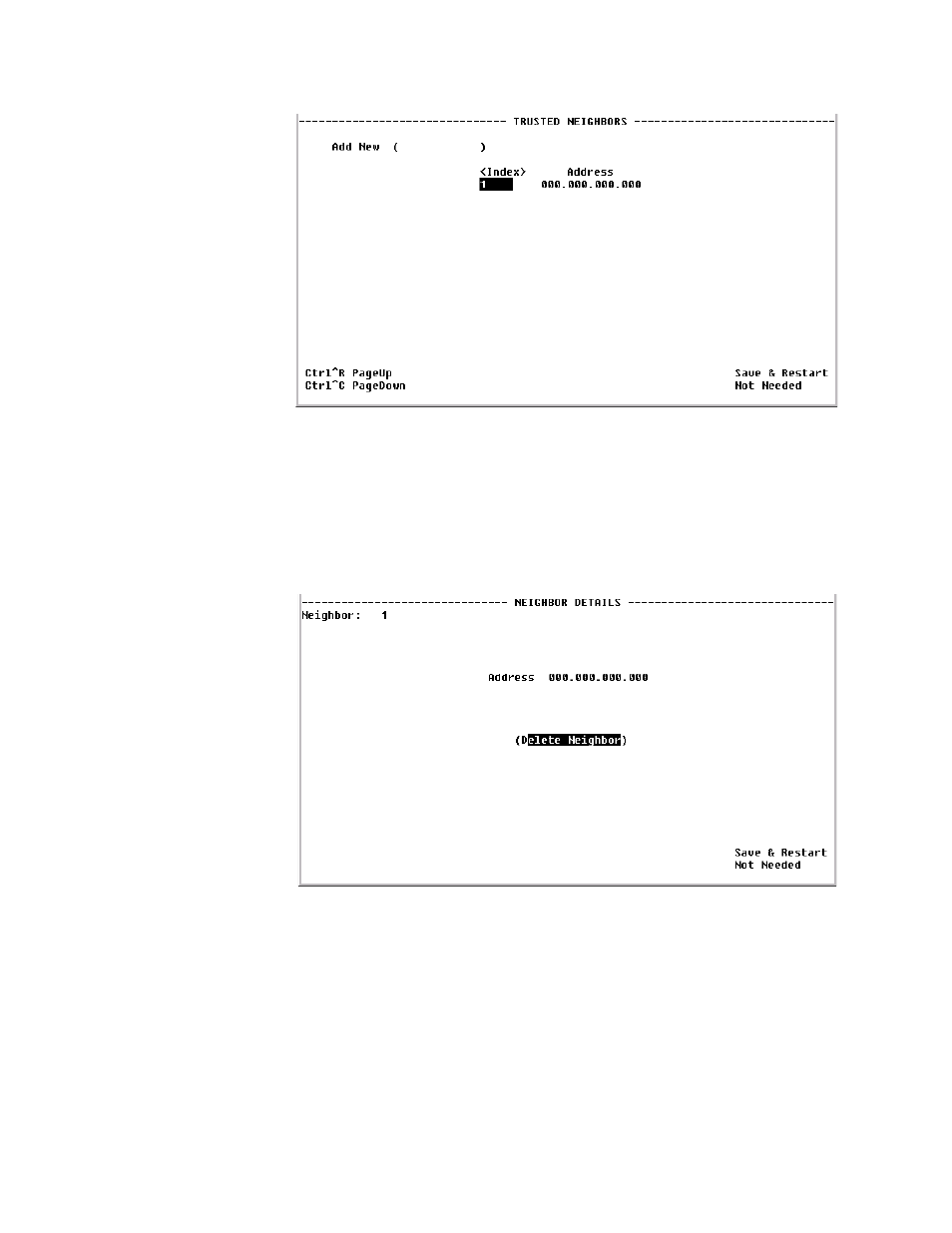
V T 1 0 0 I n t e r f a c e
4-67
Figure 4.59
Trusted Neighbors Screen
Add New
Adds a Trusted Neighbors IP address.
Neighbor Details Screen
Access this screen (Figure 4.60) by selecting a number under the <Index>
column. This screen lists all IP addresses of Trusted Neighbors.
Figure 4.60
Neighbor Details Screen
The Neighbor Details screen provides a “Delete Neighbor” prompt that lets
you delete this Trusted Neighbor.
Area Table Screen
An Area allows growth and makes the networks at a site easier to manage. An
area is self-contained; knowledge of an area’s topology remains hidden from
other areas. Thus, multiple groups within a given site retain the ability to
change their internal network topology independently.
Advertising
This manual is related to the following products: