Rear panel connections, Supervisory port, Rear panel connections -10 – Verilink WANsuite 5130 (34-00298.L) Product Manual User Manual
Page 24: Supervisory port -10
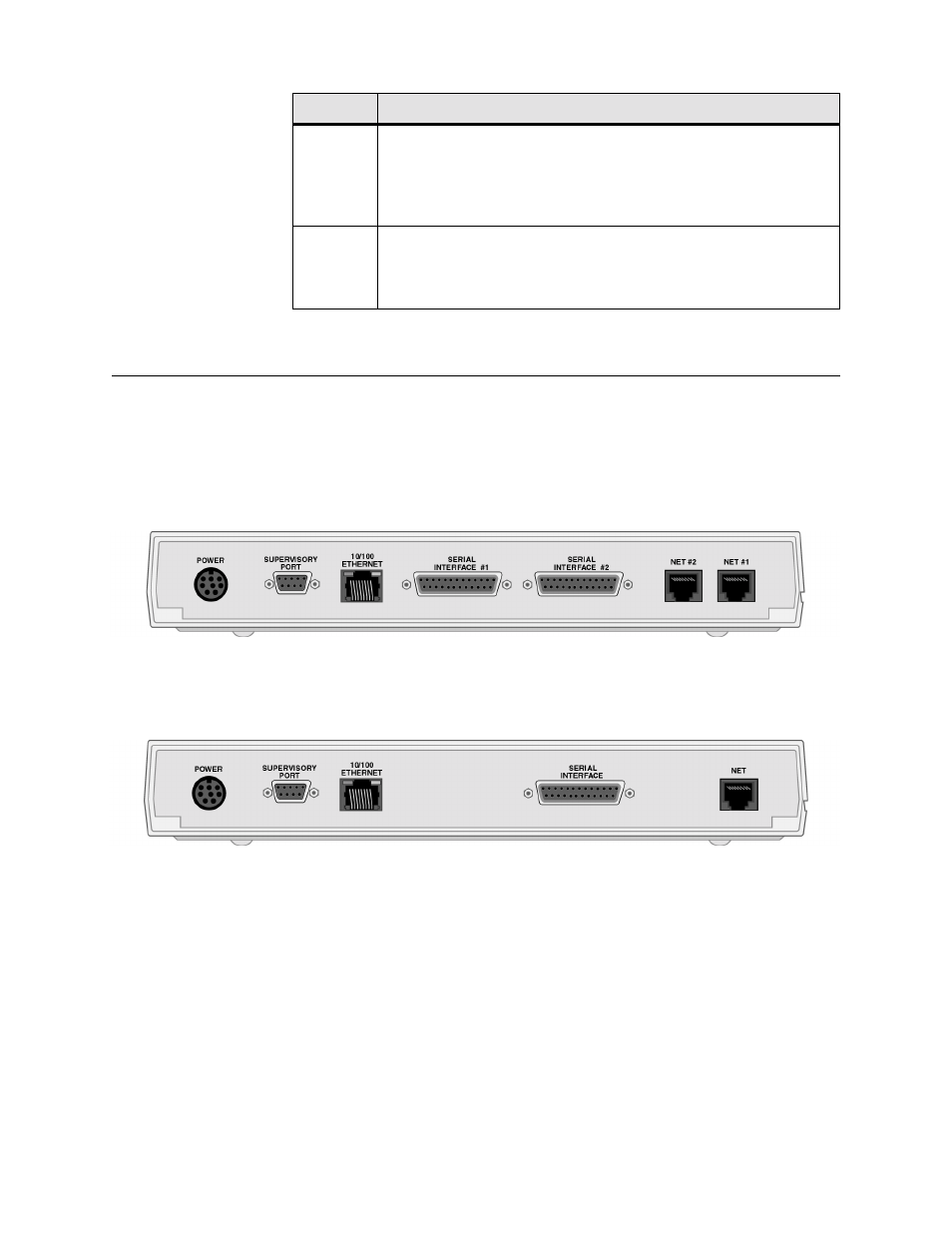
1-10
W A N s u i t e 5 1 6 0 / 5 1 3 0
Rear Panel Connections
The rear panel of the WANsuite 5160 has seven connectors
−
POWER
,
SUPERVISORY PORT
,
10/100 ETHERNET
,
SERIAL INTERFACE #1
,
SERIAL
INTERFACE #2
,
NET #2
, and
NET #1
−
as shown in Figure 1.3 below. For
more specific information regarding dimensions and optional equipment, refer
to Appendix A, Specifications.
Figure 1.3
WANsuite 5160 Rear Panel
The rear panel of the WANsuite 5130 has five connectors
−
POWER
,
SUPERVISORY PORT
,
10/100 ETHERNET
,
SERIAL INTERFACE
, and
NET
−
as shown in Figure 1.4 below.
Figure 1.4
WANsuite 5130 Rear Panel
The following paragraphs describe the 5160/5130 connectors.
Supervisory Port
The
SUPERVISORY PORT
on the 5160/5130 is a DB-9 female DCE connector
configured for 8 bits, no parity, and 1 stop bit. Bit rates are configured
through the Web server (see Supervisory Screen on page 3-18) or VT100
interface (Supervisory Configuration Screen on page 4-18). The Supervisory
port speed can be set to 1200, 2400, 4800, 9600, 19200, 38400, 57600,
115200 bps. The initial default rate of the Supervisory port is 19200 bps.
SCROLL
The
SCROLL
button lets you review the available options for a given
level in the menu hierarchy or to scroll through possible settings for a
parameter. You can also use the
SCROLL
button to set alphanumerical
values, where applicable, by scrolling incrementally through digits 0–9
or letters A–Z and a–z.
SELECT
The
SELECT
button lets you select the currently displayed option or
value for a given field, and is also used to enter an “edit” mode for
parameters that require user-specified input. Additionally, you can use
the
SELECT
button to confirm certain actions or settings.
Button
Description