Verilink WANsuite 5130 (34-00298.L) Product Manual User Manual
Page 48
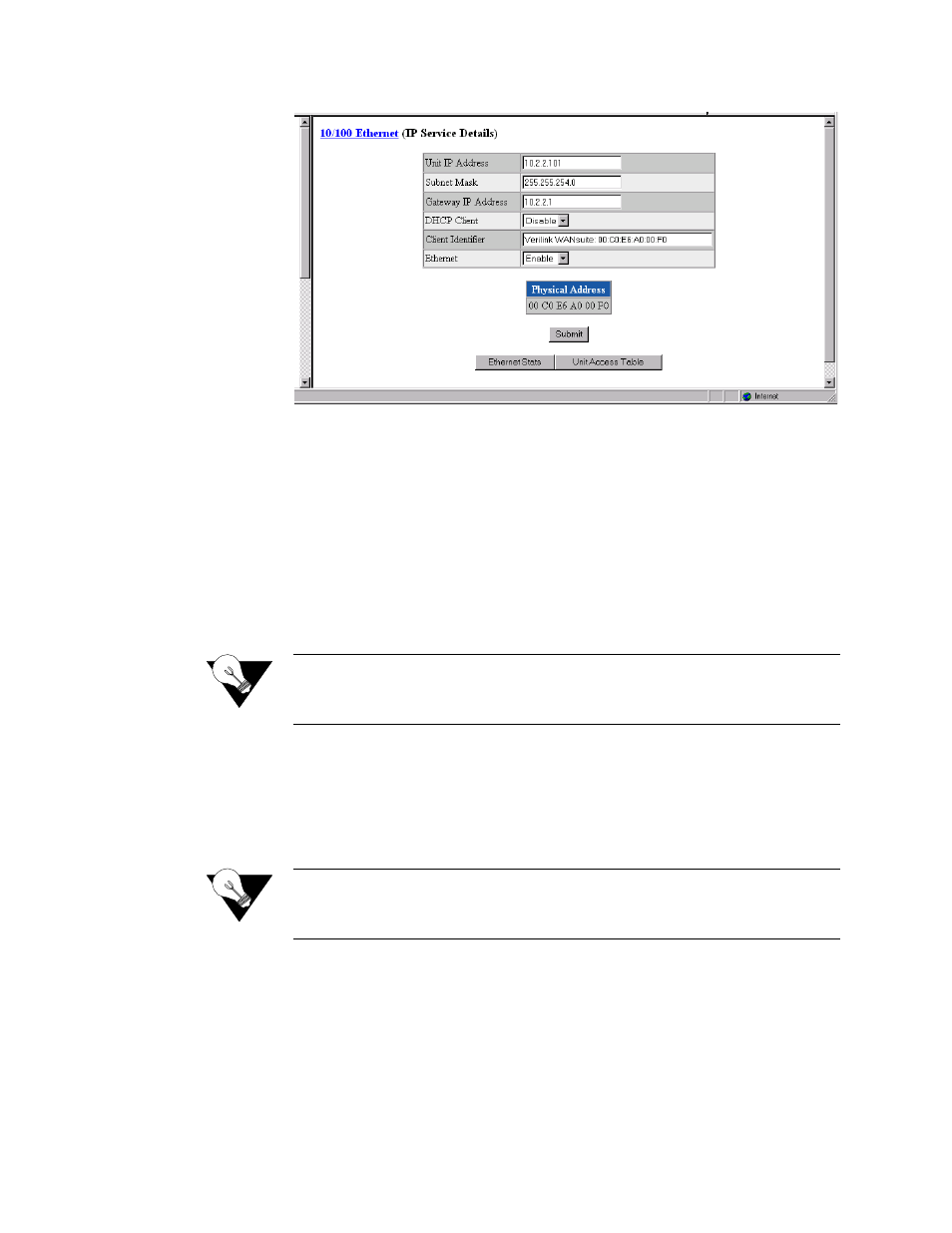
3-16
W A N s u i t e 5 1 6 0 / 5 1 3 0
Figure 3.10
10/100 Ethernet (IP Service Details) Screen
Unit IP Address
A unique network address assigned to this unit.
Subnet Mask
Defines the network portion of the unit’s IP address.
Gateway IP Address
IP address of the default gateway (router) on the LAN side of the unit.
DHCP Client
If DHCP Client is enabled at power-up, the unit will request its IP, Mask, and
Gateway addresses from a DHCP server located on the LAN side of the unit,
and the unit will use these addresses. If the DHCP request is unsuccessful, the
unit will use the configured addresses shown on this screen.
NOTICE:
Always verify that a DHCP server is available on the network before
enabling DHCP Client. If, on power-up, a DHCP server is not found, a
60-second timeout will occur.
Client Identifier
Displays a unique identifier for a specific IP address.
Ethernet
Enables or disables a remote unit’s Ethernet port.
Physical Address
Displays unique MAC address.
NOTICE:
If you manually change the IP address, you must “Save and Restart.”
(See Save and Restart on page 3-4.) The first three address parameters
above can also be configured using the Installation Wizard on page 2-2.
To view details about the current condition of IP, ICMP (In and Out), TCP,
and UDP parameters, click the “Ethernet Stats” button at the bottom of the
screen. The Ethernet Statistics screen (Figure 3.11) contains no user-selectable
fields or options; it is simply a representation of the applicable MIB II
parameters.