Verilink WANsuite 5130 (34-00298.L) Product Manual User Manual
Page 171
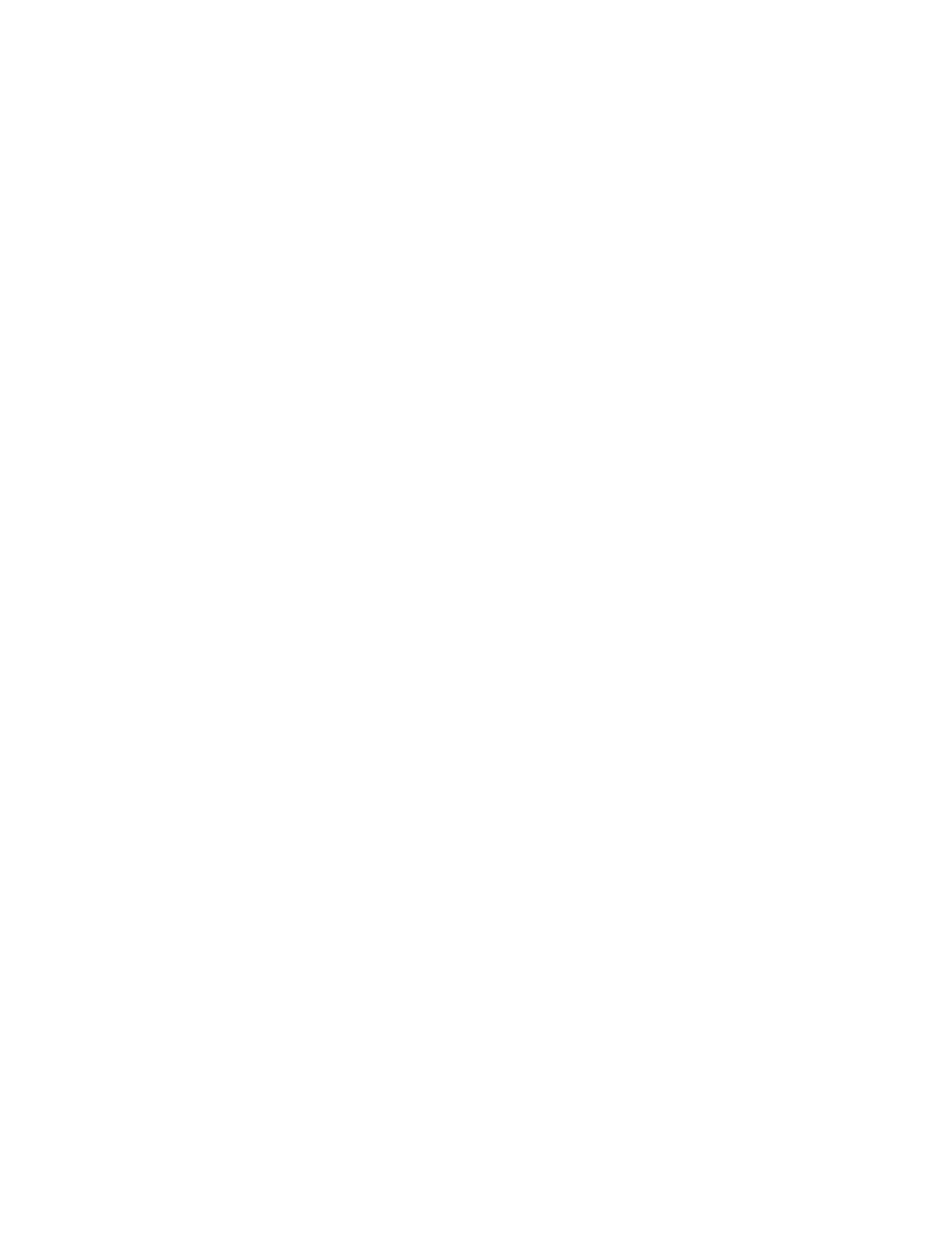
V T 1 0 0 I n t e r f a c e
4-43
Backup Endpoint
If this DLCI has an alternative endpoint to switch to in case this DLCI
becomes inactive, you would configure the endpoint index of this alternate
endpoint here.
For most applications, you will not need to set this parameter.
Values: 0–256
Default: 0
SLP Reference
Endpoint
Use this reference endpoint index for the SLA parameters. As most
applications have the same SLAs for all DLCIs, they only need to be
configured in one DLCI entry. You can then copy all SLA parameters from
the endpoint index of this configured DLCI. If no SLP reference endpoint is
configured and the DLCI SLA parameters are not configured, the values in
the Frame Relay Service Details will be used (default CIR, Be, enforcement).
For most applications, you will not need to set this parameter.
Values: 0–256
Default: 0
Remote IP Address
If this WANsuite 5160/5130 unit is to be used to manage a remote
WANsuite 5160/5130 unit, you must configure the IP address of the remote
WANsuite 5160/5130 unit here. This DLCI can be used for management only,
or for management and actual data.
If this parameter is set, a PC connected to the LAN interface of this
WANsuite 5160/5130 can reach a remote WANsuite 5160/5130 through this
DLCI. The remote IP address must be part of an IP network that is different
from the local WANsuite 5160/5130, and the local WANsuite 5160/5130's IP
address must be configured into the PC. This way, local and remote
WANsuite 5160/5130s can be reached regardless of the availability of the
routers connected at the back of the WANsuite 5160/5130s.
Values: IP address
Default: 0.0.0.0
Remote IP Mask
If the Remote IP Address is set, the Remote IP Mask must also be set.
Values: IP address
Default: 0.0.0.0
Type
If data received from this DLCI has to be switched to its corresponding
destination port, you must set the type to “Switched.” Set the type to “Local”
if this DLCI will be used for management purposes only.
Values: Switched, Local
Default: Switched
Delete Endpoint
You may delete any endpoint.