Adding a service, Adding a service -21 – Verilink WANsuite 5130 (34-00298.L) Product Manual User Manual
Page 53
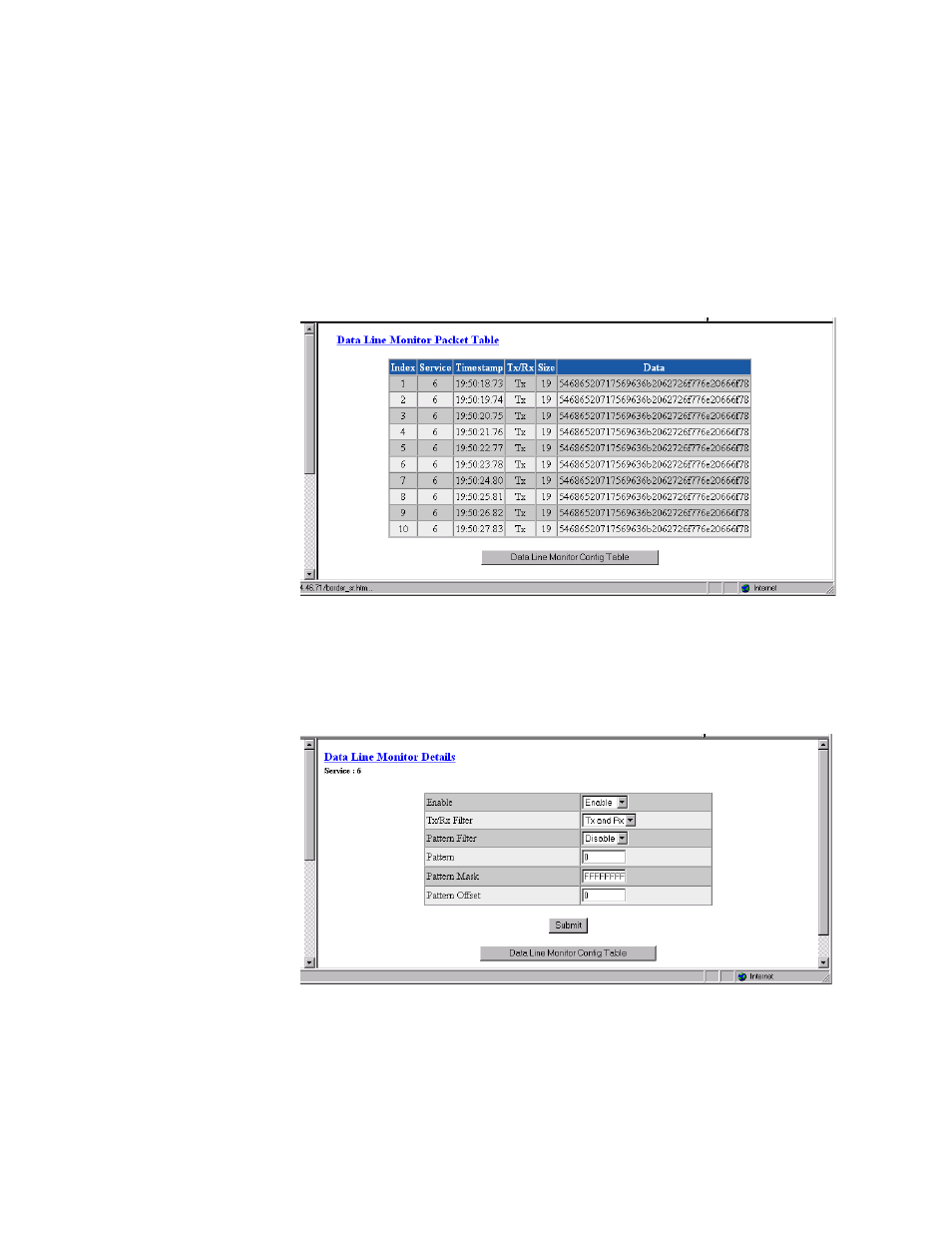
W e b S e r v e r I n t e r f a c e
3-21
Pattern Mask
Displays the bits the unit is looking for.
Pattern Offset
Displays the offset in the packet that matches the pattern. If the offset is set to
255, the filter will search the packet for the pattern.
Click on the “Data Line Monitor Packet Table” button at the bottom of the
screen to view the table that displays the captured data. The screen shows
about 10 lines of active data, and if a line is selected, the screen will display
further decoded data below.
Figure 3.17
Data Line Monitor Packet Table
The Data Line Monitor Details screen (Figure 3.18) is displayed by clicking
the appropriate Services link on the Data Line Monitor Config Table screen.
You use this screen to define the parameters listed above.
Figure 3.18
Data Line Monitor Details Screen
Adding a Service
To add a service, begin by clicking the “Add Service” button on the Services
screen. A new service listed by the next incremental index number will appear