Verilink WANsuite 5130 (34-00298.L) Product Manual User Manual
Page 80
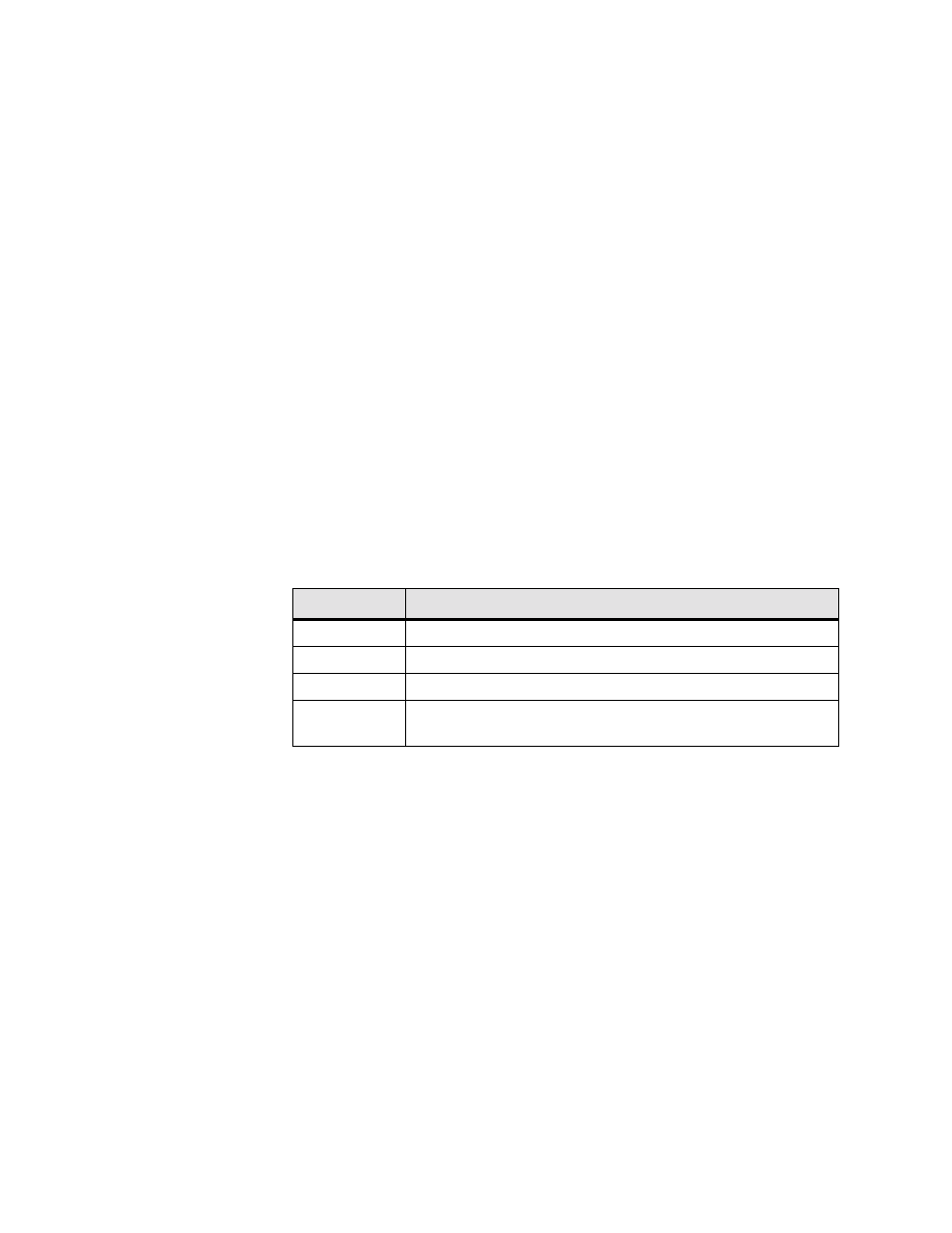
3-48
W A N s u i t e 5 1 6 0 / 5 1 3 0
CIR Alarm
Reports if the Tx over CIR threshold has been exceeded.
Bits Over Be Threshold
Sets the Tx over Be alarm threshold. This threshold is the number of bits per
second in excess of CIR + Be during a 15-minute interval. Setting this field to
“0” (zero) disables the alarm.
Bits Over Be Alarm
Reports if the Tx over Be threshold has been exceeded.
Congestion Threshold
Sets the Rx Congestion alarm threshold. This threshold is the number of
frames received with BECN/FECN. Setting this field to “0” (zero) disables
the alarm.
Congestion Alarm
Reports if the Rx Congestion threshold has been exceeded.
BECN in CIR
Reports if Backward Explicit Congestion Notification (BECN) has been
received within CIR.
UAS Threshold
Sets the Unavailable Seconds (UAS) alarm threshold. This threshold occurs
after the DLCI is unavailable for a specified number of seconds. Setting this
field to “0” (zero) disables the alarm.
UAS Alarm
Reports if the UAS threshold has been exceeded.
The DLCI Details screen provides the user-activated buttons defined below.
DLCI Statistics Screen
Clicking the “DLCI Statistics” button on the DLCI Details screen will display
a summary (Figure 3.39) of the Transmit, Receive, and Performance statistics
for the selected DLCI for a specific period.
Button
Function
Submit
Sets and activates newly defined DLCI parameters.
Clear Alarms
Clears all DLCI alarms.
DLCI Statistics
Displays a table of the statistics for this DLCI.
DLCI Table
Displays a table of all DLCIs on a specific frame relay service, with
their state and alarm conditions.