Verilink WANsuite 5130 (34-00298.L) Product Manual User Manual
Page 149
Advertising
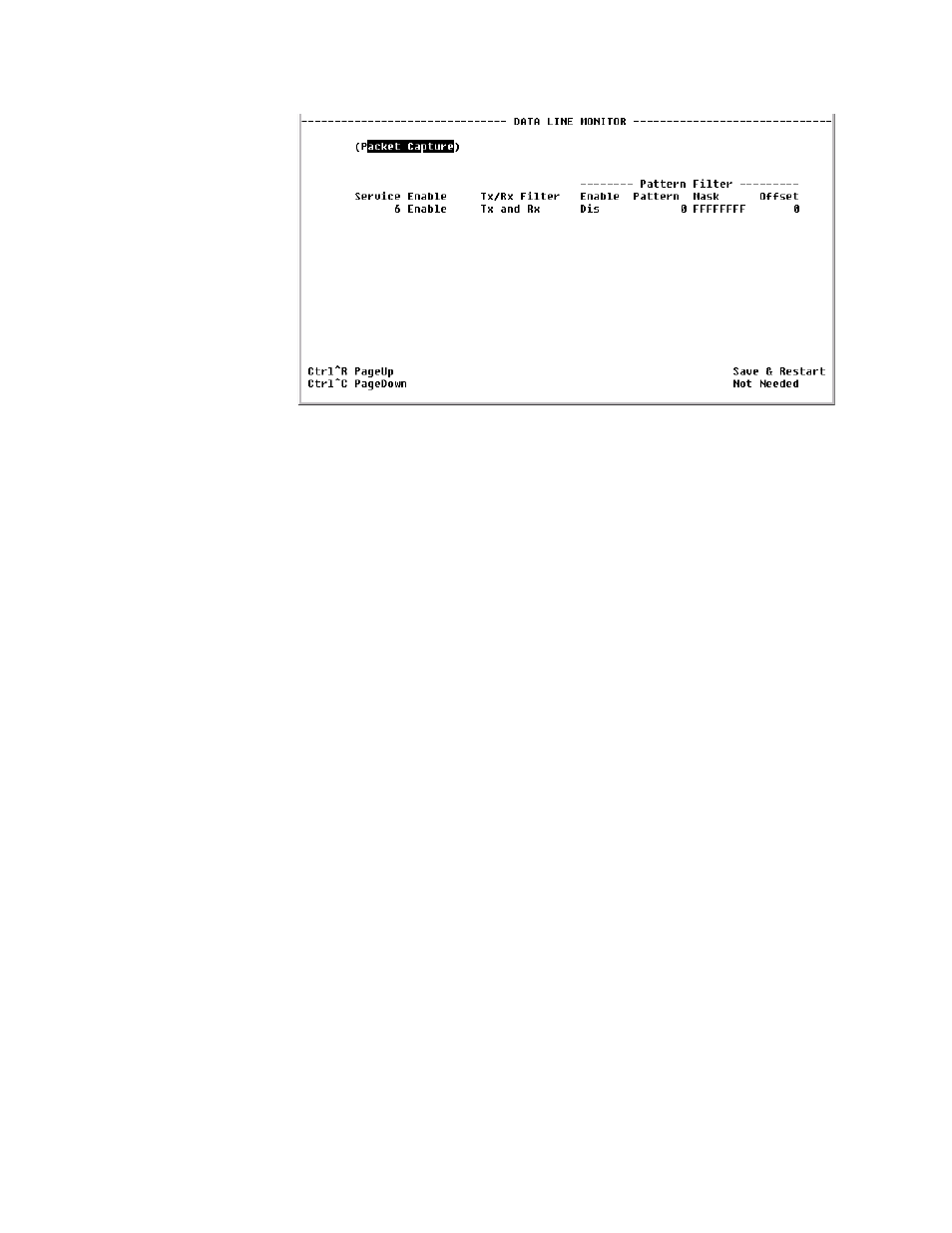
V T 1 0 0 I n t e r f a c e
4-21
Figure 4.17
Data Line Monitor Config Table
Service Enable and
Disable
Displays whether capture is Enabled or Disabled.
Tx/Rx Filter
Displays the direction of the captured data.
Pattern Filter Enable
Displays the Filter for the pattern being searched and captured.
Pattern
Displays which specific pattern is being searched for.
Mask
Displays the bits the unit is looking for.
Offset
Displays the offset in the packet that matches the pattern.
You may view the captured data in the Packet Capture screen (Figure 4.18)
by selecting the prompt at the top of the Data Line Monitor screen. The
screen shows about 10 lines of active data, and if a line is selected, the screen
will display further decoded data below.
Advertising
This manual is related to the following products: