Ip service details screen, Applications, Endpoint table screen – Verilink WANsuite 5130 (34-00298.L) Product Manual User Manual
Page 168: Ip service details screen -40, Applications -40, Endpoint table screen -40
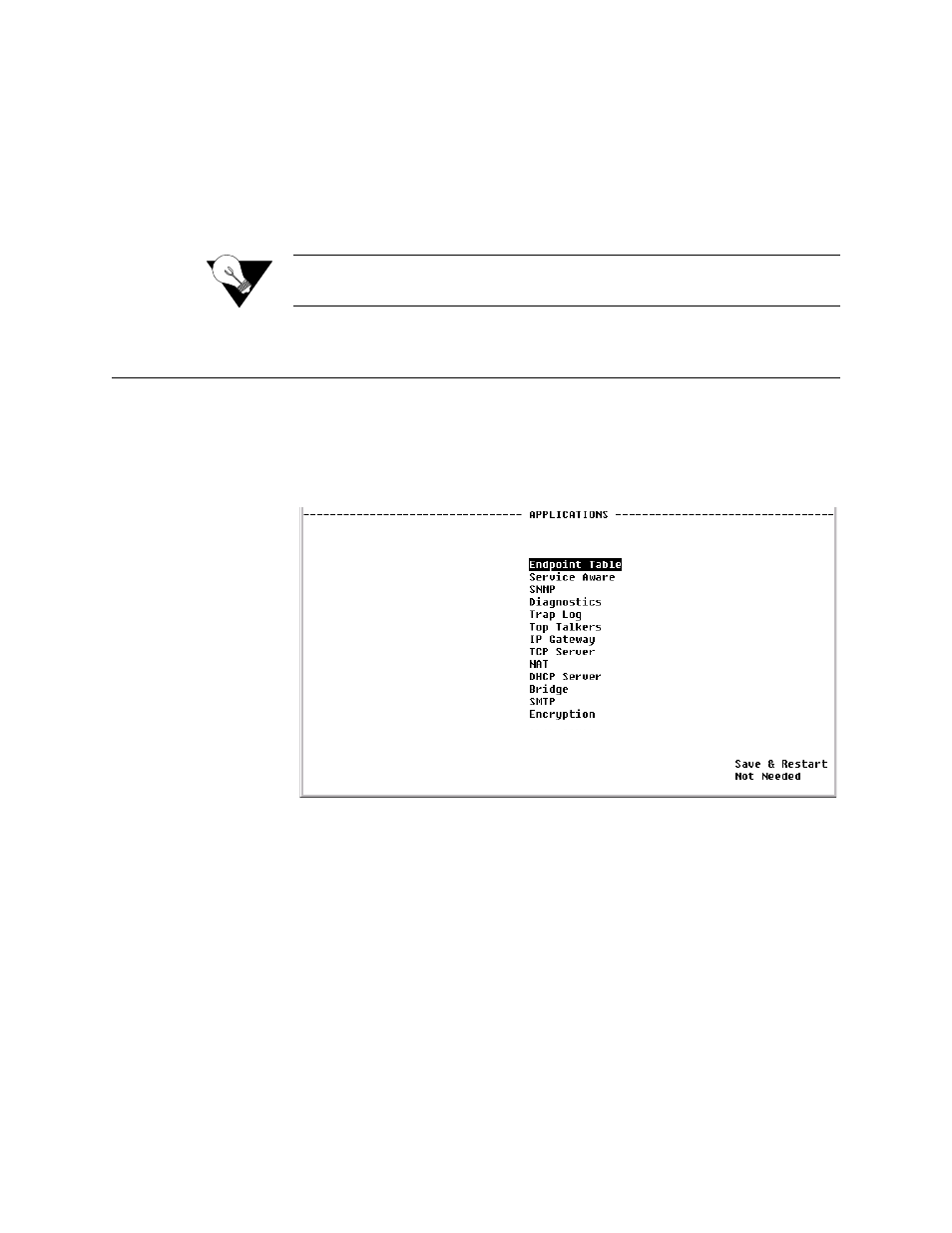
4-40
W A N s u i t e 5 1 6 0 / 5 1 3 0
IP Service Details Screen
The IP Service Details screen (Figure 4.12), accessed by selecting “IP” from
the <Type> column in the IP Service screen, lets you configure the IP
parameters described on page 4-17.
To change any of the available parameters, you must enter new values in the
appropriate field(s) and press the “Esc” key to save your changes.
NOTICE:
To use newly established IP parameters, you must “Save and Restart.”
(See "Save and Restart" on page 4-6.)
Applications
Select “Applications” in the Main Menu screen to display the various
WANsuite 5160/5130 applications (Figure 4.35) associated with configuration
tables and statistics for Layer 3 and above that do not map to a specific
service or interface.
Figure 4.35
Applications Screen
Endpoint Table Screen
The Endpoint Table (Figure 4.36) describes all endpoints terminating in the
unit; user-selectable prompts are provided to view the Endpoint Details,
Endpoint Service Details, and DLCI Details screens. The unit will
automatically learn all DLCIs from the network side and relay that
information on the serial side with default values.