Configuration, 1 management access overview – PLANET GSW-4804SF User Manual
Page 16
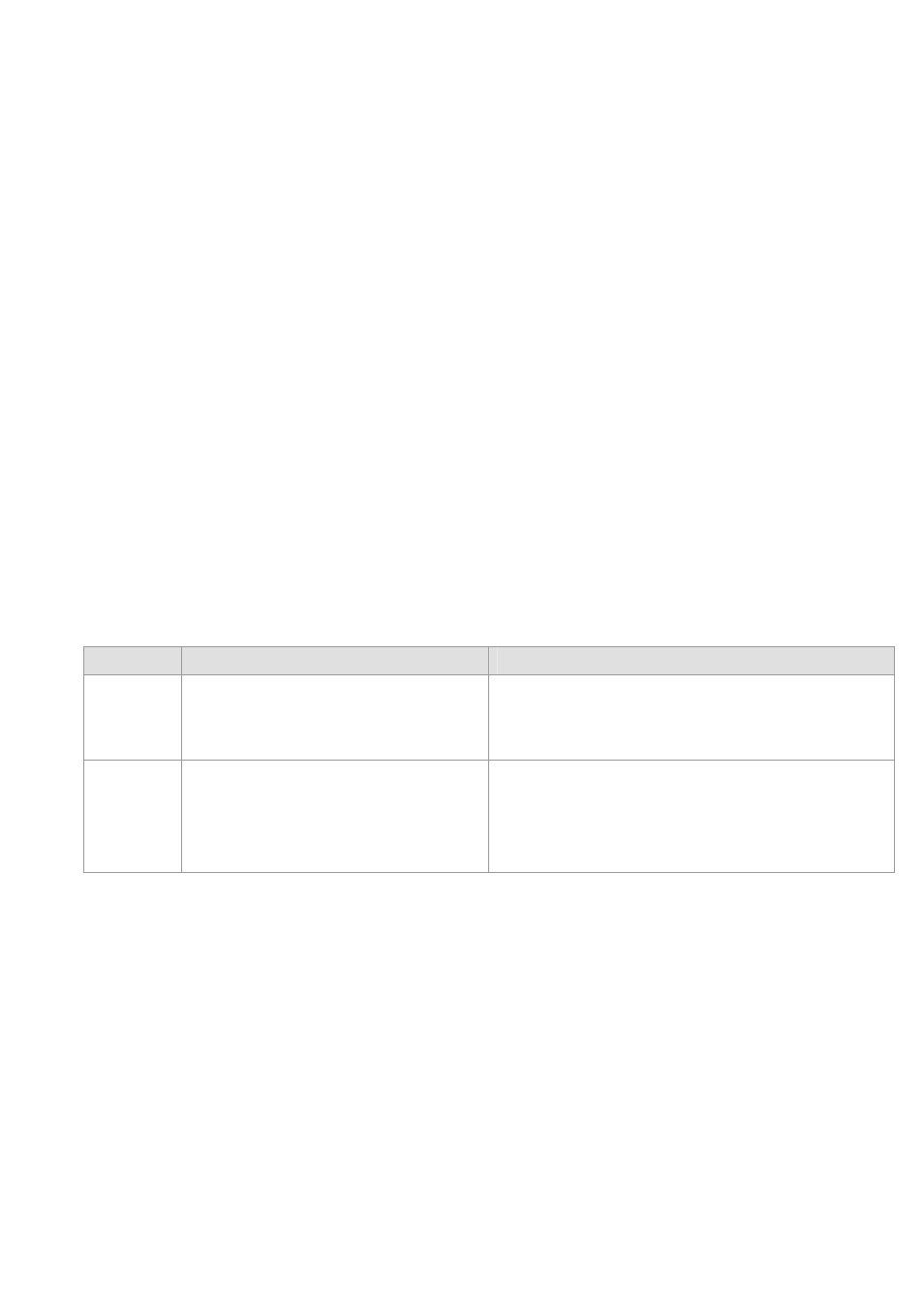
User’s Manual of GSW-4804SF
-16-
3. CONFIGURATION
This chapter explains the methods that you can use to configure management access to the Switch. It describes the types of
management applications and the communication and management protocols that deliver data between your management
device (work-station or personal computer) and the system. It also contains information about port connection options.
This chapter covers the following topics:
Management
Access
Overview
Administration
Console
Access
Reset system to factory default mode under Console interface
Web
Management
Access
Standards, Protocols, and Related Reading
3.1 Management Access Overview
The Switch gives you the flexibility to access and manage the Switch using any or all of the following methods:
An administration console for reset system to factory default mode
Web browser interface for Smart function configuration
The administration Web browser interface embedded in the Switch software and it is available for immediate use, and the
console interface designed for reset system to factory default mode. Both management methods have their own advantages.
Table 3-1 compares both management methods.
Method
Advantages
Disadvantages
Console
‧
Once forget or loss the IP address and
username / password, allow to reset system
to factory defult mode easily.
‧
Not provide further management fucntion configure ability.
Web
Browser
‧
Ideal for configuring the Switch remotely.
‧
Compatible with all popular browsers.
‧
Can be accessed from any location.
‧
Most visually appealing.
‧
Security can be compromised (hackers need only know the IP
address and subnet mask).
‧
May encounter lag times on poor connections.
Table 3-1
Management Methods Comparison