PLANET GSW-4804SF User Manual
Page 49
Advertising
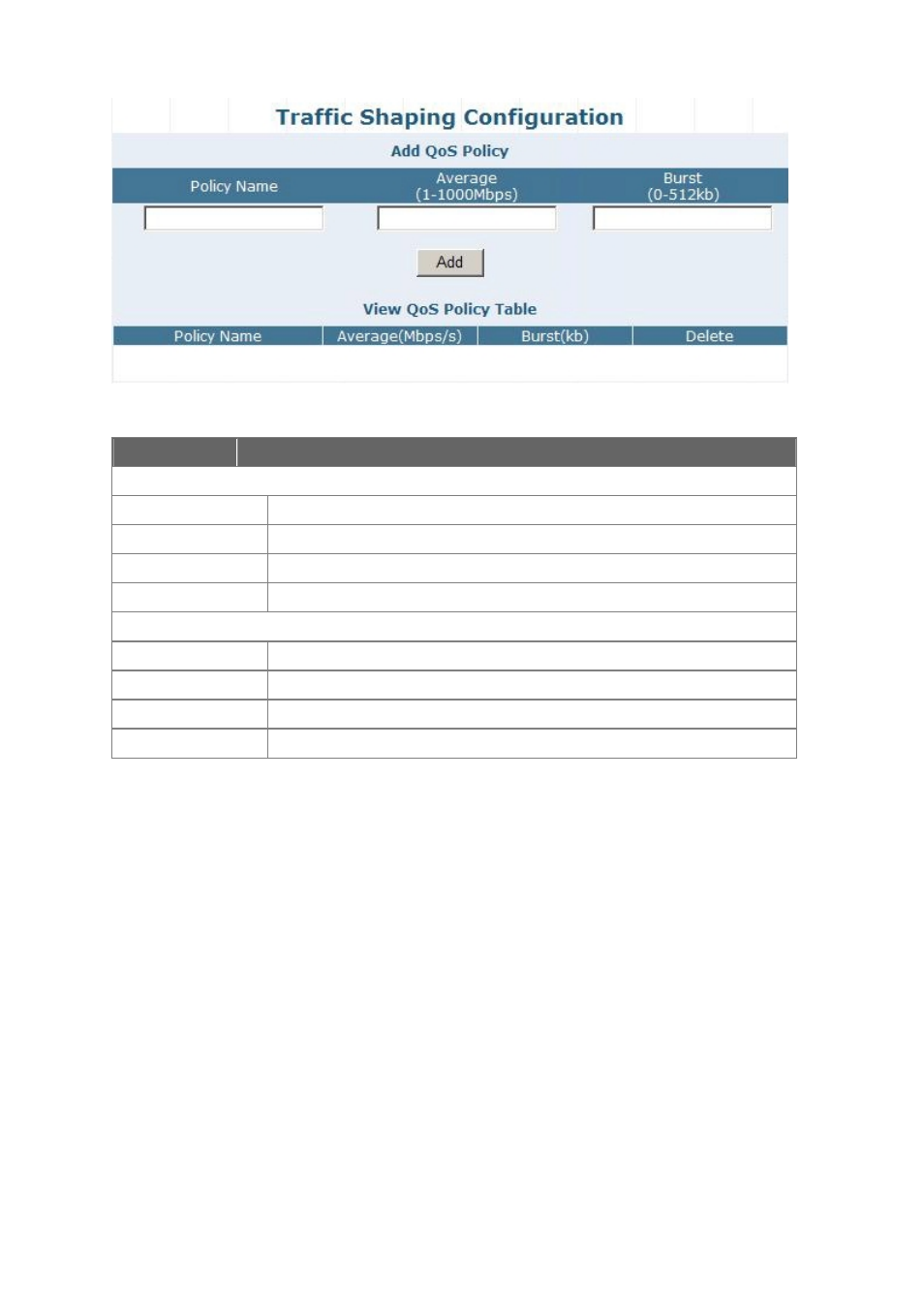
User’s Manual of GSW-4804SF
-49-
Figure 4-42
ACL Policy Setup Web Screen
Table 4-13
Descriptions of the ACL Policy Setup Web Screen Objects
O Object
Description
Add QoS Policy
Policy Name
Allow input the new policy name and maximum length is 10 characters.
Average (1-1000Mbps) Allow input the average value and available range is 1-1000Mbps.
Burst (0-512kb)
Allow input the burst value and available range is 0-512kb.
Add button
Press this button to take affect.
View QoS Policy Table
Policy Name
Display the per policy name.
Average (Mbps/s)
Display the average value from each policy.
Burst (kb)
Display the burst value from each policy.
Delete button
Press this button to delete.
Advertising