2 security defernce – PLANET GSW-4804SF User Manual
Page 55
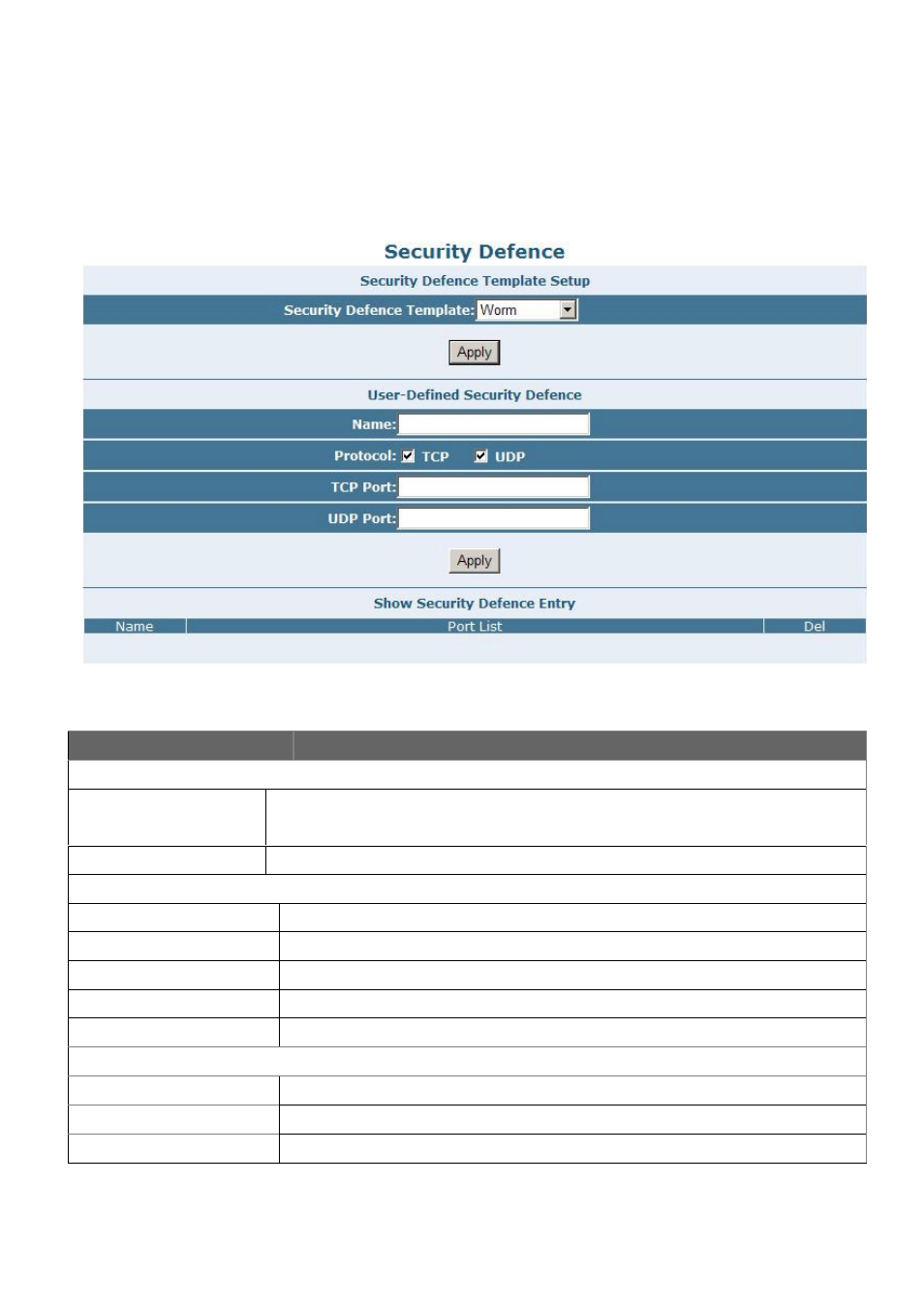
User’s Manual of GSW-4804SF
-55-
4.5.2 Security Defernce
This section provides Security Defence Configuration and allow choose various Security Defence rules or user defines their
own Security Defence rules for powerfull Security Defence ability under TCP / UDP port. The screen in
Figure 4-48
appears.
Table 4-19
describes the Security Defence object of the Switch.
Figure 4-48
Security Defence Web Screen
Table 4-19 Descriptions of the Security Defence Web Screen Objects
O Object
Description
Security Defence Template Setup
Security Defence Template:
Provide various type of network attack for Secunity Defence and the available options are
Worm
, RPC Leak, Shake Wave, Tftp, Shock Wave, Phatbot. Default is “Worm”.
Apply button
Press this button to take affect.
User-Defined Security Defence
Name:
Allow user define the name of Security Defence Template, maximum length is 10 characters.
Protocol:
Provide TCP and UDP protocol options for choose.
TCP Port:
Allow input TCP port when the TCP Protocol has been choosed.
UDP Port:
Allow input UDP port when the UDP Protocol has been choosed.
Apply button
Press this button to take affect.
Show Security Defence Entry
Name
Display the Security Defence Template has been choosed.
Port List
Display the TCP Port and UDP Port information from each Security Defence Template
Delete button
Press this button to remove the Security Defence Template from this table list.