6 qos – PLANET GSW-4804SF User Manual
Page 71
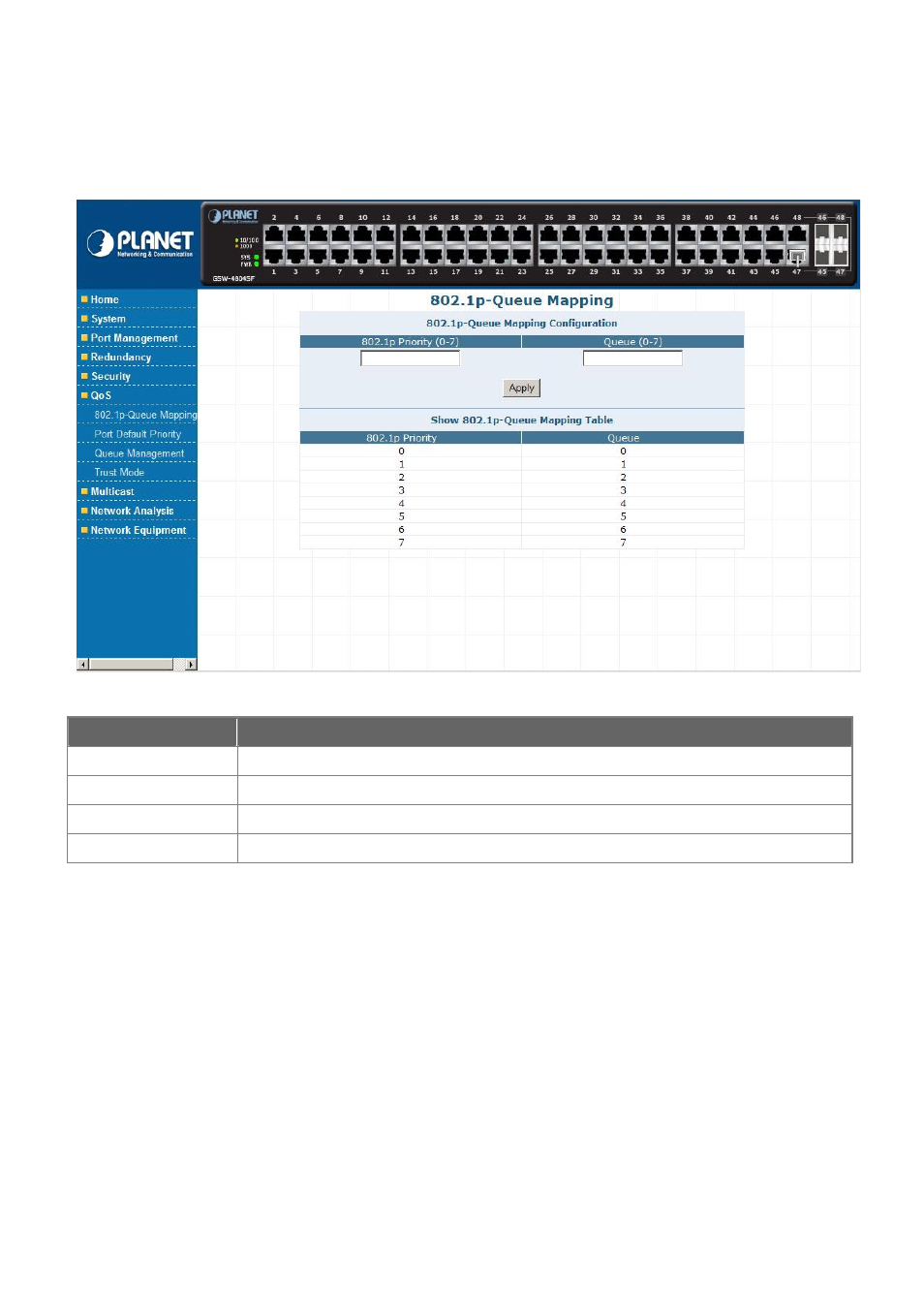
User’s Manual of GSW-4804SF
-71-
4.6 QoS
This section provides QoS Configuration, such as 802.1p-Queue Mapping, Port Default Priority, Queue Management, Trust
Mode and the screen appears as
Figure 4-68
and
Table 4-25
describes the QoS object of the Switch.
Figure 4-68
QoS Web Screen
Table 4-25 Descriptions of the QoS Web Screen Objects
Object
Description
802.1p-Queue Mapping
Provide 802.1p-Queue Mapping Configuration of the Switch.
Explained in section 4.6.1.
Port Default Priority
Provide Port Default Priority Configuration of the Switch.
Explained in section 4.6.2.
Queue Management
Provide Queue Management Configuration of the Switch.
Explained in section 4.6.3.
Trust Mode
Provide Turst Mode Configuration of the Switch.
Explained in section 4.6.4.