PLANET GSW-4804SF User Manual
Page 62
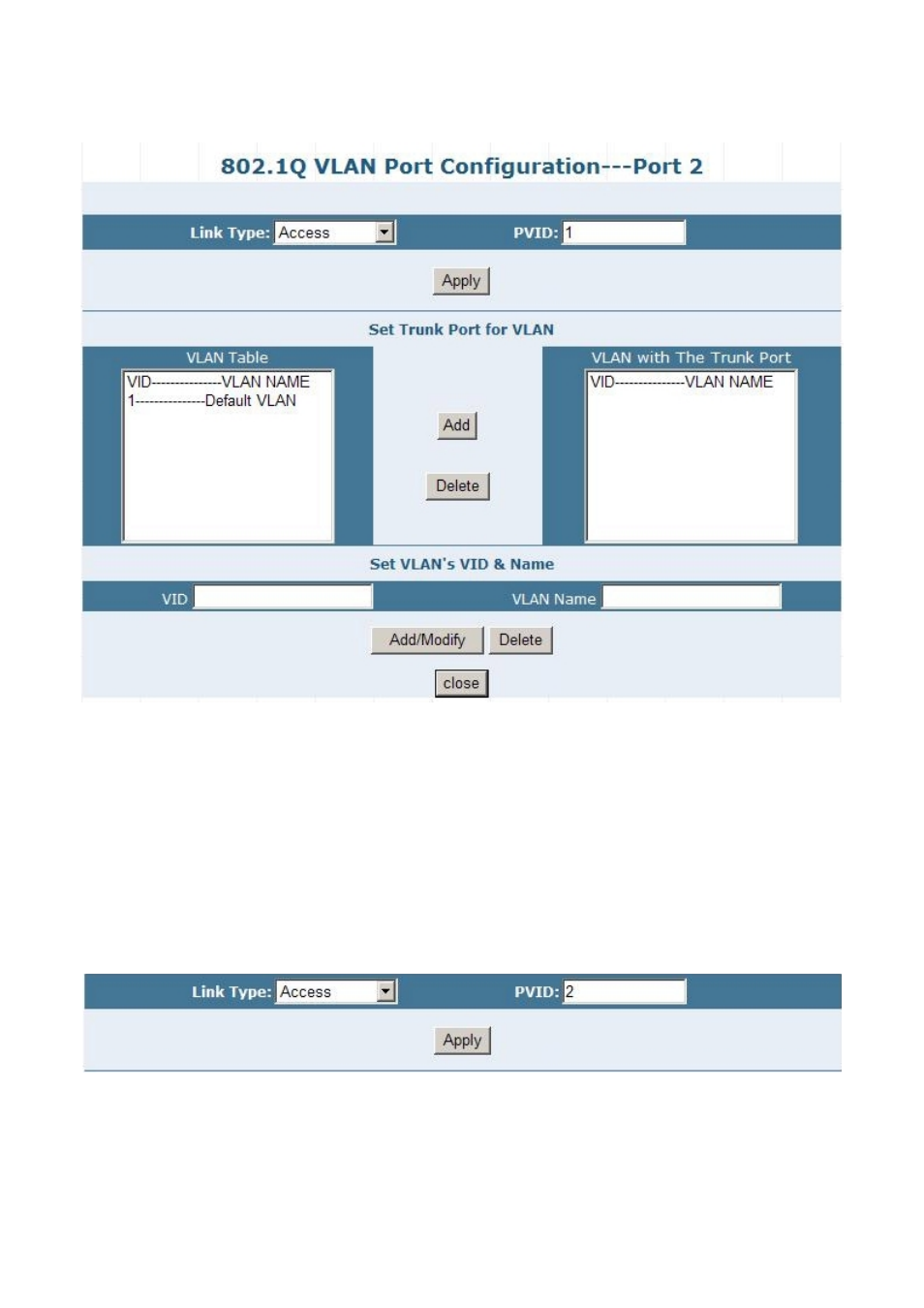
User’s Manual of GSW-4804SF
-62-
2.
If you want to configure port #2 to be in a VLAN other than default VLAN. Double click on “port2” to enter into VLAN port
configuration window.
Figure 4-52
802.1Q VLAN Port Configuration Web Screen
3.
Choose the Link Type in the drop drop down menu: Access, Trunk or Always Untag
Note that if the Access type is chosen, it will strip the 802.1Q tag from all packets that out of this port. On the other hand, if the
Trunk
type is chosen, it will put the VID number, priority and other VLAN information into the header of all packets that out of
this port. And if the Always Untag type is chosen, it will strip the 802.1Q tag from all packets that out of the port. But the port
can be assigned to more than one VLAN group.
4.
Define the PVID for the port
Set the port VLAN ID that will be assigned to untagged traffic on a given port. This feature is useful for accommodating
devices that you want to participate in the VLAN but that don’t support tagging.
Figure 4-53
Define Per Port PVID Web Screen