Port-based vlan configuration – PLANET GSW-4804SF User Manual
Page 64
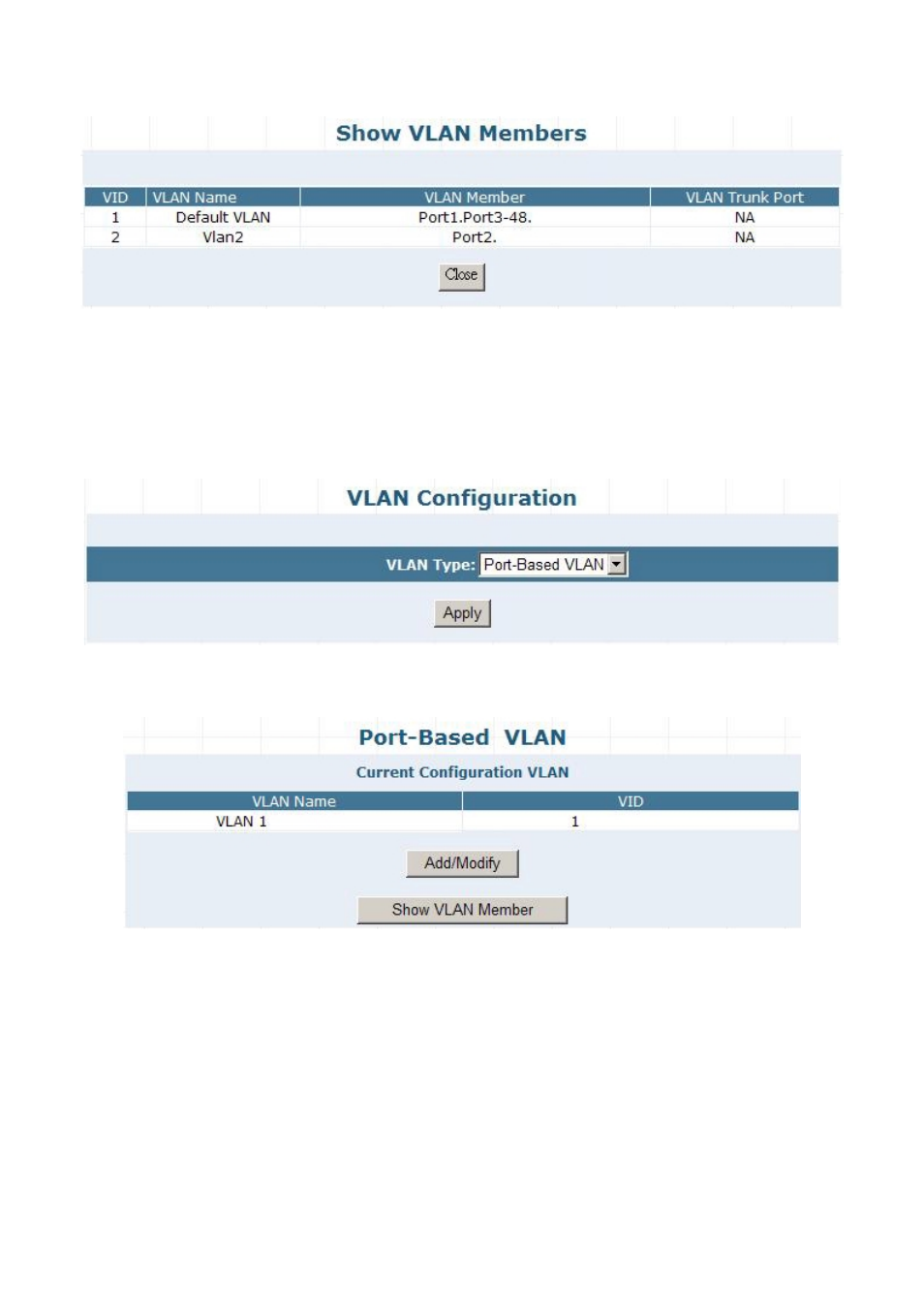
User’s Manual of GSW-4804SF
-64-
5.6
As shows in the following screen:
Figure 4-58
Show VLAN Members Web Screen
Port-based VLAN Configuration
Packets can only be broadcast among other members of the same VLAN group. Note all unselected ports are treated as
belonging to the default system VLAN. If port-based VLAN are enabled, then VLAN-tagging is ignored.
1.
On VLAN Configuration table, choose Port-based VLAN. Click on the “Apply” button.
Figure 4-59
Port-Based VLAN Type Web Screen
2.
The main page then change to Port-base VLAN table, click on the “Add/Modify” button to create a new VLAN group.
Figure 4-60
Port-Based VLAN Configuration Web Screen
3.
The Port-base VLAN Confirutation table then pops up, enter the VLAN group ID, VLAN name and select the member ports
for the VLAN.
4.
Click the “Apply” button to add the VLAN.
5.
Select the ports in the Port List field and click on the Add button to add the member ports to the VLAN. The selected VLAN
member then shows in the VLAN Member field.